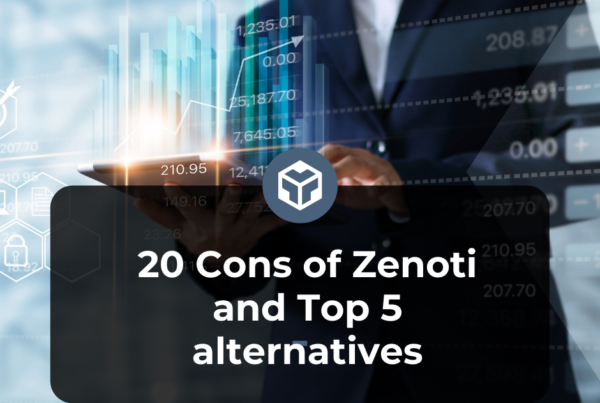What is Square?
Square Appointments is a cloud-based appointment management tool that helps organizations and businesses manage their everyday appointment bookings. It is not just for only appointment bookings; it also enables businesses to generate leads and accepts payments from clients and customers.

Square Appointments is a great appointment scheduling and online booking solution for businesses of all sizes and of different service industries.
With Square Appointments, your clients are able to book appointments even on the go. It also allows customers to make prepayments when checking out after booking appointments. Customers can book appointments on your online booking website or with booking links on Google and Instagram.
You can manage your schedule by displaying your availability so that clients can decide the best slot they prefer. You can also decide to accept or decline an appointment request from clients. You can also block out personal time so that no one is able to book or request an appointment on a block out personal time.
It sends automated reminders to users for upcoming appointments via email or text messages to ensure that users don’t forget about their appointments. It sends notification via emails and text messages in case any booking changes are made. Customers can also send direct messages to Square Assistant in case they want to cancel or reschedule their appointments.
It also allows marketers to use the system as a marketing medium. Marketers can run promotions and loyalty programs to attract potential customers and retain existing customers.
It is a tool that integrates seamlessly with other solutions such as Xero, QuickBooks, and Square Point of Sale. You can also integrate your calendar and other work solutions.
It is easy to use for everyone. You can easily embed the booking page and the Square Appointment widgets directly on your website so that clients and customers can easily book appointments from any location. Booked appointments are automatically updated in your calendar. Even if you don’t have a website, you will be given a free booking website. You can as well send personalized messages to invite customers and clients to use the website.
How much is Square per month?
- Free for individual
- $50/month for 2-5 employees
- $90/month for 6-10 employees
Does Square work with Outlook?
You can integrate Square with Outlook using Zapier. By integrating Square with Outlook calendar, you can sync your Square personal calendar with Outlook calendar. All availability in your personal calendar will also be updated in your Outlook calendar and all unavailability will be blocked out.
Does Square work with Google Calendar?
By using Zapier, you can integrate Square with Google calendar. This integration allows your Square calendar to sync with the Google calendar. By synchronizing both calendars, it helps to block out unavailability and prevent double bookings.
How secure is Square?
Square adheres to PCI security standards, segregated networks, data encryption and payment encryption. All payment transactions are well monitored and secured.
How to use Square?
Square has a modern user interface that is quite friendly and easy to understand. After signing up, you will need to fill up some information about your business and the services you offer.
After filling up your business information, you will be taken to the overview section of the system where you will set up your booking page according to your preferences.
You can create your calendar and set up your daily, weekly, and monthly view of your availability right from its dashboard. You can also decide if you want your clients to seek approval from you before booking appointments. You can also decide if to give clients the option to reschedule appointments on their own.
You can modify your business hours and other information under the business tab. You can also set specific services to be available only at specific times. You can create a new service and set a price and time of availability. Under the Staff tab, you can assign staff to your service and define their roles and permissions.
Who is the founder of Square?
Square founders are Jack Dorsey and Jim Mckelvey.
Square alternative – Hupport best scheduling software

Hupport appointment scheduling and booking software completely manages your online appointments and bookings on your behalf. It is a solution designed to facilitates effective appointment bookings and management. It is a simple and powerful tool that your customers and clients can easily use to schedule and book appointments.
With Hupport you have total control over your time because it allows you to schedule your availability. You control when you want to have meetings with your clients and customers. Your customers book appointments by confirming appointments on any of the available schedule slots that you have created. It is a tool that ensures that you don’t miss an appointment. You have control over your business hours, break time and vacation days.
It automatically syncs with your personal calendars across different devices to ensure that there are no booking errors or double-bookings. All bookings are automatically added to your calendar.
It sends automated reminders to users via emails and text messages to remind them of an appointment that is approaching soon. With reminders, users are able to prepare before the time for an upcoming meeting. It also sends notifications via emails and text messages whenever an appointment is canceled or rescheduled.
It integrates seamlessly with other solutions such as Google Calendar, Outlook and Office 365. It also allows direct payment by integrating with payment services such as PayPal or Stripe.
It saves records of appointments, payment details, and contact information for future references, analysis and record-keeping.
Features and functionalities of Hupport appointment scheduling software
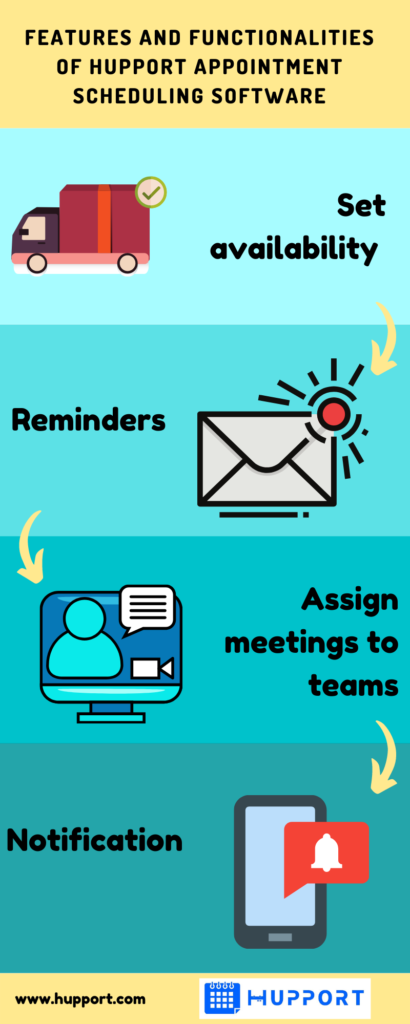
Set availability
The platform allows you to set your schedules according to your availability. Set your appointments on the dates and times that you are free. Before your clients book appointments, they will first glance through your schedules before booking in their preferred slots.
Reminders
You can as well set reminders to that the system will send reminder emails or SMS to both you and the other person that has been confirmed for an appointment.
Sending reminders ensures that you and the other person does not forget about the appointment that has been scheduled.
Assign meetings to teams
Assign meetings to your team with regards to their accessibility, need or value. You can assign meetings to your team when you are not in the office or on vacation.
Whereby you want to conduct a webinar, seminar or event with a group of people but you are not available, you can simply assign it to your team.
Notification
The system sends notification email or SMS when an appointment is canceled or rescheduled. A canceled appointment is automatically removed from your calendar.
The reason for notification is to notify all the other persons who have been booked for the meeting that the meeting wouldn’t hold any more or has been rescheduled. This helps to prevent no-shows.
Allows multiple invitees book the same slot
In the case that you want to conduct a group meeting on the same date and time, you can simply do that using this tool. It allows your invitees to book and confirm appointments on the same date and time.
Website embedded
Apart from sending your schedule link directly to your invitees, you can also make Hupport accessible to anyone from any location. You can do this by embedding the tool into your website.
This allows customers and clients that visit your website to book appointments directly from your website. It makes booking appointments very easy and accessible 24/7 without any restrictions.
Team Pages
If visitors don’t know the specific person to book an appointment with, then the Team page may be helpful. Visitors can book appointments with any of the staff, topics or events that is of interest to them. They can book an appointment that is most relevant to them.
Integrations
Google, Outlook, or Office 356 calendars can be integrated with Hupport. These calendar integrations are beneficial and they help to increase the accuracy of booking
You can likewise integrate it into your CRM for easier and efficient workflow. Integration with these calendars helps to eliminate double-bookings.
Online Payments
To reduce no-shows, you can receive upfront payments from your customers. Hupport is integrated with online payment services such as PayPal and Stripe.
You can get payments from your clients and customers directly after booking appointments via Stripe and PayPal.
Benefits of using Hupport appointment scheduling software
It prevents no-show
One of the ways Hupport helps to drastically reduce no-shows is by sending reminders to everyone who has been scheduled for an appointment. The system ensures that nobody forgets about a scheduled appointment by sending reminder emails and SMS at intervals when the date of the appointment is fast approaching.
Complete view of resources
If you don’t have an idea of your staff availability, your business or organization will fail or slow down. This is what Hupport is preventing by ensuring that you have a knowledge of your staff availability at all times so that you can assign any of them to a client or group if need be.
Better Schedule Transparency
One of the major features of Hupport is schedule transparency. Hupport provides a transparent platform whereby you can organize your schedules according to your availability. This means you can have several schedule slots each day for different times of the day according to your availability. Also, your clients have the privilege to search through your schedule slots and choose the ones that is best convenient for them. Hupport schedule transparency ensures that both you and your clients are available for booked appointments.
Adjusting to Changes is Much Simpler
Finding a tool that works well with your workflow is not so easy. Hupport provides an adaptable interface that can meet the requirements of all business sizes. Along these lines, you never again need to put resources into an alternate tool each time your organization’s needs change.
Increased Revenue
An easy booking platform encourages more customers to transact business with you. You gain more customers and as well increase your revenue. Your staff can handle more customers with ease.
Hupport web-based booking provides an easy way to acquire online customers. You can embed a booking form on your website or social media platform to reach out to more prospective customers. Customers can book appointments from any location they are with utmost simplicity. This encourages more customers to schedule appointments with you and in turn, you gain more customers and increase revenue.
Smooth Integrations
Hupport integrates with other calendars and also your CRM. It guarantees no booking errors or double booking by integrating with other calendars.
Faster and effective payments
With its payment platforms such as PayPal and Stripe, you can easily receive payments from customers within the system. This eliminates the need for using a different tool for payment and financial transactions.