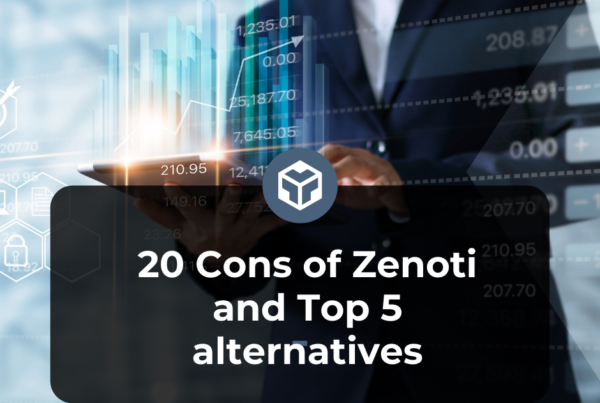What is Doodle?
Doodle Scheduling Pricing, Reviews, Features, Alternative : Doodle is an appointment scheduling software that makes it easy to schedule and find the most convenient meeting schedules. It allows you to create an appointment in a few seconds and add parameters such as the name of the meeting, the location of the meeting and other notes. You can create your availability so that your customers, clients and other people can book appointments with you by choosing from your availability.
It syncs appointments with your calendar and helps prevents double-bookings or conflicting bookings. It offers a variety of features that simplify the process of scheduling and booking appointments.
Doodle offers great features. Premium users enjoy all the features of Doodle while standard users enjoy limited features. If you are a premium user, you can create polls, custom designs and branding, and you can also replace the Doodle logo with your company logo. It allows you to create a customized scheduling page.
In case there are any changes to your schedule availability, your invitees can see it from your calendar. It sends automatic/manual email replies to people who have been missing. Doodle doesn’t store your personal data, calendar events and availability, it only stores your emails and tokens.
With Doodle Mobile, users can access the system with their mobile phones from any location. It allows initiating and answering meeting requests directly from the calendar interface. MeetMe is the primary contact center where meetings can easily be coordinated and managed.
Doodle is integrated with Google Calendar and Outlook Calendar so that all your appointments are sync together to prevent appointment irregularities or double-bookings. It also has custom API for advanced integrations. It provides protection to sensitive internal data using end-to-end SSL encryption.

What is Doodle?
All the significant activities can be performed using the overview, including setting up and reaching clients or updating them accordingly. Auto reminders help to remind users of upcoming appointments and other necessary changes.
What truly differentiates Doodle from other appointment scheduling tools is that it streamlines the entire procedure of appointment booking by using a voting process.
How much is Doodle per month?
- Starter plan: $4/month
- Pro plan: $6/month
- Team plan: $15/month
- For Enterprise plan, contact sales.
Does Doodle work with Outlook?
You can easily connect and sync your Doodle calendar with Outlook calendar. Connecting your Doodle calendar with your Outlook calendar allows you to participate in polls directly from Doodle without having to switch back and forth between your polls and your calendar. It also allows you to view your appointments from any of the calendars. All appointments in your Doodle calendar will be synchronized with your Outlook calendar.
Does Doodle work with Google Calendar?
Doodle also works with your Google calendar just the same way it works with your Outlook calendar. It syncs with your Google calendar and updates all appointments in your Doodle calendar into your Google calendar. Every change made in your Doodle calendar is automatically updated in your Google calendar. Synchronizing your calendars helps to block out busy times and prevent double bookings.
How secure is Doodle?
Doodle takes the security of its user’s data very seriously. Doodle takes all the necessary steps towards protecting the user’s information against misuse, unauthorized access and disclosure, manipulation or loss.
Doodle transfer user’s data to third-party companies as far as it is expedient for the Data Processing as described in its privacy statement. If Doodle transfers your data to a third-party, the recipient is obliged to protect your data at the same level of protection as Doodle.
In case the level of protection of the third-party is lower than that of Doodle which is applicable in Switzerland, Doodle will ensure under contract that the level of protection meets with the level of data protection in Switzerland.
How to use Doodle?
You can easily signup to get a Doodle account with your name, email address and password. You can also directly sign in with your email address. After you have signed in you will be taken to the dashboard where you can create Group meetings or 1:1 meetings. You will then need to click on any of the meeting types that you want to create. After you have clicked on a meeting, you will need to name set up the occasion/meeting. After then, you can set up your availability. After you have created your availability, you can invite participants via emails or you can share your schedule link.
Who is the founder of Doodle?
The founder and co-founder of Doodle are Michael Naf and Paul Sevinc.
Doodle alternative – Hupport best scheduling software
Hupport is an appointment scheduling software that is designed for businesses, especially small and growing businesses. It is a software that streamlines the entire scheduling and booking procedure. It makes booking appointments very easy and efficient.
Using Hupport, you can schedule your appointments with ease. You can easily create appointment schedules in accordance with your availability. You create your schedules on days and times that you will be available. It enables you to have total control of your time management.
You can create your schedules on the schedule page and send the link directly to your invitees via email. Your invitees can book appointments with you by choosing from your schedules and then confirm appointments on the day and time that they chose. You have total control of your schedule and can also cancel or reschedule appointments if you want.
When an appointment is canceled or rescheduled, the system will send notification email or text message to each individual that has been booked for the appointment informing them of the changes. The notification is very important as all parties are aware of the changes.
The system also sends emails and text messages to each individual that has been booked for an appointment to remind each person of an upcoming appointment.
You can integrate Hupport with other calendars such as Google, Outlook, and Office 365 calendar. When an appointment is booked, it is added to user’s calendar and synchronized with Google Calendar or Outlook Calendar to prevent appointment irregularities or double-bookings.
You can as well receive direct payments from your customers by integrating PayPal with the system. PayPal allows customers to make payments after they have booked their appointments with you.
Features of Hupport appointment scheduling software
Set availability
In accordance with your availability, you can schedule your appointment dates and times. Schedule your appointments on the dates and times that you are free. Clients will be able to scan through your schedules and thereafter choose the slots that they prefer.
Reminders
Using the reminder feature, you can set reminders to allow the system alert you upcoming appointments. The reminder is programmed in such a way that it alerts both you and the other party that have been confirmed for the appointment.
This ensures that you don’t forget or miss an appointment and also prompt you to get prepared for an appointment.
Assign meetings to teams
The system all allows you the chance to assign meetings to you team based on their availability, need or value. You can assign meetings to your team when you are not in the office or on vacation.
You can simply assign a webinar, seminar or an event to a team if you are not available to host it by yourself.
Notification
The system sends notification email or SMS when an appointment is canceled or rescheduled. The reason for notification is to notify all the other persons who have been booked for the meeting that the meeting wouldn’t hold any more or has been rescheduled. This helps to prevent no-shows.
Allows multiple invitees book the same slot
In the case that you want to conduct a group meeting on the same date and time, you can simply do that using this tool. It allows your invitees the privilege to book appointments on the same appointment slot.
Website embedded
You can make the booking page of this software available to everyone regardless of their location. This you can do by embedding the booking page into your website.
This allows customers and clients that visit your website to book appointment directly from your website. It makes it possible for your clients or customers to book appointments at any time of their choice because it is always available and accessible 24/7.
Team Pages
This is a page that comprises of events, topics, and staff. As a client or visitor, you can book an appointment with any of the events, topics or staff, depending on your personal needs. They can book an appointment that is most relevant to them.
Integrations
It is a flexible software that allows integrations with Google Calendar, Outlook, or Office 356. You can likewise integrate it into your CRM for easier and efficient workflow. Integrations with these tools is an added benefit as it helps to eliminate anomalies and prevent double-bookings.
Online Payments
Payment is very important, which is why you can receive direct payment from your customers via this software. It is integrated with online payment services such as PayPal and Stripe.
You can get payments from your clients and customers directly after booking appointments via Stripe and PayPal.
Benefits of using Hupport appointment scheduling software
It prevents no-shows and keeps you informed
Without a functional reminder feature, your clients will most likely forget their booked appointments. You need to understand that most people are very busy and may not be able to keep in mind their appointments with you. Hupport reminder feature helps you out in this aspect by sending reminder emails and SMS to clients who have booked appointments with you. Sending them reminders keep them reminded of their appointments with you and ensure that they show up.
Complete view of resources
If you want to have a complete view of your staff availability, you can do that using Hupport. You can have a complete view of your staff availability to encourage more efficient internal communication. You can also share reports quicker, pinpoint cancellations, and transfer calendar updates. You can also control access to appointments and adjustments to your business operations.
Better Schedule Transparency
We all know how managing last-minute cancellations and missed schedules can get very frustrating. Using Hupport, you can send computerized notices to customers in order to keep them reminded of upcoming meetings and any changes to your schedules. The system also has an open communicative channel whereby you and your customers can communicate when needed. This productively keeps communication open and information readily available for both you and your customers.
Adjusting to Changes is Much Simpler
Finding a tool that works well with your workflow is not so easy. This is the reason Hupport provides an adaptable interface that can meet the requirements and needs of businesses of all sizes. Along these lines, you never again need to put resources into an alternate tool each time your organization’s needs change.
Increased Revenue
Using an efficient appointment booking platform like Hupport, you succeed in encouraging more customers to transact business with you. You gain more customers and as well increase your revenue. Your staff can also handle more customers with ease and effectively manage time.
Hupport web-based booking provides an approach and efficient way to acquire online customers. You can embed a booking form on your website or social media platform to reach out to more prospective customers. Customers can book appointments from any location they are with utmost simplicity. This encourages more customers to schedule appointments with you and in turn, you gain more customers and increase revenue.
Smooth Integrations
Hupport has an extremely effective schedule synchronize framework. Because of reconciliation with top online schedule tools, Hupport in a split second updates sections to guarantee that there are no double-bookings.
Faster and effective payment method
With its payment platforms such as PayPal and Stripe, you can easily receive payments from customers within the system. This eliminates the need for using a different tool for payment and financial transactions.