Dental Scheduling Software for Dentists: Scheduling software has been instrumental in the growth of businesses regardless of the industry. No matter the business you do or the services you render, you need appointment scheduling software.
The use of dentist scheduling software is a strategy for small and growing dental practices to expand their businesses.
Table of contents:
– Why Dental Management Software for Dentists?
– Reasons why dentists need dental scheduling software
– How to avoid no-shows for your dental appointments
– Problems faced by the dentist in scheduling appointments with clients
– Hupport: Best Dental Management Software
– Key Features and Functionalities of Hupport Dental Management Software
– How to use Hupport to increase show-up rates for your dental practice
– Top 5 Dental Scheduling Software / Dental Management Software
– Dental Telehealth And Video Calling with Patients
– Dental Telehealth and The COVID-19 Pandemic
– How Does Dental Telehealth Work?
Why Dental Management Software for Dentists?
According to the American Dental Association, the dental industry revenue is estimated to increase by an annualized 2.4% during a five-year period to $137.7 billion in 2019. Industry revenue is expected to increase by 2.0% in 2019 alone and it is driven by continued income gains and expansions of dental care through Medicaid.

Why Dentists need Dental scheduling software
Apart from expansions of dental care through Medicaid, dentists can also generate more revenue by making use of appointment scheduling software.
Dentist scheduling software can help dentists generate revenue by providing a scheduling and booking platform that is efficient and easy to use.
reasons why dentists need dental scheduling software
-
Acquisition of new patients
-
- A study showed that by the end of 2019, about 64% of patients in the United States will prefer online booking using digital software and nearly 66% of health care systems will adopt a self-scheduling system.
- According to this study, a higher percentage of dental patients prefer using appointment scheduling software to book appointments online. This invariably means that by using Dental appointment scheduling software, you will be able to acquire new patients.
-
24/7 online booking system
-
- As a dentist, your dental practice needs to raise its visibility and be accessible to patients at all times. By offering a 24/7 online booking system, new and existing patients will be able to book appointments with you at any time. There will be no time restrictions of any sought.
-
It helps you stay above your competitors
-
- A survey conducted revealed that 42% of patients would like to schedule appointments using an online booking system instead of scheduling appointments by phone call or email.
- The survey also showed that only 17% of practices offer online booking systems.
- There is a wide gap and every dental practice should use this unfair advantage to get more patients.
- 26% of patients prefer to choose same-day or next-day appointments when they have access to online booking systems.
- In order to stay above your competitors, you need to use a dental booking system so that more patients will be willing to book appointments with you.
-
It saves time
-
- It only takes a few seconds for a patient to book an appointment online. This is not so with the offline dental appointment booking method that entails a series of back-and-forth phone calls and emails.
- Dental Patients can easily book appointments using an online booking system without any back-and-forth phone calls or emails with office assistants or dentists.
-
It is more convenient
-
- A higher percentage of patients prefer not to speak to anyone and simply book their appointments online at their own convenience.
- By using an online booking system, patients can easily book appointments from the comfort of their homes without speaking to anyone.
- They will also be able to book appointments at their most convenient time.
How to avoid no-shows for your dental appointments
When patients don’t show up for appointments, it can harm your dental practice services. No-shows from patients equate to lost time, low productivity, and low income for your practice.
How do you avoid no-shows to be more productive and gain more revenue?
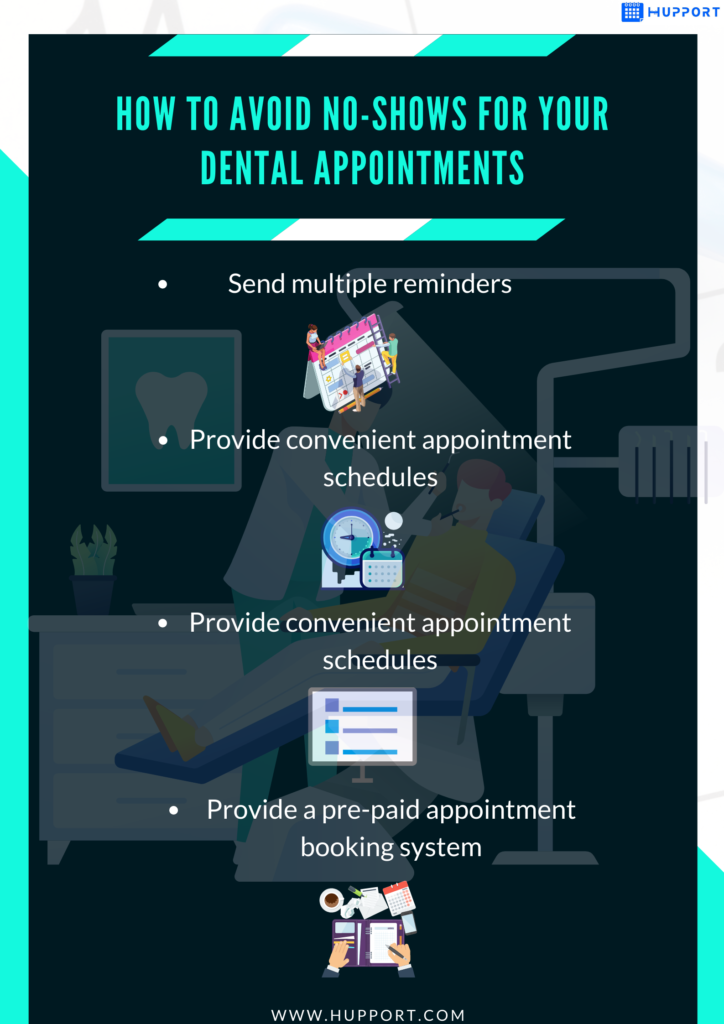
How to avoid no-shows for your dental appointments
Here are some effective ways you can avoid no-shows
-
Send multiple reminders
-
- Utilize multiple reminder methods with automated emails and text messages to increase your show-up rates.
- Automated reminders; especially SMS messages have been shown to reduce no-show rates.
- This is because it gives patients the date and time for appointments in an easily accessible place.
- Using Dental scheduling software to automate email and SMS reminders is a sure way to avoid no-shows.
-
Provide convenient appointment schedules
-
- By providing convenient appointment schedules, patients are able to book appointments at a convenient date and time.
- You can ask your patients which day and time is most convenient for them to have an appointment with you.
- By booking appointments at their most convenient time, they will most likely show up for their appointments.
-
Provide a pre-paid appointment booking system
-
- When you have a free appointment booking system, patients can just decide not to come for appointments because they have nothing to lose.
- You can prevent this and increase the patient’s commitment to appointments by providing a pre-paid appointment booking system.
- When patients make some payment when booking appointments, they will be more committed and will most likely show up for their appointments.
Problems faced by the dentist in scheduling appointments with clients
There are some common problems that dentists face in scheduling appointments with clients. These problems are:
- Last-minute cancellations by patients
- Patients not showing up for appointments
- Double bookings
- Scheduling errors and appointment clashes
- Patients showing up late for appointments
Hupport: Best Dental Management Software
- As a dentist, Hupport Dental Management software is specifically designed to make appointment scheduling and bookings very easy for you and your patients.
- It is designed for simplicity and productivity.
- Hupport is built for convenience as it allows you to schedule your appointments according to your free time. You can create multiple appointment slots that are convenient for you.
- On the other hand, your patients can book appointments at their most convenient time by choosing the slot which they prefer the most.
- Hupport helps you to manage your schedules to prevent any form of irregularities or double-bookings by syncing with other integrated calendars such as Google, Office 365 and Outlook calendars.
- By syncing your personal calendar with these other integrated calendars, it ensures that bookings don’t clash against each other.
- It makes it possible for patients to conveniently book appointments from any location and at any time by providing an online booking page.
- You can embed the booking page on your website so that it can be accessible to your patients 24/7.
Key Features and Functionalities of Hupport Dental Management Software
-
Set your availability
-
- Setting your availability is creating a convenient timetable for yourself.
- You can create multiple schedule slots in accordance with your free time.
- After you have created your schedules, you can send your schedule to patients via email or make it accessible to everyone online by embedding the booking page on your website.
- Patients can select from their schedule slots and book appointments in the slot that is most convenient for each person.
-
Reminders
-
- By sending reminder emails and messages to patients, you increase your show-up rates.
- You can automate emails and SMS reminders using Hupport.
- It sends automated emails and SMS to patients reminding them of upcoming appointments so they don’t forget.
-
Reschedule appointments
-
- Patients can cancel or reschedule appointments without informing you. This could lead to no-shows and wastage of time.
- Hupport has a notification function that sends emails and messages to inform you that a patient has canceled or rescheduled his or her appointment with you.
-
Multiple users can book the same slot
-
- You can allow multiple patients to book the same slot in case you want to attend to all of them at the same time.
-
Assign meetings to your staff
-
- You can assign an appointment to your staff if you are not available.
- Your staff will be able to take charge of the appointment and ensure that the patient is attended to.
-
Team Pages
-
- The team page is a page with different employees with different interests and specialties.
- You can book an appointment with any employee based on your interest.
-
Staff scheduling
-
- Give your staff the opportunity to take charge of his/her schedules.
- Your staff will be able to schedule appointments according to their availability.
- Patients can book appointments with staff based on staff availability.
-
Integrations
-
- Hupport allows integrations from third-party calendars such as Google, Outlook, and Office 365 calendars.
- The essence of these calendars’ integration is to prevent double bookings.
-
Record-keeping and reporting
-
- Hupport stores all records and data of patients who book appointments in a given time period.
- You can export and generate reports of your patients. All booking activities and reports can also be generated.
-
Payment
-
- Hupport allows integrations from third-party payment solutions such as PayPal and Stripe so that patients can make payments when booking appointments.
How to use Hupport to increase show-up rates for your dental practice
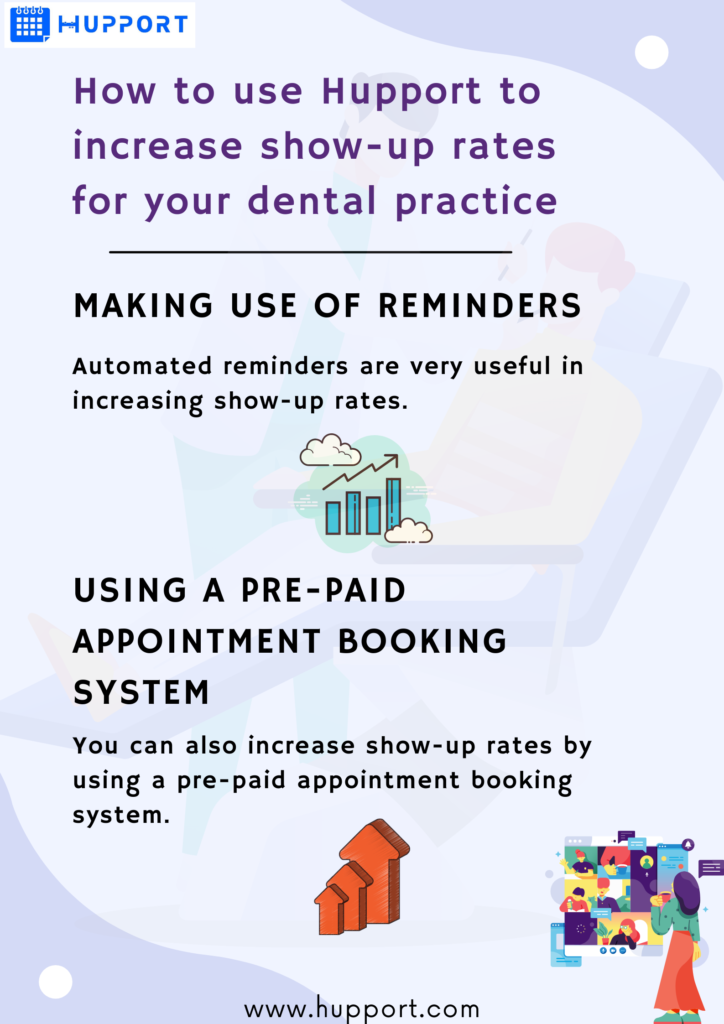
How to use Hupport Dental Management Software to increase show-up rates for your dental practice
As a dentist, you can use Hupport to increase the show-up rates for your dental practice.
You can do this by:
-
Making use of reminders
-
- Automated reminders are very useful in increasing show-up rates.
- Hupport sends automated reminders in the form of emails and text messages.
- You can increase show-up rates by using a Hupport reminder feature to send automated emails and messages to your patients to keep them reminded of upcoming appointments.
-
Using a pre-paid appointment booking system
-
- You can also increase show-up rates by using a pre-paid dental appointment booking system.
- By ensuring that patients make some up-front payment, they will be more committed to keeping their appointments.
- Third-party integrations such as PayPal and Stripe allow you to receive payments from patients.
Top 5 Dental Scheduling Software / Dental Management Software

Top 5 Dental Scheduling Software
Dental Scheduling Software and Dental Management Software make it easy and more efficient to schedule appointments. As a dentist looking to have an effortless and efficient booking system in place where clients can book appointments with ease, you should consider using dental appointment scheduling software.
We are going to look at the top 5 dental scheduling software and dental management software to help you make the right choice.
1. Hupport – Dental Scheduling Software for Dentists
- Hupport Dental scheduling software is the very best appointment scheduling software that is available right now. It is a simple, yet comprehensive booking software that you can use for your booking needs.
- As a dentist, using Hupport Dental Management Software can help you grow your dental practice. It helps to encourage clients to book appointments with you by providing a booking platform that is easy to use.
- Anyone can book appointments with ease on the Hupport platform. The interface is intuitive and easy to understand. Clients can book appointments within a minute without any difficulty.
- Hupport allows you to create various scheduling slots where clients can book appointments according to their preferences. Hupport has many great features including follow-up reminders, notifications, integrations with third-party solutions, and many more.
- Using Hupport Dental Management Software for your dental practice can benefit you in many ways.
2. Trafft
- Trafft is dentist scheduling software that allows people to book appointments with services. It allows you to focus on other aspects of your dental practice where it takes care of appointment bookings.
- It streamlines the booking process for your clients by making it easy and fast for them to book appointments. This software allows you to integrate third-party tools with it to make your work processes easy and efficient.
- Trafft has the ability to generate an SEO-optimized booking page that you can integrate with Google or Instagram. You can as well share your booking page on your digital business cards. You can also embed the booking page on your website to make it accessible to everyone.
3. Bestosys
- Bestosys is a dental management software for doctors and dentists. It is a dental management software that helps to bridge the gap between medical providers and their patients. It helps to encourage effective communication and bonding between medical providers and their patients.
- This Dental management software has many various features including an appointment calendar, SMS/email alerts, billing and payments, inventory management, financial accounting, contacts management, and more.
- Bestosys helps to enhance your branding by reinforcing your identity. It has in-built social media integration that helps to increase your brand awareness to the public.
- Bestosys is software that can make your appointment scheduling and bookings more profitable for your dental practice.
4. 10to8 dental Scheduling software
- 10to8 dentists scheduling software is a comprehensive appointment scheduling software that can significantly help to grow your dental practice. Apart from providing a scheduling platform where clients can book appointments, it also has many other great features that can help make your dental practice a success.
- This software has the 10to8 Accessibility Suite that incorporates a set of solutions that make appointments equally available for everyone. With features like screen reader-friendly booking pages and an omnichannel scheduling process, it gives all of your clients the ability to book appointments with you regardless of their technical abilities or preferences.
- 10to8 is a fully accessible online appointment booking system with many features that are used by a wide variety of businesses, including medical practices, and other organizations.
5. Picktime
- Picktime is another scheduling software for dentists that manages your appointments, classes, group bookings, and more.
- With Picktime, you can sync your bookings with all your favorite Calendars. You can sync your primary calendar with Google, Outlook, Office 365, Exchange, and iCloud Calendars. It helps you avoid clashes between your work and personal schedules.
- It shows your availability in real-time and clients can book appointments 24/7.
- This software integrates with Google Meet, Microsoft Teams, Zoom, GoToMeeting, and Jitsi Meet. It is software that can help you manage your dental appointment scheduling and bookings.
Dental Telehealth And Video Calling with Patients
Dental telehealth or teledentistry refers to providing dental care via telecommunications and electronic media. It involves virtual communication between dentists and patients.
Dental telehealth makes it possible for dentists to provide dental care and treatments to patients remotely. Patients can receive dental care from the comfort of their homes without having to drive for hours to the dental clinic.
Dentists and patients can communicate via live video conferencing, phone calls, emails, and live messages. Typically, during an appointment with a dentist, the patient sends in photos of the affected tooth or the whole cavity for the dentist to examine. The dentist can also examine the cavity via live video conferencing, where the dentist can see and talk with the patient in real time.
After examining the tooth or cavity, the dentist can then provide virtual care and education on the dental issue. If needed, the dentist can refer patients to in-person dentists. Dental telehealth has huge potential to increase the reach and quality of dental care. People with dental issues that can’t go to the clinic for any reason can get dental care with dental telehealth.
Pros of Dental Telehealth
Dental telehealth has some limitations. However, there are many advantages that dental telehealth offers. These include:
Increased access to patient care
Dental telehealth makes it possible for patients with dental issues to get care regardless of their location. Patients in rural or underserved areas where there are no dental clinics can get dental care via dental telehealth. Patients with limited mobility or severe health complications that can’t go to the clinic for treatment can get care via dental telehealth. Travelers who are away from home and are experiencing dental problems can get urgent dental care via dental telehealth.
Opportunity for patient education
Dental telehealth provides opportunities for patients with dental problems to receive the necessary education about their dental health. Patients that don’t know exactly what is wrong with their teeth and why they’re experiencing pain can quickly schedule a virtual consultation with a dentist and get important information that will help them make the best decisions for their conditions.
Prevents the spread of contagious diseases
Dental telehealth limits physical contact between patients and dentists. It also limits physical contact between patients. Dental telehealth prevents the spread of contagious diseases or infections. Infections with the potential of spreading can be examined and diagnosed online during a virtual session with a dentist.
It reduces the cost of dental care
Dental telehealth reduces the cost of dental care by a great margin. Since patients don’t need to go to the clinic, it reduces the cost of overtaxed emergency rooms and urgent care facilities.
Cons of Dental Telehealth
There are also some disadvantages or drawbacks of dental telehealth.
Not available in every state
Dental telehealth is not available in every state or country. There are certain protocols, rules, and licenses that are required before dentists can provide dental telehealth. Dentists must follow these protocols and the rules of their licensing state.
Certain treatments need in-office visits
Not all dental treatments can be provided virtually. Some dental problems require in-person care. In-person dental treatment is necessary to fix many dental problems. For example, there is no remote treatment for dental issues like cavities or gum disease.
No x-rays or in-person evaluation limits the accuracy of the diagnosis
Not all dental problems can be diagnosed virtually. Certain dental problems require high-definition dental x-rays and an in-person examination for accurate diagnosis.
Lack of strong internet in some areas
Most people in rural areas lack strong internet or enough data to consult a live video conferencing call. This can hinder the effective delivery of dental care in such areas.
Dental Telehealth and The COVID-19 Pandemic
During the COVID-19 pandemic, dental telehealth played a vital role. Due to physical restrictions, people in many states and countries could not get in-person healthcare, including dental care.
Dental telehealth helped to ensure that people with dental problems still get to receive dental care. Though the highly contagious COVID-19 kept patients with dental problems out of hospitals and emergency rooms, they were still able to receive treatments and care via online communication channels.
Dental telehealth made it possible for dentists to provide dental care and treatment to patients with dental problems. It allowed patients to make dental appointments while remaining in their homes.
How Does Dental Telehealth Work?
Dental Telehealth is typically carried out in any of the following methods:
Synchronous (Real-Time Consultation)
Synchronous or real-time consultation refers to live video or phone calls between a dentist and a patient.
Live video conferencing where a dentist and patient can see and talk to each other in real time is the most common dental telehealth method.
During asynchronous or live video conferencing sessions, the dentist can:
- Prescribe medications
- Recommend at-home solutions
- Refer the patient for in-person care
- Helps to maintain dental patient retention.
Asynchronous (Store-and-Forward Method)
Asynchronous communication refers to storing and sending health information via secure communication channels. A dentist can store the health information of a patient and send the information to a specialist or another provider for further treatment. A dentist can also send health information or diagnosis to a patient.
Common documents that can be stored and sent include:
- Radiographs (X-rays)
- Photographs and Videos
- Digital impressions
- Photomicrographs
A practitioner uses this dental information to evaluate a patient’s condition and prescribe necessary medications and treatment.
The hardware and software used to store and send these documents and patients’ information must be HIPAA compliant.
Remote Patient Monitoring (RPM)
Remote patient monitoring is a device used to provide care or support remotely. A remote monitoring device is placed on the patient for a period of time. The device collects health information and sends them to the dentist for review. The device allows the dentist to monitor the patient’s progress remotely.
Mobile Health (mHealth)
Mobile health refers to dental healthcare which is supported by mobile communication with mobile phones or tablets.
Conclusion
These are the top 5 Dental scheduling software and Dental Management software. As a dentist, we encourage you to choose any of these software if you’re searching for scheduling and booking software to manage your appointment bookings while you focus on other aspects of your practice.



