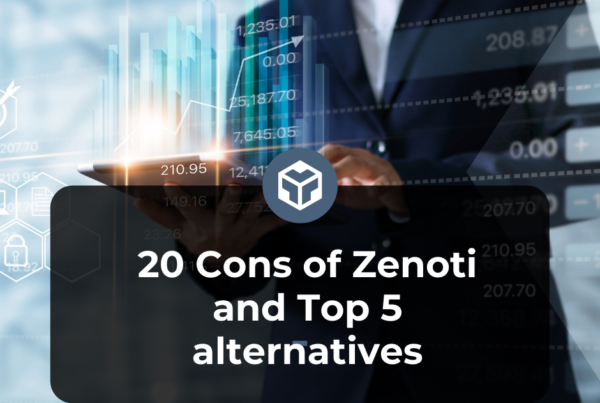Teachers and educators Appointment Scheduling Software for Teachers and Educators problems and limitations. It has not been very effective and efficient. It has limited how students are able to receive classes.
Information technology and advancements have now made it possible for students to receive classes online. Students can now confirm their classes and receive lectures online even right from the comfort of their homes.
Appointment scheduling software is not only beneficial for business owners; it is also very important and beneficial for teachers and educators. It aids efficient appointment scheduling and bookings between teachers and students.
Problems faced by Teachers and Educators when manually emailing students about their class availability

Problems faced by Teachers and Educators when manually emailing students
The manual emailing of students about their class availability is faced with a lot of problems and irregularities. Teachers and educators find it difficult to send emails to all students individually about class availability. Problems that are laced with manually emailing students include:
Time:
Teachers and educators are almost always busy with teaching, conducting assignments, tests, and marking. They don’t have the time to send emails to every student about class availability. This could lead to situations whereby students don’t know about their classes on time.
They may not remember:
Teachers are always busy with a lot of activities and because of their busy schedules; they may not remember to send emails to students about their class availability. They are always involved with academic activities and may not remember to send emails at the right time.
Sending the wrong information:
There are a lot of students in different classes. Sending class availability to all students in different classes can be confusing and the teacher sending the wrong information to students. A teacher may send class availability to a student which is not part of the class.
It is very tasking:
It is very tasking to send class availability to every student in all the classes. Some teachers teach up to six different classes or even more. It is very difficult to send emails to all the students of these classes about class availability. It will be a very difficult task for a teacher who teaches up to six classes to send emails of class availability to all the students in each class.
How Scheduling Software for Teachers and Educators automated their process
Scheduling software like Hupport can help teachers and educators automate their activities. Teachers and educators can create their daily and weekly schedules according to their class availability. They can create several schedule slots according to their class availability and their students can confirm their classes by booking their class slots.
By creating online class availability, teachers and educators are able to automate their class availability and academic process. Students can go online to confirm their classes so as to attend classes.
Teachers do not need to manually send emails of class availability to students; they can do that by using a scheduling software like Hupport. The scheduling software will automate the scheduling and booking process for class availability. Students are able to confirm their classes online at any time. Scheduling software gives the teachers and educators time to do other things even as students are confirming their classes.
How Teachers and Educators can save time by reminding their students
Scheduling software like Hupport has a reminder feature that sends reminder emails and SMS to each student. Students that already confirm their classes will be sent reminders about upcoming classes.
Reminder emails and SMS are automatically sent to the students so that they don’t forget about their classes. They will be reminded of upcoming classes to ensure that they attend their classes. This saves time for teachers and educators as it helps ensure that students show up for classes. It ensures that teachers don’t waste their time going to classes while students don’t come.
Automatic Integration with Online Video software like Google Meet & Zoom integration make easy for the students to join the class

Automatic Integration with Online Video software like Google Meet & Zoom
Scheduling software like Hupport allows integration with online video software like Google Meet and Zoom. These integrations make it easy for students to join online classes. They can join online classes from any location using their smartphones, tablets, laptops, or desktops. They can receive classes via video conferencing in real-time from the comfort of their homes. Receiving or joining a class is made easy for students because they can simply join a class from the comfort of their homes.
Students easy to access the Teachers calendars
Students can easily access teacher’s calendars by going through their schedules. Teachers can set up their schedules according to their class availability and send the schedule link to students or make it available online. Students can go online and access the schedules of their teachers at any time. They can access teacher’s calendars 24/7 and know their class schedules. They are able to know what classes they have at different times and days of the week.
Teachers and Educators can avoid overbooking
Teachers and educators can as well avoid overbooking by setting up a limit on the number of bookings that can be made per class. Teachers can set up a limit on the number of bookings that students can make for a class. For example, if as a teacher you want a total number of 20 students to attend a class, you can set the limit of the number of students for the class to 20. By doing this, only 20 students will be able to book attendance for that particular class. It helps to prevent overbooking and overcrowded classes.
Get paid for the classes
If you want to get paid as a teacher or educator, it is possible to get paid using a scheduling software like Hupport. It allows integrations with third-party payment solutions like PayPal and Stripe. This allows you to receive upfront payments from your students before they are granted access to your class. You can set up an upfront payment whereby students who book for classes will need to make an upfront payment before attending classes. If a student wants to join an online class, the student will first have to pay via PayPal or Stripe before the student can attend the class.
Availability
You can set your availability by creating different schedule slots according to your class availability. You can set your class availability for each subject that you will be teaching every day of the week. Your class availability is the different subject classes you have every day for each week. Students will be able to know which classes they have each day by going through your class availability. They will be able to confirm their attendance after going through your class availability,