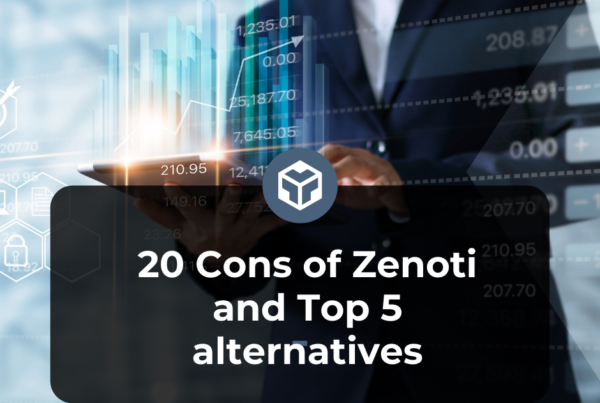What is Acuity?
Acuity Scheduling software is an appointment scheduling software that provides a lot of great features for successful appointment schedules and bookings.
It has a user-friendly interface that makes it easy for users to schedule an appointment with ease.
You can easily set up your availability on your most convenient times. It allows you to choose from various appointment types and you can create separate calendars for each of your employees or location.
When you set up your availability, customers will have the option to see when you are available without making any calls or sending messages. Your customers can even make appointments directly from your website.
It informs you of any appointments made and constantly update your schedules. You can check your calendar from your mobile phone with its mobile app. Using the mobile app ensures that you can access the system and schedule your appointments even on-the-go.

Acuity Scheduling Pricing, Reviews, Features, Alternative
Acuity also helps you to improve your marketing and sales campaigns by putting your brand on reminders and follow-up communications with your customers and clients.
You can add your appointments to Google, iCloud, Office 365 or Outlook Calendar. Your personal calendar is automatically updated whenever an appointment is booked. You get notified any time a new appointment is booked and you can check your appointments anywhere you are with your phone.
It can be integrated with online payment platforms such as PayPal and Stripe. It allows your clients and customers to make payments immediately they scheduled their appointments.
Acuity is user-friendly and makes scheduling and booking appointments easy for both you and your clients. It is suitable for businesses of all sizes and industries.
How much is Acuity per month?
- Emerging plan: $15/month for 1 calendar
- Growing plan: $25/month for 6 calendars
- Powerhouse plan: $50/month for 36 calendars
Does Acuity work with Outlook?
Yes, Outlook works together with Acuity to ensure that there are no double-bookings. When an appointment is booked, it is automatically added to the Outlook calendar. All calendars are synced together to prevent double-bookings and irregularities.
Does Acuity work with Google Calendar?
Yes, the Google calendar works together with Acuity. It automatically updates calendars that you use which include Google calendar. Updating all calendars helps to prevent double-bookings and ensure that there are not booking irregularities or errors.
How secure is Acuity?
The security of your customers is a topmost priority. Acuity does not market or share the information of your customers with a third party. Its servers are very secure to protect the information of all your customers. It complies with the EU’s General Data Protection Regulation (GDPR). It also complies with the HIPAA Security Rule and guidance.
How to use Acuity?
Acuity is very easy to use. It has a user-friendly interface that allows users to easily use the tool without any difficulty.
Users can create their schedules according to their availability. As a user, you can create multiple schedule slots based on the times and dates that you know that you will be available for meetings. After you have created your schedules, you can share your scheduling calendar via email, Facebook, Twitter or Google+.
Your clients can book appointments with you by simply going through your calendar and confirm their appointments on the slots that are best convenient for them.
Who is the founder of Acuity?
Acuity was founded in 2006 by Gavin Zuchlinski.
Acuity alternative – Hupport best scheduling software
Hupport appointment scheduling software is a powerful scheduling tool, yet it is very ease to use. It eliminates the traditional way of scheduling appointments by providing a more convenient way that users can easily schedule and book appointments wherever they are located.
This very productive appointment booking software manages your appointments to ensure that you don’t lose track of important appointments. It allows you to schedule time slots at the most convenient time for you.
Your customers can choose from the available slots and confirm their appointment from the slots that are most convenient for them.
It is a very important tool to use for your business in order to facilitate the growth of your business.
It helps save appointments booking time. Your customers can book appointments at any time and from any location with ease. Hupport has made it possible for both you and your clients to schedule and book appointments without going through any rigorous or lengthy process.
Features of Hupport Appointment Scheduling software
Hupport is the best alternative scheduling software and we are going to look at its features and functionalities.
Schedule time slots
Based on your availability, you can simply schedule different appointment slots. Your clients or customers as well have a flexible booking platform whereby they can look through your schedules and choose the best is for themselves.
After looking through your schedules, your customers have the privilege to choose schedule slot they would want to book their appointment based on their availability.
Bookings have never been made so easy as you can privately share your scheduling link with your invitees or customers for bookings. You also have another choice of embedding the booking page into your website so that bookings can be made right from your website.
Email and text message reminders
Of a great importance is the reminder feature. Studies have shown that reminders can significantly reduce the number of no-shows. Reminders have a significant effect on the overall productivity of scheduling software.
Reminders work for different reasons. You can be reminded of an upcoming appointment to enable you to prepare well for it and so you don’t forget about the appointment. This is very important if you have an appointment with a high-level executive or an important meeting. It reminds you so that you can prepare for the meeting.
Notifications
In cases whereby an already booked appointment is canceled or rescheduled by a client, the system notifies you. It sends notifications to email or a text message to inform each person that has been booked for an appointment if the appointment is canceled or rescheduled.
This helps to prevent or eliminate no-shows. It prevents you from wasting your time and resources going for an appointment that would not hold anymore.
Multiple persons can book the same slot
Hupport provides a booking platform whereby multiple persons can book the same schedule slot. This is particularly important for group meetings or seminars. Multiple persons can book appointments for the same date and time.
This allows you to have a meeting with different people at the same time.
Assign meetings to teams
Assigning meetings to any of your teams is also available. When you are not available, you can assign a team to take charge of a meeting. Depending on the agenda of the meeting, you may not need to be present, hence you can simply assign the meeting to your team or employees.
Record-keeping and reporting
Hupport stores all records within the system. It reports details about an appointment and all the information that was provided by the user. It secures and safely stores all information of people that booked appointments at a given period of time.
If you want to get a report of your schedules and bookings from a particular period of time, you can easily do that. You can obtain an accurate report of your online appointment scheduling and booking activities. With this, you will be able to know the number of new customers your organization has gained.
If you need a list of e-mails for your CRM, you can easily export the list from the scheduling system. It provides you with a detailed report of your scheduling activities and keeps all records safe.
Team pages
Your customers and invitees can schedule appointments with a specific employee, topic, or event right from the Team Page. You can segregate our team or employee according to their departments. This allows customers to book appointments with employees based on their departments.
A new customer does not need to contact anyone or make phone calls for inquiries, he/she can simply book an appointment with an employee in any specific department.
Integrations
Hupport allows integrations with Google, Outlook, or Office 356 calendars and some other third-party solutions. Integration helps to make sure that there are no double-bookings and streamline scheduling processes. You can also integrate it with your CRM to ensure efficient customer relationship management.
Payment
Hupport allows integrations with Stripe or PayPal. You can receive payments directly from your customers after an appointment is booked via Stripe or PayPal. It is a safe and more efficient way to receive payments from your customers without any irregularities.
Benefits of using Hupport appointment scheduling software
You can book an appointment at any time
Hupport allows your clients to book an appointment at any time they like and from their comfort zones. Unlike the traditional way of booking appointments that can only be done during working hours, you can book an appointment in the system at any time and from any location.
You can simply book an appointment from the comfort of your home with any additional phone calls. Your clients can simply book appointments at their most convenient time without any difficulty.
It is accessible at any time and from any location. Anyone can book an appointment using a mobile device or PC.
It minimizes scheduling errors
The traditional method of scheduling appointments entails several activities and processes such as taking appointments over the phone, recording them in a paper, managing the paper appointment, or a support staff making reminder phone calls.
There are different activities and steps need to be done which increases the level of errors that might occur.
By using an automated scheduling software like Hupport, you are able to reduce errors to the lowest minimum. This is because all scheduling and booking activities are done within the system.
Time efficiency
Hupport makes it easy and fast to schedule and book appointments. An appointment can be booked in less than a minute. It is very easy to schedule and book an appointment. It is a very efficient and effective tool to schedule an appointment without wasting time.
It eliminates no-shows
The system sends notifications if an appointment is canceled or rescheduled. All parties will be notified if an appointment is canceled or rescheduled.
You don’t need to attend an appointment that has already been canceled. It prevents you from wasting your time and resources going for a meeting that the other person won’t show up.
Saves money for an organization
Instead of spending huge amounts of money on hiring staff members that will be assigned to managing all appointments and schedules, organizations can simply use an appointment scheduling software.
By using an automated scheduling and booking system like Hupport, it will help reduce the number of staff needed to manage appointment schedules and bookings in your organization. There will be no payment of overtime or any form of extra payments. By using this tool, the organization ends up saving more money.