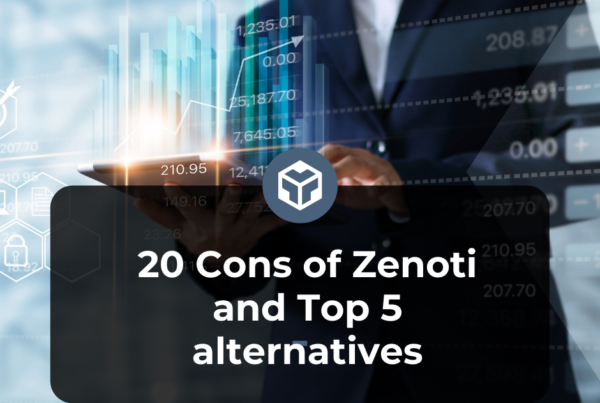Dog grooming service appointment scheduling and booking software, Scheduling and booking appointments are the beginning of any business transaction. You will be losing clients if they find it difficult to book appointments with you.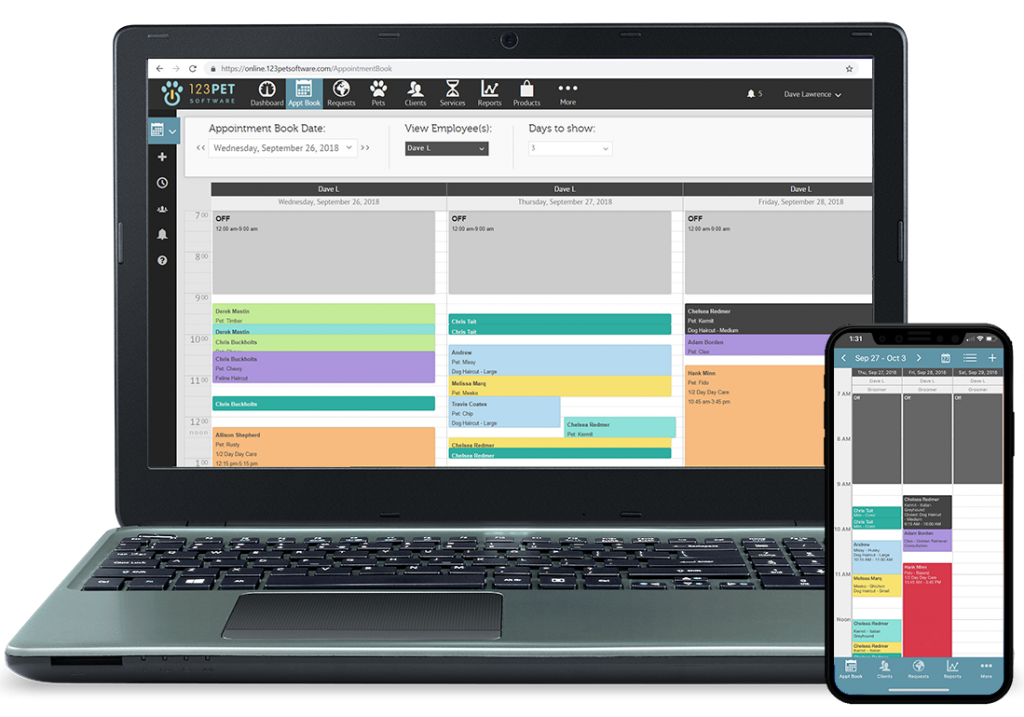
Appointment scheduling and booking software are very important for all kinds of businesses. If you want to be productive and if you want your business to grow, you need a good appointment scheduling software.
Why dog grooming services need appointment scheduling software

As an owner of a dog grooming service, you have clients who make appointments with you on a daily, weekly or monthly basis. You need to have an appointment scheduling system that is effective, efficient, and easy to use.
There are several reasons why you need an appointment scheduling software. These include:
It helps to convert prospective clients and make loyal clients
By using appointment scheduling software, clients can easily book appointments both online and offline. Clients and prospective clients will find it easy to book appointments without wasting time. This will encourage clients to become loyal clients and also encourage prospective clients to become active clients.
It is a convenient way of scheduling and booking appointments
Appointment scheduling software helps to minimize scheduling errors by automating scheduling processes. All appointment scheduling activities are done online.
As a dog grooming service owner, you create schedule time slots according to your availability while your clients book appointments on the time slots that are most convenient for them.
It saves time
By making use of appointment scheduling software, you save time both for yourself and for your clients. You can schedule appointments with a minute while your clients can book appointments within a few seconds.
It eliminates no-shows
Appointment scheduling software helps to eliminate no-shows by sending reminders to clients reminding them of upcoming appointments. Reminders are sent via emails and SMS. By sending reminders, clients are also reminded to get prepared on time.
It prevents double bookings and booking errors
Appointment scheduling software such as Hupport allows you to integrate other calendars such as Google, Outlook and Office 365 calendars. Once an appointment is booked, it is automatically included in your personal calendar and updated with other integrated calendars. This helps to prevent double bookings and other booking errors.
How to avoid no-shows for your dog grooming appointments
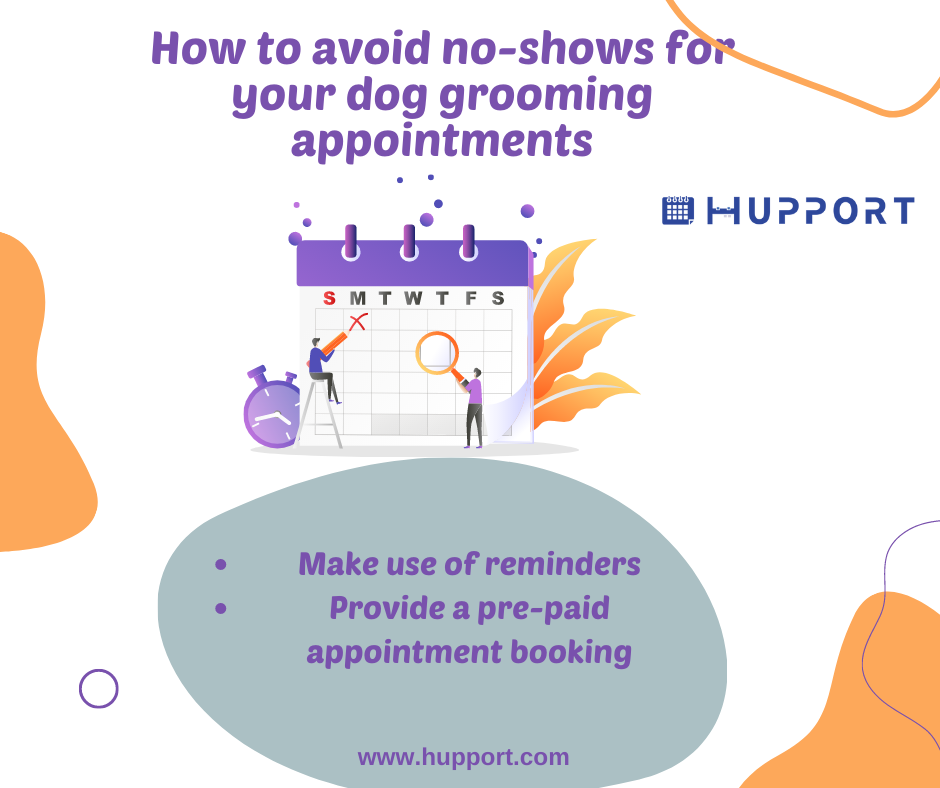
There are situations whereby clients have booked appointments but didn’t show up for the appointments. It can be very disappointing to wait for a client who has booked an appointment and at the end of the day the client didn’t show up for the appointment.
How can you avoid a situation and ensure that your clients always show up for appointments?
Here are ways you can avoid no-shows for appointments:
Make use of reminders
You can avoid no-shows by making use of reminders. Reminders are automated emails or texts that are sent periodically to clients to remind them of upcoming appointments. When the system sends reminders to clients, they will be reminded of upcoming appointments and this will eliminate no-shows.
Provide a pre-paid appointment booking
You can also avoid no-shows by ensuring that clients make some payments immediately after booking appointments. By doing this, clients will be more committed to appointments and they won’t default to show up because they won’t want to lose their money.
Problems faced by dog grooming services in scheduling appointments with clients
Some common problems faced by god grooming services in scheduling appointments with clients include:
- Clients canceling appointments at the last minute
- Clients did not show up for appointments
- Double bookings
- Scheduling errors
- Clients showing up late for appointments
Hupport: Best dog grooming service appointment scheduling software

Hupport is a solution designed to facilitate effective management of all your appointment scheduling and bookings. It is a simple and powerful tool that your clients can easily use to schedule and book appointments.
Hupport makes you have control over your time by allowing you to schedule appointments according to your availability. Your clients can also book appointments by confirming appointments on any of the available schedule slots that are most convenient for them.
It sends automated reminders to users via emails and text messages to remind them of an appointment that is approaching soon. There are some clients that are busy and may not remember that they have appointments to keep. If you don’t remind them, they may never show up for appointments.
Hupport takes it as a primary duty to remind clients so as to keep the appointment in their memory afresh. This will enable them to keep their appointments with you.
The software not only reminds your clients, it also reminds you of upcoming appointments so you can be well ready for the appointments.
Features and functionalities of Hupport appointment scheduling software
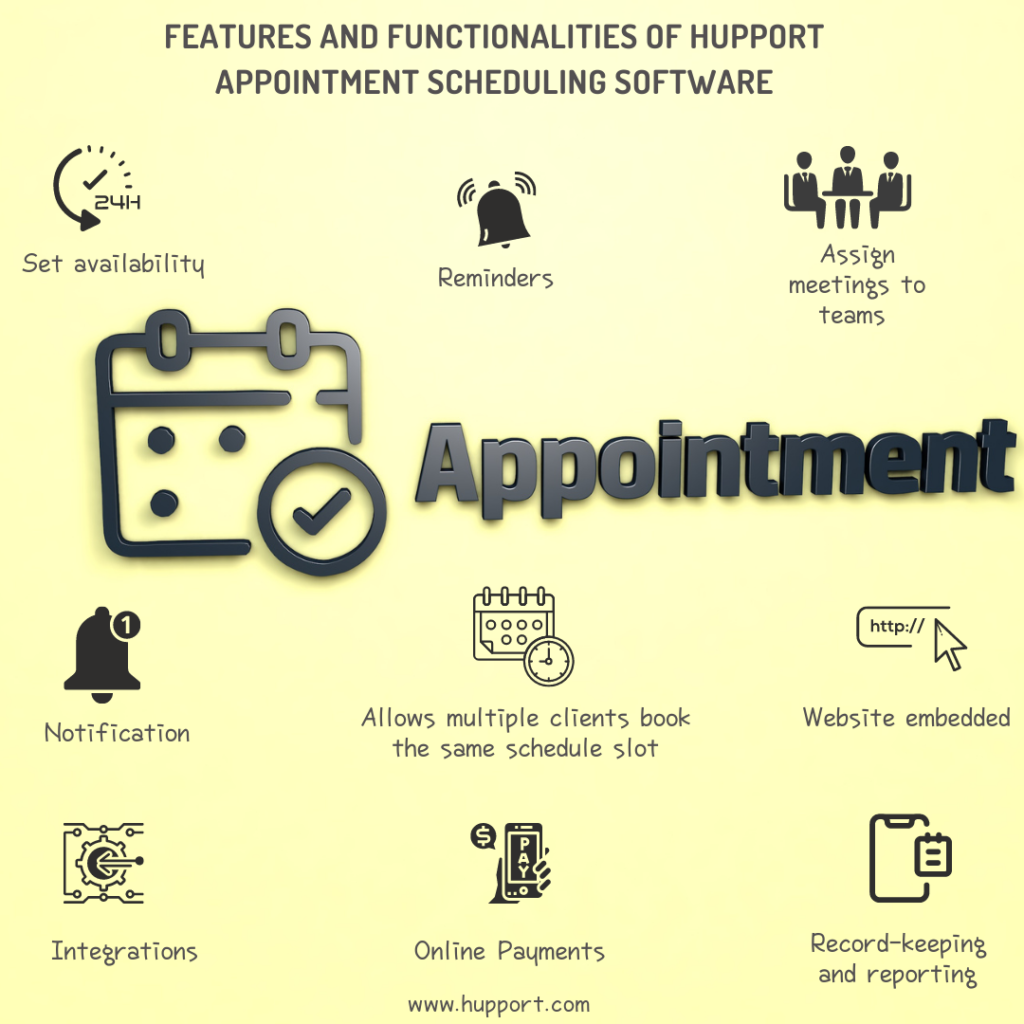
Set availability
As a dog grooming service owner, you can be very busy at times; hence you won’t have the time to attend to clients. This is why this software makes it possible for you to schedule your appointments according to when you are available.
You can create different appointment schedule slots so that your clients have different choices of slots to choose from. Your clients can book appointments on the slots that are most convenient for them.
Reminders
The importance of reminders when talking about appointment scheduling software cannot be overemphasized. The reminder feature is a very beneficial and you can set it to send automated reminder messages to you and your clients. These messages are to keep you and your clients reminded of upcoming appointments. It also allows you to adequately prepare for an appointment before time.
Assign meetings to teams
You can assign meetings to your employees when you are not in the office. In case you want a team to conduct appointments with a group of clients, you can simply assign the group to an employee.
Notification
The notification feature is quite different from the reminder feature. While the reminder feature reminds you and your clients of upcoming appointments, the notification feature notifies you of appointments that have been canceled or rescheduled.
Allows multiple clients book the same schedule slot
You can give multiple clients the privilege to book appointments on the same schedule slot. Assume you want to attend to 3 clients at the same time; you can enable them to book their appointments on the same schedule slot.
Website embedded
You can make the booking page of Hupport accessible to anyone from any location by embedding the booking page into your website.
By embedding the booking page on your website, you give the opportunity for clients that are far and wide to book appointments with you. They will be able to book appointments 24/7 without any restrictions of any kind.
Integrations
Hupport allows integrations from third-party solutions such as Google, Outlook, and Office 365 calendars and other tools that are compatible with it. When a client books an appointment, it will be automatically added to your personal calendar and synced with the other available integrated calendars. All bookings in your personal calendar will likewise reflect in the other calendars. This ensures that all booking information are the same on all calendars and to prevent double-bookings.
Online Payments
It is important that you increase the level of commitment of your clients towards ensuring that they keep their appointments. Hupport makes this possible by allowing integrations from third-party payment platforms such as PayPal and Stripe. These payment platforms allow you to receive payment from your clients when they book appointments. The payments they make invariably increases their commitment and show up rates.
Record-keeping and reporting
Hupport keeps all records of appointment bookings and all the data of your clients. It verifies and securely stores all data of clients that booked appointments. You can generate reports of your client bookings.
How to automate appointment follow-up using text, SMS, and email reminders
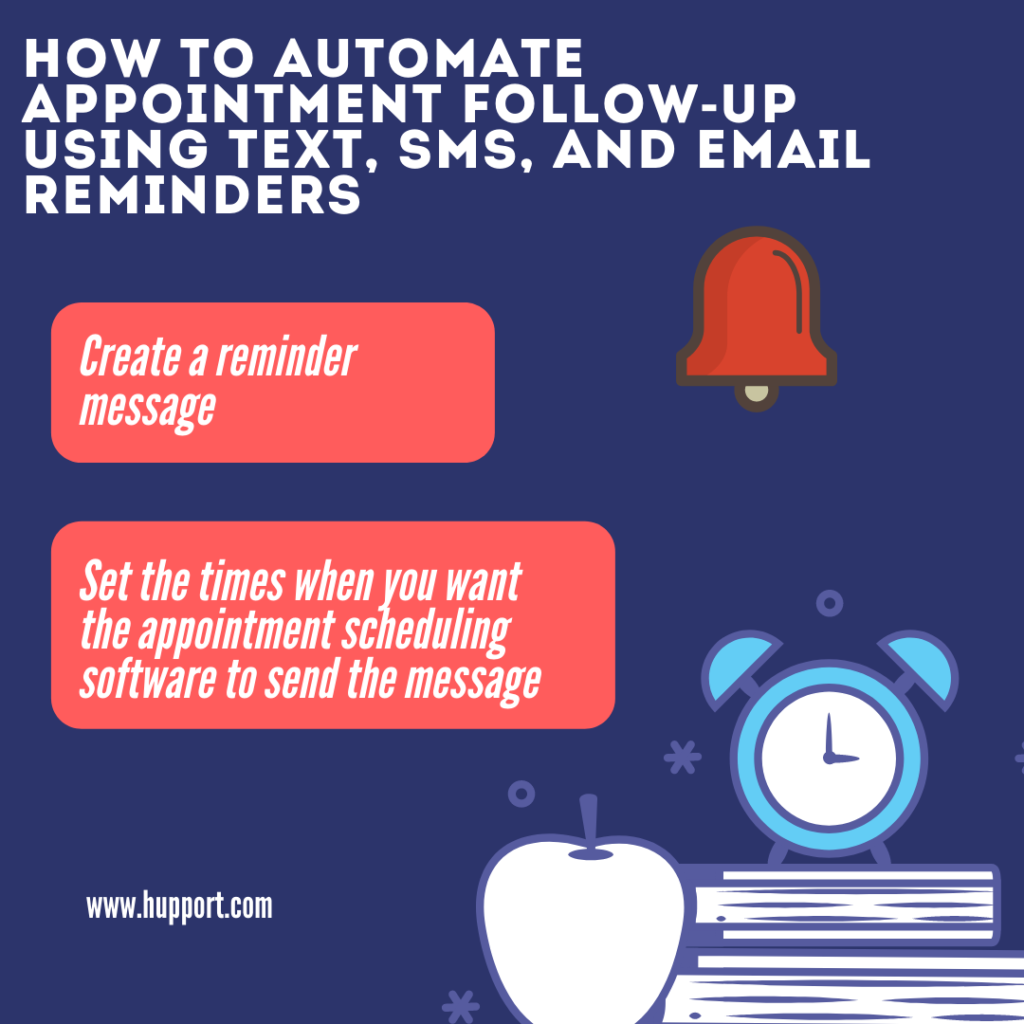
To automate appointment follow-up, using text and email reminders, here are the steps to follow:
- Create a reminder message.
- Set the times when you want the appointment scheduling software to send the message. You can set the software to send reminders daily, weekly or monthly.
Make use of reminders
You can make use of the reminder feature to remind your clients about upcoming appointments. The reminder features send emails and text messages to remind clients about upcoming appointments so they don’t forget.
Allow clients to make payments immediately after booking appointments
Hupport is integrated with third-party payment solutions such as PayPal and Stripe that allows clients to make payments immediately after booking appointments.
Ensure that clients make payments immediately after booking appointments. This will increase their level of commitment and increase show-up rates as they wouldn’t want to lose their money as a result of missing their appointment.