The Best Weekly Schedule Templates, time management is one of the most intricate parts of every business, company, or organization. As a business owner or company owner, you could lose a lot of money if you don’t effectively manage your time. You may not be able to complete your work and schedules for the day, week, or month if there is no effective time management.
One of the best ways you can manage your time and schedules is by using a weekly schedule template. A weekly schedule template can help you organize time and manage work more efficiently and effectively. You can achieve better time management and balance every aspect of your daily life by using weekly schedule templates.
A weekly schedule template is a structure of a table divided into three or more columns. These columns include the name of a task or what you want to do, the day of the week, time and duration of the task. A weekly schedule template helps you to stay organized with all your day-to-day tasks for the week. It helps you track time and record the progress of all your tasks for each day of the week.
You can also use it to plan meetings, make notes of important events and add any information to your tasks. A weekly schedule template is one of the easiest methods to manage your time and tasks.
It is easy to use and doesn’t require any special skills. All you need to do is simply enter all the information in the columns and adjust it to your preferences. It is flexible and has many configurations that you can adjust to fit your needs.
A weekly schedule template can have many different forms and applications:
- There is a class schedule template used by teachers and students to keep a record of homework and assignments
- There is a planner template used by individuals who want to improve their productivity
- The work schedule template used by employees to increase their productivity and manage their time in their workplace
- The Professional planner templates for creativity and used by agencies responsible for organizing events
- There is a schedule template for conferences or meetings
- There is also a simple template for household chores
How to create a weekly schedule template by yourself
You can create a weekly schedule template by yourself using Microsoft word or excel.
You can do it by creating different columns for different entries. It should include the date and name of the tasks. You can also add items such as project, time spent on each task, appointments and people you want to meet with, and other information or items you want to add.
You can personalize your weekly schedule template base on your preferences and needs.
There are also professional weekly schedule templates available online that are professional created and developed. You can choose the best one that best suit your preference and needs.
Best weekly schedule template
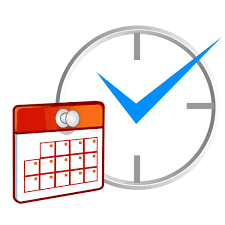
Best weekly schedule template
We are going to suggest the best weekly schedule template for you so that you don’t need to rack your brain too much thinking of the best to get.
Microsoft schedule template
Microsoft office has different schedule templates available in Word and Excel that is set up for your weekly schedules. Microsoft office has weekly planners and templates that help to efficiently manage your time and tasks.
You can adjust these templates according to your preferences and needs. You can also change the color background, add entries, and set up the templates as you want.
Microsoft offers thousands of various templates in categories such as business cards, calendars, invoices, agendas, business plans, financial management, memos, and more.
Weekly templates are available for:
- Microsoft Word
- Microsoft Excel
It is compatible with Google Docs, OpenOffice, LibreOffice
Calendarpedia
Calendarpedia is a website with calendars, planners, and templates. It contains all types of calendars including yearly, monthly, and weekly calendars. It also includes weekly schedules, split year calendars, school, academic calendars, and many more.
Each weekly template is fully customizable, giving you the flexibility to adjust it to your preferences and needs. You can use the templates for both personal and business needs. You can find every type of template that you need to organize your work and schedules.
Weekly templates are available for:
- Microsoft Word
- Microsoft Excel
- PDF format
- Libre Office
- OpenOffice
- Google Docs
It is compatible with Microsoft Office mobile for iPad/iOS, Android and Windows 10 mobile
Google Docs Weekly schedule templates
Google Docs offers schedule templates to plan your weekly schedules. Though Google docs have limited options and features, you can use it to manage and organize your day-to-day weekly activities. Weekly schedule templates are also available in G Suite Marketplace. You can find many useful add-ons to better customize your template.
Google Docs templates are compatible with:
- Microsoft Word
- Microsoft Excel
- Libre Office
- OpenOffice.
Conclusion
You can decide to create your own template using Microsoft word or excel. You can also decide to use professionally created template from any of the above weekly template products. Microsoft schedule templates are great for the creation of basic templates and more comprehensive templates depending on your needs.

