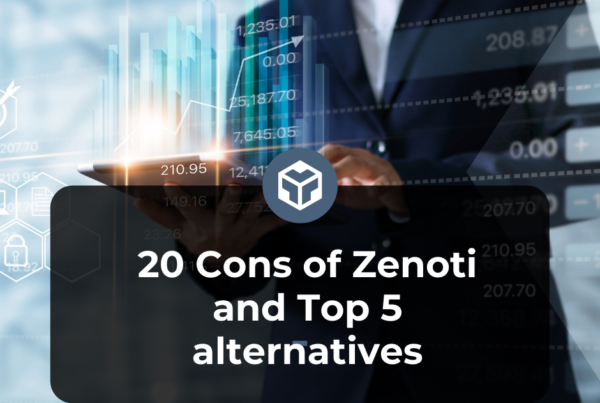What is Bookafy?
Bookafy is an online appointment scheduling tool designed to help small and growing businesses achieve their goals by leveraging an effective and efficient online appointment and booking experiences.
This tool is made to streamline all scheduling and booking procedures for business owners, personal trainers, wellness professionals so they can alleviate the pressure that accompanying the traditional way of scheduling and booking appointments. This tool is profoundly adaptable to suit your needs. It is intuitive and easy to use. Furthermore, what’s great about this software is that you can manage all of your schedules and appointments online.
Bookafy can be effectively used on different internet browsers, operating systems, and on different mobile platforms. It is a cloud-based software that runs on secure servers via Amazon AWS.
Its interface is designed so users can use it with ease. It can also be customized to suit user’s requirements. It has great features that all ensure the easy and smooth booking of online appointments. These features are intended to oblige pretty much any kind of client, including deals staff, organizations, and even schools.
Features of this software include staff scheduling, link and code generation for new appointments, staff access, API key for Zoom payments and more.
What’s more, it is incredibly well integrated with different third-party tools such as MailChimp, Smartlist, Facebook and more. These third-party tools help to ensure that all processes and activities are done in sync. It helps to ensure smooth data migration and to prevent irregularities.
Bookafy allows you to accept payments via an Authorize.net account. You can receive payment through Stripe after an appointment has been booked.
In the event that you need to speak with long lost customers, the system can create custom messages that can likewise be utilized to offer new products and services. The system can also send review request to your customers automatically.
You can as well embed a link from your website to your private subdomain or do it directly to your website using IFrame. Such is the most immediate and easy strategy for scheduling integrations. It is also integrated with MailChimp and automatically sync all customer’s information to the application.
How much is Bookafy per month?
Bookafy offers a free plan where users can make unlimited appointments and other limited features.
The paid plans are $7 for Pro plan and $11 for Pro+ plan. Users get all features of the free plan with many other advanced features.
Does Bookafy work with Outlook?
Bookafy can sync 2-way with Outlook. All your appointments on your Bookafy calendar will sync with your Outlook calendar to ensure that both calendars have the same booking information. Any new appointment, rescheduled appointment, edited appointment or deleted appointment will be updated in both calendars. This helps to prevent double bookings and booking errors.
Does Bookafy work with Google Calendar?
Bookafy syncs with Google calendar to ensure that all your appointments on your Bookafy calendar are updated on your Google calendar. It performs 2-way sync and blocks out unavailability in your calendar.
How secure is Bookafy?
Bookafy has a number of security measures in place to ensure the security and safety of its user’s data. It offers secure socket layer (SSL) which encrypts data as it passes to and from the server.
Bookafy is hosted on Azure and Amazon’s Web Services (AWS) with regional servers spread across several availability zones. It can store data for specific accounts on specific regional servers according to the legal requirements and customer’s security.
All communication between Bookafy’s website, apps, and API is performed via HTTPS, using 128-bit encryption.
Sensitive data such as passwords are hashed using BCrypt algorithm. Sensitive data such as authentication details are encrypted using AES-256-GCM algorithm.
All access to user’s data is approved through an OAuth authorization mechanism and can be revoked at any time. User’s data are not sold or shared with a third party.
How to use Bookafy?
Bookafy is easy to set up and use. After signing up with your full name, email address and password, you will be taken to the “account set up” page where you will need to set up your account with your business information.
After creating your business information, the next step is to set your business hours. After setting your business hours for the week, the next step is to add users. After adding users, the final step is to create your appointment types. You can set the name of your appointment, duration and price if applicable.
After creating your appointment types, you will be taken to calendars where you can connect your calendars to Bookafy. It allows you to connect Google, Office 365, Outlook, iCloud, and Exchange calendars. Bookafy is flexible and has a user-friendly interface which can be easily understood.
Who is the founder of Bookafy?
Casey Sullivan is the founder of Bookafy.
Bookafy alternative – Hupport best scheduling software

Bookafy alternative – Hupport best scheduling software
Hupport takes the crown when it comes to appointment scheduling and bookings. It is designed to suit the needs of small, growing and large businesses. It helps organizations improve their online booking activities. Clients and customers can book appointments with ease.
It works essentially and flawlessly. It is very easy to schedule your availability and book appointments. After creating your availability, you can share your schedule link directly with your customers, clients, partners, or colleagues. They will be able to choose from your schedule slots and confirm their appointments on the ones that work best for them. When an appointment is confirmed, it is consequently added to your Calendar. It makes it simple for clients to book an appointment, and manage their time.
Integrations with Google, Office 365 and Outlook calendars checks for booking clashes to prevent double bookings. It automatically adds new events to your calendar. It has a user-friendly interface that guarantees a smooth experience.
It’s additionally completely designed for desktops, laptops, tablets and mobile phones. It ensures that users have no compatibility issues while using the tool.
Features of Hupport Appointment Scheduling Software

Features of Hupport Appointment Scheduling Software
Set Availability
You can easily set your availability with Hupport. You can create your appointment schedules based on your availability and send your schedule link to your invitees. Your invitees also have the choice of choosing any of the available slots and confirm their appointment with you based on their availability. It gives you and your invitees control over your time and makes booking appointments very convenient.
Send reminders
A lot of people forget about their appointments due to one reason or another. You can set the system to remind you and your invitees of upcoming appointments that have been scheduled. It reminds you and the other parties who are scheduled or an appointment so no one forgets about the appointment. This also gives all the parties enough time to get prepared for an upcoming appointment. This particularly important if you have a presentation or a very important meeting. You and your invitees will be reminded so that all parties will get adequately prepared for the appointment.
Notification
Notification works when an appointment is canceled or rescheduled. It informs everyone who is booked for the meeting that it has been canceled or rescheduled. Everyone is duly informed to prevent no-shows. It helps to prevent a situation where you travel down to attend a meeting and the other person doesn’t show up for the meeting.
Staff Scheduling
You can enable your staff the privilege to control their own personal appointments. You can give your staffs the benefit for them to assume responsibility for their schedules.
They can set their own schedules based on their availability so that clients can book appointments with them after looking through their schedules.
This is significant in light of the fact that you may not know the schedules of all your staff. They would be responsible for their calendars. They can plan one-on-one meetings with clients and go on appointments with clients while you are away. This guarantees that operations in your organization are not halted why you are away.
Team Pages
Team page allows customers, clients, or visitors to book appointments with important subjects, events or persons. It is a page that offers various events where invitees can pick and schedule an appointment that is most significant to them.
Allows multiple invitees book the same slot
Hupport allows you to create multiple appointment slots so that different individuals can book their appointments on the same slot. This is significant in the event that you need to plan a group meeting.
Assign meetings to teams
This enables you to assign meetings to your team in an event that you are not accessible. You can assign meetings to a team.
In the event that you need to direct a class, preparing or online course with your group, you can basically allocate or assign the meeting to them.
Integrations
Hupport can be integrated with different tools such as Google calendar, Outlook, or Office 356. It works easily with these tools to guarantee productivity and eliminate booking errors..
Website embedded
Embedding the booking page on your website makes it accessible to everybody around the world. Clients and customers from any location can easily book appointments from the solace of their homes via your website.
With this, there will be no time restrictions. Customers and clients can book appointments at any time and any day.
Online Payments
Hupport is integrated with online payment solutions such as PayPal and Stripe. It allows you to get direct payment from your clients and customers.
With the Stripe and PayPal, you can get payments from your clients and customers directly after booking appointments.
Reporting
You can generate reports of your appointment and bookings after a specific period of time. This gives you insights into how well you are gaining customers and how your business is growing in terms of customer acquisitions.