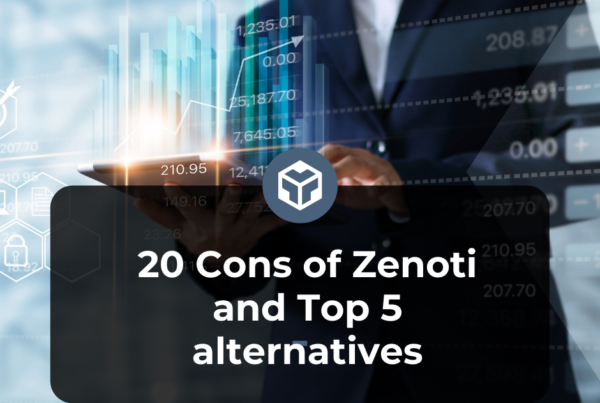Introduction To Bookafy
Bookafy is a free scheduling software program for businesses. It enables users to automate their appointment scheduling.

Best Bookafy Alternative
Bookafy’s software program packs in a scheduling tool.
Furthermore, it also features a calendar sync software program and a plug-in for time-tracking.
A booking system is also there.
The system is compatible with both Android as well as iOS.
Bookafy can also automate video meetings, owing to their free scheduling software program.
What Bookafy can do?
It can allow online booking.
Users can book appointments with this software.
What about adding meetings to Google Calendar? Bookafy can do that as well.
It can also extract unique meeting URL.
Bookafy allows its users to send & receive email reminders.
It offers confirmation of scheduled meetings
Customers of Bookafy can choose to receive SMS reminders.
This software program can personalize booking pages.
It can handle a double booking.
Bookafy can provide time-off and can adjust it as well.
It helps to build employee schedules.
In short, Bookafy can simplify the entire scheduling process.
One of the key goals of Bookafy is to ease the business journey of a customer.
This software can integrate with loads of customer engagement mobile applications on all kinds of mobile devices.
The user-friendly interface of Bookafy can boost the marketing endeavors of its customers.
Bookafy can make a great integration with all its users’ marketing, invoicing, record-management, and rescheduling.
Besides, this software program can also integrate with various work schedule management applications, such as Outlook, Zoom, Mailchimp, and so on.
As a result, business owners can get automated customer interaction and engagement.
Also, they will have a smooth and streamlined experience.
Is there anything else?
Bookafy can enable its users to plan appointments with their staff members.
The scheduling software can weed out repetitive tasks as well. And it can also handle no-shows.
Bookafy has made it possible to design an easy-to-manage appointment booking system. And it comes without any cost, which means it is a free plan.
Is it about a comprehensive marketing software package?
Then, Bookafy is available with its Pro as well as Pro+ plans.
If it is about team management, Bookafy is there with a power-packed solution. Moreover, it can help to manage a team of any size.
Some Features Of Bookafy

Some Features Of Bookafy
Bookafy is an online appointment scheduling software program.
It helps professionals to book simple appointments in less time.
It is also possible to try out the Bookafy app free.
People can make use of this convenient scheduling software program without any cancellation fee.
Software Setup Without Any Cost
Bookafy configures a scheduling account for its customers without any cost.
Bookafy comes as a free appointment scheduling application for all sorts of bookings.
The Convenience Of One-on-One Booking
Bookafy enables its users to connect with their staff members in a one-on-one way.
One Customer Can Connect With Multiple Staff Members
Bookafy also allows its users to connect with more than one staff member.
What About One-Off Appointments?
Bookafy has made appointment scheduling easier. It enables users to plan appointments, as per their convenience.
Group Event Booking
This scheduling software program can enable multiple customers to connect with one staff member. It is a rather useful feature for both one-time as well as repeating events.
Repeating Appointments
Bookafy enables its users to plan repeating appointments with a specific client.
Add-In Customers
The Bookafy customers can invite other individuals into their appointments.
Bookafy can automate scheduling and operating meetings.
Automated Configuration Of Meetings
Bookafy has made it possible to configure an automated schedule for link generation.
Automated Zoom Links
This feature-rich software program can develop Zoom links as well as passwords. And these credentials will be unique for every party.
Bookafy has also made it possible to authorize as well as receive payments throughout the booking process.
Stripe
Bookafy enables its users to configure a Stripe account. Moreover, it is also possible to start receiving payments in times of online booking.
Authorize.Net
Owing to Bookafy, users can receive payments with the convenience of smart invoicing. And it gets possible through an Authorize.net account. It needs an API key only.
Even no programming skills and credit card are required.
The Convenience Of Recurring Appointments
This software program also enables its users to configure recurring appointment schedules for their clients.
Moreover, rescheduling frequency and unlimited personalization are also there.
Custom Meeting Information
It is possible for Bookafy users to develop their individual customer information fields as well as add-ons.
Besides, the users can also opt for a record of pre-defined fields. Moreover, they can design their own list as well.
Custom Integration APIs
Bookafy enables its users to receive integration features and/or options. And it has come with the convenience of the WordPress API.
Mailchimp Email Integration
This software program can configure a streamlined email marketing set-up. It synchronizes all its users’ customers to Mailchimp.
Integration With Constant Contact
Bookafy can synchronize all its users via the integration of Constant Contact.
Custom Schedules For Employees
This scheduling software enables the admin and users to check out booked appointments for their employees.
Moreover, it is also possible to check the present working staff and so on.
Breaks Between Appointments
Bookafy can generate automated buffering between the time slots of scheduled appointments.
It can also incorporate custom buffer times for all of the services.
SMS Appointment Notifications
Bookafy comes with an SMS appointment alert facility for all its plans.
It helps to stop cancelations and no-shows with the convenience of appropriate text alerts.
As Many Appointments As You Want
With the convenience of Bookafy, you can add appointments, customers, and employees as many as you want.
Personalized Messaging
The scheduling software program can design brand-oriented messaging.
The program can also send out a post-confirmation message dedicated to every appointment.
Besides, Bookafy can also include reminders for its users into each of the messages.
Customize Reminder Frequency
Users of Bookafy can fix their preferred time as well as the frequency of email and text reminder messages.
Moreover, the program also allows the users to plan a schedule for custom appointment reminders for every service.
Mobile Appointment Scheduling
The Bookafy app enables the users to schedule their appointments irrespective of the place. Bookafy is compatible with both Android and Apple iOS.
Personalize Calendar Interface
It is possible to customize the scheduling calendar with the help of Bookafy’s appointment booking page.
Users can make use of their unique branding ideas.
They need to select their calendar as well as the text color. Then, it is time to choose a button design or a color code in HTML.
Convenience Of Multiple Languages
Bookafy is available at a maximum of 35 national as well as regional languages.
It also offers convenience to users to fix individual display languages for individual customers.
Fix More Than One Start Times For Services
The Bookafy users can fix a separate start time for appointments for each of the services.
Also, it is possible to set multiple start times meant to a sole service.
Import Existing Clients
Users can get the details of their existing customers into the Bookafy software.
Which Features Do Bookafy Lack As Compared to Hupport?
In simple words, Hupport is the best scheduling software in the world. Its work approach is fantastic.
The best part of Hupport is the freedom that it provides to the users.
Hupport offers great convenience to its customers with its cutting-edge tools for scheduling their appointments.
Thus, the Hupport users can develop appointment slots, as per their convenience.
Moreover, users can also make their availability.
Also, they can control their schedules as well as time.
Hupport also helps its users to block client appointments in case of unavailability.
Hupport acts as a super-efficient online assistant for professionals in a search for the best scheduling software.
This feature-loaded scheduling software platform works round the clock for the convenience of the customers.
Moreover, you can start your journey with Hupport at zero cost.
Hupport also helps to reduce no-show up rates with the ace.
This platform makes use of follow-up reminders. Thus, it has streamlined the scheduling process.
What is more?
Hupport can grow website conversion of your business by making it embedded on your business website,
You just need to paste simple code and voila! Get ready to make a schedule page.
Besides, you will also get a mobile-optimized appointment page.
In a nutshell, Hupport can elevate your website conversion rate.
Also, this software program can alleviate the cost per lead.
So, you can save some amount to be used in your core business processes.
The embedding support of Hupport is available 24/7.
Which is the best appointment scheduling software for SAAS, sales executives, spa, salon, etc? The answer is Hupport.
Are you a small business owner?
Then, Hupport will be the best scheduling software for you.
In simple words, Hupport comes as the best appointment scheduling solution for small organizations.
This software program can tremendously help to boost small businesses.
And this will help to enhance business revenue.
Hupport can develop a simple yet efficient setup for your prospects, clients, and customers.
As a result, they can make use of this platform to schedule & book appointments fast and with ease.
Scheduling meetings have become easier with Hupport.
This platform has removed the cumbersome tasks of emails and follow-ups when it comes to scheduling meetings.
That means you can schedule as well as book meetings with ease. A big thanks to Hupport.
From now onwards, you can schedule your meetings easily on your own. And you do not need to send & receive loads of emails.
Just visit the schedule page and voila!
You can start developing schedules for your appointments, as per your availability.
Is there anything else?
Compare Bookafy with Calendly vs Hupport
Bookafy
Bookafy comes with free meeting scheduling convenience for the entire team of a company.
Round Robin Routing
Bookafy makes use of round-robin scheduling. And it enables its customers to sends out invitations for appointments.
Skill-Based Scheduling
Bookafy enables its users to send out appointment invitations to their team members, depending on their skills.
Multi-User Appointments
Owing to Bookafy, a user can plan meetings between a client with multiple staff members.
Group Event Scheduling
This software can enable its users to book customers as many as they want to a specific event.
Bookafy also lets users personalize their scheduling experience.
SMS Reminders
This scheduling software can send out a maximum of two SMS reminders for fixed meetings.
Email Notifications
Bookafy enables its users to tailor emails with the help of unique brand components, including colors, texts, and so on.
Fix Lead Times
Bookafy has also made it possible to fix a minimum lead time before the scheduling of an appointment.
Various Time Zones
This software can show global time zones. Moreover, it can also schedule meetings, depending upon the time zone of the customers.
Fix Limits For Future Appointments
Bookafy can fix a limit on the extent the upcoming clients can reserve appointments.
Fix Starting Times
It is possible to fix the starting day & time for every booked appointment.
Display Staff Availability
The software program can show just the calendar dates whenever a staff is free for appointments.
Fix Meeting Buffer Times
Bookafy can include additional duration pre and post-appointment.
Bookafy offers feature-loaded enterprise scheduling software solutions.
White Label Company Profile
Owing to this feature, Bookafy can enable your clients to see your business URL, logo, email address, and icon (s) before booking appointments.
Private Data Server
Bookafy can store all client data as well as meetings in an individual Azure Server.
Single Set Sign-In Credentials
This software can generate a single set of sign-in credentials devoted to the entire organization.
Custom APIs & Webhooks
Bookafy allows its users to get access to their open software APIs. Besides, Bookafy can also design a custom booking system integration for its customers’ business software.
Bookafy is compatible with 32 Languages.
Multilingual Accounts
The users of Bookafy can opt for multiple languages for a specific scheduler account.
Bookafy is available with Bengali, Hindi, Spanish, Danish, Swedish, Croatian, Hungarian, Vietnamese, Norwegian, Italian, Chinese, and so on.
Bookafy also offers automated meeting-oriented messaging to its customers.
Personalized Text Messages
Bookafy can enable its users to send out a simple message (SMS) or include a Zoom link. Also, Bookafy customers can do branding, personal messaging, and so on.
Customer Reviews
Owing to Bookafy, the users can send out an automated message to their clients to request for feedback or reviews.
Moreover, it is essential to send the links to key review websites to the clients to receive their reviews.
Automatic Meeting Confirmation
The Bookafy users can get automated confirmation emails after booking and syncing to calendars.
Pre-Meeting Reminders
This software program can schedule a maximum of two reminders (text & email) at fixed intervals. It will help people to address their appointment.
Integrate Through Iframe
The Bookafy customers can copy and paste code for integrating the widget of Bookafy appointment booking service (free) on their website.
Access Through Email Signature
Bookafy can enable its users to include a link button to their email signature.
Mini Scheduling Website
Bookafy offers a free mini-website with every scheduling software account. The users can also design a meeting profile with business details, available hours, and lots more.
Social Media Platforms
It is possible to embed the appointment scheduling software widget of Bookafy into the users’ social media accounts on LinkedIn, Facebook, Twitter, and so on.
One-Way & Two-Way Calendar Sync
Bookafy enables its users to fix their calendars to synchronize with their clients one-way or two-way.
It allows users to let their customers know when they are available. And it works on a real-time basis.
Admin Access
This functionality of Bookafy collects every staff meeting calendar. And then, it brings them together in a specific employee scheduling platform.
Staff Access
This feature lets the meeting staff log in to their respective schedules regardless of time and place.
Customer Reviews
Bookafy sends out an automated feedback or review request once an appointment is booked. It is meant for both public as well as internal reviews.
Unlimited Users
This appointment scheduling enables its customers to add any number of users they like.
In short, Bookafy is suitable for enterprise regardless of the size. It can be small businesses or corporations.
Bookafy is a free scheduling application, which has made booking streamlined and easy.
Two-Way Sync With Outlook
The users of Bookafy can synchronize their appointments with Exchange, Outlook.com, and Office 365.
Two-Way Sync With Google Calendar
Bookafy app lets company owners and staff synchronize appointments from and to Google calendar.
Site Integration With Iframe
Bookafy enables its users to integrate it into their websites directly through iframe. However, this integration is also possible via links from the users’ website to their private subdomain.
Calendly
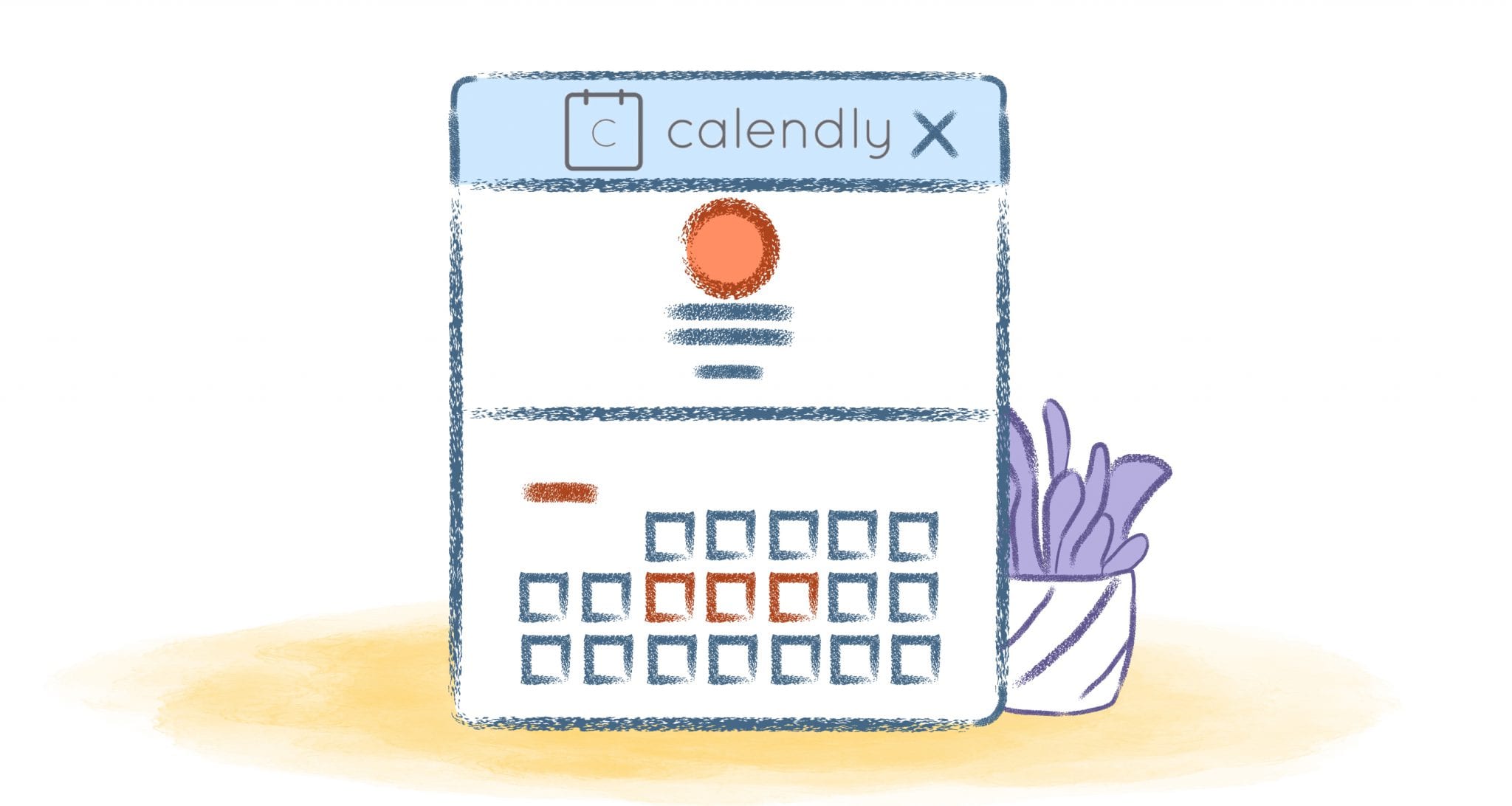
Calendly
Calendly is an online appointment scheduling software program.
It helps professionals to schedule meetings for which they do not need to send & receive emails.
Options For Control
Calendly enables its users to fix buffer times in between meetings.
It will help to cease the scope of last-minute meetings.
Moreover, it is possible to design secret types of events and many more.
Calendar Integrations
Calendly is compatible with Outlook, Google, iCloud calendar, or Office 365. So, the scope of double booking has got eliminated.
Flexibility
Calendly is compatible with round-robin, 1-on-1 as well as collective availability appointments.
A Convenience Of Team Growth
Calendly is suitable for individuals, departments as well as teams.
Compatible With Different Apps
Owing to Calendly, it gets possible to automate tasks with Zapier, GoToMeeting, Salesforce, and so on.
Time Zone Intelligent
Calendly has come with the convenience of hassle-free time zone detection for the guests. Thus, everyone can be in the same boat.
This automated scheduling software can join a maximum of six of the calendars.
Thus, it can keep track of your availability.
Moreover, it can reach out to the best prospects, clients, and customers.
Calendly can accommodate all kinds of meetings. It is as follows:
One-on-one
Calendly enables its customers’ guests to schedule separate slots.
Collective
This software also allows its customers’ invitees to schedule a specific time-frame with more than one team member simultaneously.
Round Robin
Owing to Calendly, it is possible to divide meetings to the team, depending on equity, priority, or availability.
Group
Calendly has made it possible to serve several guests at a specific event, such as training, webinars, and so on.
With Calendly, it gets possible to take ownership of scheduling experience.
The following functions of Calendly help in this regard:
Notifications
Calendly makes it possible to send out confirmation as well as reminder texts & emails.
Thus, it gets possible to minimize no show rates.
Daily Limits
It is also possible to limit the daily number of meetings with Calendly.
Buffers
Calendly also allows its customers to incorporate additional time pre or post events.
Minimum Scheduling Notice
The Calendly users can stay away from last-minute meetings.
Thus, they can get some time to make enough preparation.
Customizations
Calendly enables customers to personalize their profiles.
It is possible to weed out Calendly branding.
Thus, Calendly users can maintain customized branding for their businesses.
Calendly provides an all-inclusive experience irrespective of the scheduling location.
Moreover, this convenience is available on any device for Calendly customers as well as their invitees.
Time Zone Detection
Calendly has come with the intelligent time zone detection function.
It showcases the Calendly customers’ availability in their guests’ time zone.
Calendly can help its customers’ team members to experience a productive and facilitated workflow.
Admin Functions
Calendly makes it possible to get the configurations of new as well as existing team members.
It further helps to make efficient scheduling with valuable event types.
Team Pages
Calendly comes with a single view of different types of events.
Thus, guests can schedule, according to the relevant event, topic, or person.
Centralized Billing
Calendly can weed out expense reports from individual team members.
Instead, it has come with the convenience of one simple payment.
And it provides the coverage to the subscriptions of all users.
Metrics & Reporting
Owing to Calendly, it gets possible to have insights into the guests’ engagement.
Moreover, this software also enables to monitor the activities of campaign scheduling.
Calendly can also be used with its customers’ present business platforms.
Website Embed
Calendly enables its customers to schedule from their website directly.
Calendar Integrations
It is possible to get connected to a maximum of six of the customers’ Office 365, Outlook, Google, or iCloud calendars.
Payment Collection Using PayPal or Credit Card
Calendly enables its customers to accept payments from guests after scheduling meetings.
It has become possible with Calendly’s PayPal or Stripe integrations.
Integrations With Customers’ Current Services
Calendly can directly integrate with Salesforce and GoToMeeting.
Moreover, it can also connect to other applications via Zapier.
What About Calendly For Chrome?
It is possible to access Calendly links just with a single click.
Users need to mention available times for impromptu meetings to place into an email.
API & Webhooks
Owing to Calendly’s API, it gets possible to make custom integrations.
Hupport
In short, Hupport is the best online appointment scheduling software.
It is a very user-friendly platform, which enables its clients to schedule meetings without sending & receiving emails.
In fact, Hupport has streamlined scheduling as well as booking meetings.
You just need to visit the schedule page and voila!
It is rather simple to make the schedules of appointments, as per the availability.
Besides, Hupport also enables its users to schedule their appointments, as per the preferred dates & times.
Hupport also enables its customers to create various slots for appointments.
As a result, your guests can select from the available appointment slots. They can also confirm appointment slots, according to their convenience.
Once an invitee confirms the appointment, it will be added to the calendar automatically.
It is possible to check all the confirmed appointments from the respective calendar.
Hupport eliminates the need for sending out multiple emails to your clients and customers. It goes well for following up with emails as well.
Your clients and customers can book appointments just by checking your schedules.
They can confirm appointments as well from the available slots, as per their preference.
Hupport can arrange various types of meetings.
It includes one-on-one, collective, round-robin, and group.
When it comes to one-on-one meetings, Hupport enables its customers’ guests to opt for individual slots.
Moreover, the guests can also choose for private meetings for which they need to confirm appointments on separate slots.
In collective meetings, the Hupport customers can enable a guest to plan a meeting with more than one team member at once.
And it is a critical aspect when it is about scheduling a group meeting with a customer or client.
Round robin meetings of Hupport enable its users to divide meetings to their team automatically. However, it depends on the availability, equity, and priority of the team.
When it is about group meetings, Hupport allows its users to schedule a meeting with several guests.
It is an ideal option for workshops, seminars, webinars, training or events with multiple invitees.
Hupport enables more than one person to schedule appointments for a specific event.
Hupport enables its users to schedule their appointments, as per their convenient dates & times.
Hupport has come with another great convenience.
As a Hupport user, you can generate multiple appointment slots.
Thus, your guests can opt for a slot, according to their convenience.
Moreover, they can also confirm appointments for the slots that will work the best for them.
Upon the appointment confirmation, it will be added to the calendar automatically.
And then, you can just visit your calendar and start checking the confirmed appointments.
Start your journey with Hupport today.
And you will be in no need to send out loads of emails to your clients & customers.
Owing to the convenience of Hupport, your clients & customers can book appointments.
They just need to check your schedules and confirm appointments from the available slots.
In short, Hupport is the most flexible and convenient appointment scheduling software.