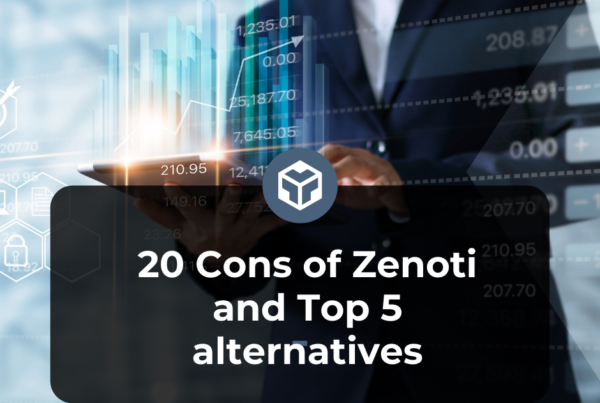Top 40 Sales Enablement tools; Sales enablement tools make it possible for sales reps and managers to more effective and productive. Different sales enablement tools provide different functions and benefits. They provide a significant impact on the productivity of sales reps and ultimately help to provide increased revenue to businesses.
There are a lot of sales enablement tools and they provide different functionalities throughout the sales pipeline from content sharing, sales analysis, data reporting and updating, to customer relations management, and many more. Sales enablement tools are keys to enhance and make sales processes successful.
There are different types of sales enablement tools such as:
- Sales Content Management
- Video Coaching and Practice
- Sales Engagement
- Sales Intelligence
- CRM
- Sales Management
Each of these tools provides different functions. We are going to show you some of the top sales enablement tools for each type.
Sales Content Management
Sales content management is the practice of creating, classifying, organizing, and optimizing sales collateral or content for the sales teams to use during the sales process. Sales content management helps sales reps to find the right content to enable them convert more leads and close more deals.
Top 7 sales content management tools
Prezi
Prezi is the newest presentation tool. It is a content management tool that is designed for sales presenter who intends to connect with their customers. This tool is flexible, dynamic, and allows sales reps to move seamlessly between topics. It helps sales reps focus on what interests their customer’s the most.
Pros of Prezi
- It creates a clear flow of the message.
- It provides clear instructions on how to use it.
- It is easy to share content.
- Makes presentations and conversations more engaging.
Cons of Prezi
- A little too complicated for a beginner.
- Some templates aren’t easy to edit.
- Pricing is quite expensive.
Capterra Rating for Prezi: 4.6/5
Seismic
Seismic is a well-known enterprise-grade sales and marketing enablement tool. It provides sales reps with the knowledge, messaging and personalized content that is very beneficial and effective for buyer’s interactions. It is a powerful content intelligence and impacts the productivity of the sales team. It reveals the things that are actually driving revenue and also the things that need to be done.
Pros of Seismic
- It has an excellent LiveSend feature that enables sales reps to have a better understanding of customer’s behavior.
- It also has a great reporting feature that allows you and your sales team to know what is working and what’s not.
- It is easy to use
- It allows the marketing team and sales team to learn more about product literature.
- It strengthens the alignment between sales and marketing.
Cons of Seismic
- Minor bugs
- Periodic uploading issues
- Time consuming and labor-intensive to upload and organize materials
Capterra Rating: 4.5/5
ClearSlide
ClearSlide is a cloud-based sales engagement and behavior analytics tool. It tracks customer interactions via email content and presentations.
Pros of ClearSlide
- Easy to create a library of documentation
- Ability to conduct meetings within the application.
- Reports on how customers read content and while they forwarded content to
- Ability to see when recipients open and view content
Cons of ClearSlide
- Lots of misinterpretations when reviewing data
- Not very easy to understand and get used to as a beginner
- The process of creating a link to send is tedious
Capterra Rating: 3.9/5
Highspot
Highspot is a sales content management tool that gives businesses a powerful sales advantage to engage in relevant buyer conversations and achieve their revenue goals. It delivers enterprise-ready sales enablement in a modern way that is loved and appreciated by both sales reps and marketers.
Pros of Highspot
- Ability to upload and share content with clients
- Tracks content to know when clients open and view content
- Very intuitive
- Provide suggestive content
- Ability to directly share content with others without downloading first
- Easy to search for documents
- Easy to use
Cons of Highspot
- Integration with sfdc isn’t functioning well
- Taking longer time to remix materials
- It can sometimes be difficult to find exactly what you want due to large numbers of content available
- It is quite expensive
Capterra Rating: 4.8/5
Bloomfire
Bloomfire is a sales enablement tool designed to make available the best sales and marketing content for sales reps. Users can post and share content in a number of formats from any cloud-based drive such as Google Drive or Dropbox.
Pros of Bloomfire
- You can create a searchable content repository of sales collateral and training.
- It provides sales with the latest developments in the business world.
- It has an easy-to-use interface
- Articles are easy to create and categorize
- Excellent search functionality that makes searching for information very easy
Cons of Bloomfire
- The search engine could use some optimization
- Lack of functionality in text formatting
- Inability to bulk modify posts
- Constant little adjustments when editing
Capterra Rating: 4.3/5
DocSend
DocSend tracks and analysis the documents you send. It shows prospects that open your documents, time spent on each page, and who they forwarded documents to. DocSend integrates with third-party solutions including SalesForce, Dropbox, Google. This tool helps sales teams be more efficient by showing when and how prospects engage with sales content.
Pros of DocSend
- Flexible and scalable
- Easy to use
- Provide weekly reports
- Integrated seamlessly with Gmail
- You can easily share large files
Cons of DocSend
- The e-signature feature needs to be improved
- Inability to share videos privately
- Creating custom link is quite confusing
Capterra Rating: 4.6/5
SalesHandy
This is a web-based sales enablement solution that is used to share files, track emails, centralize document management and engage with leads. It provides behavioral insights from email communication to know the leads with positive traits. It increases the productivity of sales team by reducing sales cycle time, thereby converting more leads and making more sales.
Pros of SalesHandy
- Ability to track emails
- It is cost-effective
- It is intuitive
- Ability to upload your own list to mail merge
- The saves time by allowing you to send emails in batches
Cons of SalesHandy
- Inability to include your doc as a standard attachment to email messages
- Inability to change the time when setting up email sequences
- Issues with Google Connect
Capterra Rating: 4.4/5
Video Coaching and Practice
Video coaching and practice are sales coaching tools that are used in providing continuous training to current sales reps and also onboarding new sales reps.
Top 7 video coaching and practice tools
Bitrix24
Bitrix24 is a leading social knowledge management and collaboration tool. It is used by consultants and sales coaches. It is a complete workspace that helps in business collaboration. Sales reps can share ideas, discuss, manage knowledge, and manage projects with this tool.
Pros of Bitrix24
- Ability to organize and manage all your work in one place
- Ability to integrate different social media accounts with it
- Great collaborative feature
- Increased flexibility
- Permits control of all organizational activities
- User-friendly interface and easy to navigate
Cons of Bitrix24
- Complicated and confusing at first as a beginner
- The web-app and the desktop app play strangely together.
- It suitable for viewing on mobile
- Frustrating to get support from staff sometimes
Capterra Rating: 4/5
Coach Simple
This is a coaching software designed for Sales Coaches, Financial Services, Real Estate, Recruiting and Placement, Insurance and companies who intend to increase the productivity of their teams. It is a comprehensive system for sales coaches and used for the training of sales reps. It is an ideal use to train and encourage sales reps to be more productive and achieve their sales goals
Props of Coach Simple
- Ability to monitor the commitment of sales reps between each coaching session
- Ability to measure and see how sales reps advance towards their goals
- Handles coaching notes and sessions
- Ability to set up customer portals, track sales activity metrics, and import transactional data
- Ability to upload training videos, links, and resources.
Cons of Coach Simple
Advanced learning curve
Capterra Rating: 4.3/5
Wingman
This is a real-time sales coaching tool that provides sales reps with the right information and at the right time. Wingman automatically joins sales calls and help sales reps with customer objections, questions, and behavior suggestions. Sales reps can bookmark key moments during calls, take notes, and summarize calls. Sales team can easily share knowledge, discuss and brainstorm using this tool.
Pros of Wingman
- It is easy to set up
- It can be integrated with third-party software like Zoom and Outreach.
- You can easily capture conversations and take notes
- You can watch meetings at fast speed
- It is an intelligent software that requires minimal human efforts
- Voice recording and auto transcription feature
Cons of Wingman
- It misses out on a few words in rare cases
- It sometimes doesn’t record calls that are started before the scheduled time
- Transcriptions are a bit clumsy
- Inability to view meetings live
Capterra Rating: 4.5/5
SalesHood
SalesHood sales enablement tool is a tool that helps companies connects their teams with the right coaching and content, and at the right time. SalesHood coaching provides sales reps with the right coaching and content to make more sales and increase revenue. It allows managers to manage and track the progress of their team.
Pros of SalesHood
- You can watch videos at anytime
- Sales reps can have their training in their own station and preferred time
- You can find old training videos and review them
- It is a flexible tool
Cons of SalesHood
- Video lagging sometimes
- There is no availability of a “next” button on every page of the training
- It logs out after some time on the mobile app
Capterra Rating: 4.2/5
Goalplan
This tool combines visibility, accountability, engagement, and execution into a single platform. It is designed for sales managers, team leaders managing sales team, and sales representatives. It is used for coaching and training sales reps so they can be more productive and achieve their sales goals.
Pros of Goalplan
- It is simple and easy to use
- It can be used to follow up sales statistics
- The design is great and easy to navigate
Cons of Goalplan
- Beginners may find it difficult to understand how it works
Capterra Rating: 3.5/5
Jiminny
Jiminny is a sales communications platform that is built to develop the skills of your team, improve productivity and collaboration. It also helps your business to stay connected to customers. Every conversation that is made within the software is automatically logged to your CRM. Conversations can be captured, analyzed, and instantly ready to share from a library. It offers coaching on calls that can be recorded for future use.
Pros of Jiminny
- Integration with HubSpot
- It is easy to use
- Ability to go back and listen to calls again
- Easy to share links and incorporate into calendars
Cons of Jiminny
- Audio issues can arise sometimes
- Connection and transcription issues
Capterra Rating: 4.5/5
VoiceVibes
VoiceVibes is a tool that helps sales teams know much about their duties and also transform how others perceive them. Managers can track the progress and proficiency of sales reps at scale. Sales reps receive objective and coaching on how to improve and be more productive. It is an AI tool that supports public speaking.
Pros of VoiceVibes
- Intuitive user interface
- Recordings can be kept private and shared privately
- Ability to create customized feedback
Cons of VoiceVibes
- No video capture function
- Glitches may occur sometimes
- Only English language available
Capterra Rating: 5/5
Sales Engagement
Sales engagement is the interactions between a buyer and a seller. Sales engagement tools are tools that make interactions between sales reps and customers very effective and efficient. Sales engagement platform impacts sales team performance and productivity.
Top 7 sales engagement tools
Outreach
Outreach is a sales engagement solution that allows you to engage prospects through many channels. Workflows are based on the tasks you need to do to keep engaging with each prospect. It is a great sales engagement tool for teams that sell big-ticket products and services over a longer cycle. It helps sales team engage a number of prospects within a target organization. It focuses on sales productivity and revenue increase.
Pros of Outreach
- Easy to use
- Ability to customize a sequence of emails and calls
- Robust analytics
- Ability to follow up prospects in a timely and organized manner
- Seamlessly integrates with SFDC and Linkedin
Cons of Outreach
- All tasks can’t be viewed on a single page
- A bit difficult to understand at first
- Some features are complicated to use
- Templates not very professional
Capterra rating: 4.5/5
Salesloft
Salesloft is a customer engagement tool for teams and businesses. It used by businesses to engage with customers in both pre-sales and after-sales stages. With this tool, you can automatically track and log your tasks, activities, and engagement data to your CRM. It allows integrations with SalesForce, LinkedIn Sales Navigator, and Outlook.
Pros of Salesloft
- Intuitive and easy to use
- Ability to send and track emails
- Ability to track cadence progress
- Provide insights on sales calls and prospects
- Easy to navigate through the software
Cons of Salesloft
- Inconsistent call quality
- Difficulty to log calls sometimes
- It is quite expensive
- Lacks integration with HubSpot
- Some programs can become unresponsive sometimes
Capterra Rating: 4.3/5
Close
This is a sales engagement tool with built-in CRM, calling, SMS, and task reminders features. You can have a view of all engagement activities with prospects. You can set up multiple emails and send emails from a single account. You can also send mass emails using mail merge and follow up automatically. This tool helps to facilitate effective sales engagement in order to convert more leads and close more deals.
Pros of Close
- Easy to set up and use
- Excellent email auto-tracking
- Good customer support
- Easy to navigate
- Excellent reporting and lead management
Cons of Close
- Inability to opt-out of duplicate leads
- Difficulty in searching for data
- Reporting tool needs to be worked on
- Inability to upload files
- Price is quite expensive
Capterra Rating: 4.7/5
Groove
Groove is a sales engagement platform that focuses on email automation and tracking. It has an analytical feature that provides in-depth insights on account activities and templates performance. You can track your sales engagements and performance all on the dashboard. It has great features including an integrated phone dialer and also the ability to sync your calendar with your CRMs like Salesforce. It also integrates with LinkedIn Sales Navigator.
Pros of Groove
- You can create multiple inboxes in one account
- You can view emails as separate inboxes
- It is intuitive
- User-friendly interface
- Easy to use
- Seamless integrations with your CRMs
Cons of Groove
- Tracking functionality can be improved on
- Inability to adjust on a custom range
- Inability to view how many tickets were answered per day
- You can’t easily prioritize customers
- Inability to set office hours
Capterra Rating: 4.5/5
Reply
This is a sales engagement tool designed for all kinds of outbound and inbound engagement via emails and calls. It is a great tool for Outbound and Inbound Sales, Account-Based Sales, HR & Recruiting, and PR & Link Building workflows. It automates personal email outreach, calls, and tasks. It is great for contacting lots of prospects and increasing your reply rates.
Pros of Reply
- Easy to use
- Easy to set up
- Intuitive design
- Good customer support
- Great inbound and outbound email automation
Cons of Reply
- Emails don’t allow many formatting options
- Inability to easy sort and classify contacts
Capterra Rating: 4.6/5
Mixmax
This is a sales engagement tool that is built for Gmail/G Suite users. Mixmax is great for large inbound and outbound sales teams. This tool is a sales productivity tool that converts prospects into customers with engaging communication, personalized email at scale and workflow automation to automate sales process.
Pros of Mixmax
- Great sequence feature
- Easy to use
- Intuitive design
- Easy to upload CSV file to targeted campaigns
- Integrations with Salesforce
- Easy to log emails to SFDC
- Great email templates
Cons of Mixmax
- Errors with analytics happens sometimes
- The User Interface is not so great
Capterra Rating: 4.5/5
Cirrus Insights
This is a sales engagement solution designed for businesses that use Salesforce for CRM and either Gmail or Outlook/Office 365 as an email client. You can sync your emails to Salesforce, track email opens, create and update Salesforce records, schedule calls and do much more with this tool.
Pros of Cirrus Insights
- Easy to use
- Easy integration with Salesforce
- Seamless integration with Gmail
- It allows all emails to automatically sync to the correct Salesforce account
- Great tracking features
Cons of Cirrus Insights
- Inability to log inbound emails into Salesforce
- Some features are lacking
- Some of its features are not suited for small businesses
- Some sync fails
Capterra Rating: 4.2/5
Sales Intelligence
Sales intelligence refers to a wide range of technologies that help salespeople search, find, monitor, and understand data that provides insights into the behavior of prospects and existing clients. This data helps sales teams make key decisions on how and when to reach out to prospects, and strategize on how to easily convert them and close more deals.
Top 7 sales intelligence tools
LinkedIn Sales Navigator
LinkedIn Sales Navigator is an all-in-one sales intelligence tool. It leverages LinkedIn’s huge network and adds advanced search features to find the right leads and get detailed information about them.
Pros of LinkedIn Sales Navigator
- It suggests new companies similar to the companies that you have been working with
- It sends a notification whenever there is something new about a prospect
- It shows how you are connected to a prospect
- You can save leads on a certain list and stay updated with them
- Excellent InMail feature
- You can get weekly reports from its dashboard
Cons of LinkedIn Sales Navigator
- No Salesforce integration
- The limit on the length of message is a bit too short
- It could be difficult and time-consuming to get the right information that you need
- Some profiles and contact information are not revealed
Capterra Rating: 4.5/5
HubSpot Sales Hub
This is a sales intelligence tool that is designed to help improve and scale your entire sales process. It helps you do more outreach in less time. You can track where your leads are in the buyer’s journey and follow up on them using the right message and at the right time in order to close more deals.
Props of HubSpot Sales Hub
- Clear reporting feature
- Detailed and effective document tracking
- Built-in calling feature
- Efficient custom filters to identify leads
- It integrates with salesforce
- Easy to set up
Cons of HubSpot Sales Hub
- HubSpot Sequences doesn’t work well
- Quite complex for beginners
Capterra Rating: 4.2/5
Clearbit
According to its name, Clearbit provides a clear understanding of the behavior of your prospects. It offers two key products which are Prospector and Enrichment. You can find target prospects and get their full contact information for outreach. Deeply understand your leads, send personalized sales emails to them, and close more deals.
Pros of Clearbit
- Provides rich information of prospects in a single view
- Integrates seamlessly with Salesforce
- Easy to use and find correct emails of prospects
- Provides accurate and updated information
- It links contacts to their LinkedIn profiles
Cons of Clearbit
- Not integrated with Outlook
- Company’s news is not always available
- No real way to validate if an information is correct or not
Capterra Rating: 4.2/5
InsideView
InsideView is a tool that provides data insights in order to better understand what is going on within different organizations. It helps you to better understand your prospects and know if they are right fits for what you offer. You can use this tool to understand industry’s challenges to know better what you need to do. It also shows how you and your company are connected with prospects. It is a solution for territory planning, account-based selling, and sales cycle acceleration.
Pros of InsideView
- Updated news about organizations
- Fast and efficient search function
- Provides robust list of contacts in an organization
- Easy to use
- Very intuitive
- Lots of search criteria
Cons of InsideView
- Information could sometimes be inaccurate
- Search criteria for lines of businesses are difficult to select
- Bandwidth can sometimes be laggy
Capterra Rating: 4.2/5
Prospect.io
This is a full-featured sales intelligence tool built to fit seamlessly into your existing process. This tool can be used to find prospects e-mail addresses and you can import the e-mail addresses into your campaigns. It offers a one-click way to launch email campaigns right from your browser. It easily integrates with CRM platform which makes converting leads quick and easy.
Pros of Prospect.io
- It is easy to set up email campaigns
- Integrates seamlessly with CRMs
- Google Chrome plug-in
Cons of Prospect.io
- Email addresses are not always accurate
- No available mobile app
- The user interface is not up to standard
Capterra Rating: 4.1/5
Datanyze
Datanyze is a sales intelligence tool that specializes in technographics. It identifies sales opportunities based on the software and other technologies that an organization has used before. It helps you search for businesses or organizations that need your technology or software. You can get background on a prospect company’s existing tech stack using this tool.
Pros of Datanyze
- It provides the technologies used in a product
- It shows the revenue, funding, and employee size
- It has a huge database and recognizes more software vendor
- Provide lots of information
- Generate accurate email addresses and phone numbers
- Easy to use
- Chrome extension availability
Cons of Datanyze
- It is a bit expensive
- It is not highly accurate
- Not all companies shown have robust data available
- No predictive capabilities
- No alerts for any changes that occur
Capterra Rating: 4.2/5
Uplead
UpLead helps you search for leads across different organizations and industries. It has robust and targeted search options that help search and find targeted lead lists. It automatically verifies email information in real-time so you can get more accurate email addresses. It helps you drive growth with targeted sales leads.
Pros of Uplead
- Fast and accurate
- Informs you when an email address is not 100% accurate
- Ability to download all leads into Excel spreadsheets
- It is very easy to do geo and demographic sorting
- It integrates easily with Outlook and your CRM
- You can export emails directly to your CRM
Cons of Uplead
- Some search parameters are limited
- Inability to see company’s data that you have already downloaded
- Contact’s cell phone numbers are not provided
Capterra Rating: 4.2/5
Customer Relationship Management (CRM)
CRM is an approach to managing a company’s interaction with leads and customers. It uses data analysis about customers’ history to improve relationships with customers. CRM focuses on customer retention and ultimately driving sales.
Top 7 CRM tools
User.com
User.com is an all-in-one CRM automation platform that is designed to boost engagement and improve conversion by using a single data source for your customers. You can reach and communicate with your customers through a wide range of communication channels such as email, live chat, or chatbot. It helps you connect with prospects and easily convert them into happy customers and close more deals.
Pros of User.com
- It is flexible
- It is easy to install
- Advanced marketing campaign builder
- It is an all-in-one marketing automation solution.
- Ability to adjust and customize the system to fit your workflow.
- Entire customer tracking feature
Cons of User.com
- The free version lacks the complete set of features which are available in the paid version.
- Advanced actions can be confusing
Capterra Rating: 4.5/5
Salesflare
Salesflare is a CRM tool designed for startups and small businesses. This tool can generate data from social media, company databases, phone, etc. It gives you full control of your sales and provides you with powerful insights. It allows integrations with other tools that you use for your sales process.
Pros of Salesflare
- It integrates seamlessly with your whole toolset.
- It provides quality chat and email support.
- It provides good automation features
- Good customer support
- Easy to use
- Great user interface
Cons of Salesflare
- Some features are not easily understood
Capterra Rating: 4.7/5
HubSpot CRM
HubSpot CRM is one of the most commonly used CRM tools. It has powerful mechanisms and capabilities. It is a platform that allows businesses to interact with customers effectively. HubSpot provides the best integration CRM environment which the other CRM tools lack.
Pros of HubSpot CRM
- It is flexible and powerful
- Excellent tool for searching companies.
- It works in the background without disturbing the other tools.
- It keeps customers records in one place
- It manages pipelines with total visibility
Cons of HubSpot CRM
- Inability to send emails across multiple companies at the same time
- The free version lacks all its features.
- No auto-updating on Sidekick
- It is quite difficult to understand the full depth and functionality of the tool
Capterra Rating: 4.5/5
CRM Creatio
This is an agile CRM platform for midsize and large organizations. It accelerates sales, marketing, service, and operations to ensure customer satisfaction. It has many excellent functionalities that are very powerful. It is a customer-friendly tool that ensures effective engagements with customers.
Pros of CRM Creatio
- Supports integration with social media accounts
- Supports mobile IOS and Android apps.
- It is simple to use
- Excellent sales support team.
Cons of CRM Creatio
- The number of connectors not enough
- Difficult to debug while in the custom zone
- The dashboard needs to be improved
Capterra Rating: 4.8/5
Salesforce CRM
Salesforce CRM is one of the world’s leading cloud-based CRM tool. It provides creative CRM solutions that are beneficial for all business requirements. It is designed for startups, mid-size and large companies. It helps salespeople understand customer’s requirements and provides new ways to solve issues faster and be more productive.
Pros of Salesfore CRM
- It is very easy to use
- It is scalable
- It is customizable
- It assists in forecasting and keeps customers engaged all the time.
- It provides analytics and real-time visualization
Cons of Salesfore CRM
- It comes with costly customization
- Complex and not easily understood by beginners
- Poor technical support staff
- Complex process of generating reports
Capterra Rating: 4.4/5
SAP CRM
This is a Customer Relation platforms developed to support improved working capabilities and also provides very good customer interaction experience for business growth. It plays a key role in boosting customer engagement, sales, and marketing.
Pros of SAP CRM
- Supports automating Salesforce with lead management.
- Provide good sales reports and customer management.
- Tracks time, pipeline and marketing Emails.
- Provide a variety of reports, tools, and views for analyzing and forecasting.
- It provides a total view of all your customers
Cons of SAP CRM
- It is quite expensive
- User interface is not friendly
- No good social capabilities
Capterra Rating: 4.1/5
Zoho CRM
Zoho is a cloud-based Customer Relationship Management tool developed for businesses of all sizes.
Its omnichannel platform allows you to connect with customers across different channels.
Pros of Zoho CRM
- It has customizable dashboards
- Provide reports with multiple options to compare, contrast, and derive insights from your data.
- Its marketing attribution tools provide you with insights into the distribution of your campaign budgets
- Its internal chat feature plus forums, notes, and groups help to facilitate effective team collaboration.
- It has advanced security features like encryption, audit logs, IP restrictions, and two-factor authentication
Cons of Zoho CRM
- The free edition is limited to only 3 users
- It does not offer on-premise solutions
Capterra Rating: 4.2/5
Sales Management
Sales management focuses on the practical application of sales techniques and the management of business sales operations.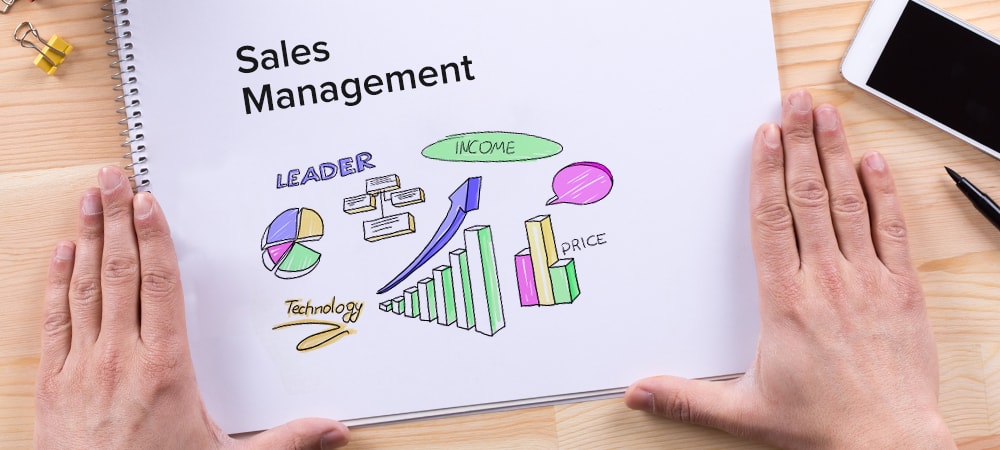
Top 7 sales management software
Infusionsoft
Infusionsoft is a sales management tool that helps with analyzing business leads by optimizing your engagement with your audience. It improves your business’ conversion rates and directly caters to clients’ needs. It guides you on how to follow up on your sales process and maximize time so you can focus on other important tasks.
Pros of Infusionsoft
- It provides a wide array of integrations.
- It has an effective customer management function
- It has an effective campaign management function
- You can track your campaign
- You can track sales stages
- The email builder is easy to use
Cons of Infusionsoft
- The form builder is lacking
- Not very easy to set up
- Limited data size
- Customer support needs to be improved
Capterra Rating: 4.1/5
Kitte
This is a personalized hub that runs on artificial intelligence. It helps sales teams create playbooks from resources and internal content. With this tool, your team will be able to find and share information quickly in one single repository.
Pros of Kitte
- It is easy to create content
- It updates automatically
- You can easily create different playbooks
Cons of Kitte
- Inability to go into a playbook that enables you to see all the different columns and click into one specific column.
- Playbook and columns can sometimes run together and it gets confusing
Capterra Rating: 5/5
Flowlu
This tool offers complete contact management across your sales process in a visual and easy-to-read interface. You can get a clear idea of performance at each stage of your sales process with full-funnel breakdowns. It is an all-in-one business operating solution that contain all the essential tools for project, task, finance, and customer management.
Pros of Flowlu
- Automation of tasks within projects
- It has nice and friendly interface
- It is easy and convenient to use
- Invoicing is directly implemented into the customer accounts
- Keeps tracks of all revenues and expenses of your company
Cons of Flowlu
- Inconvenient implemented mode of joint work on tasks.
- No VoIP implementation
- It sometimes becomes buggy
Capterra Rating: 4.8/5
VanillaSoft
This sales management tool simplifies the inside sales process by offering tools like lead management, auto-dialing for calls, call recording, logical branch scripting, lead routing, and more. It helps sales leaders and salespeople to manage data and accelerate team and personal performance via its sales engagement platform.
Pros of VanillaSoft
- It allows for SDR sales automation, custom rules and workflows
- Easy to use
- Open platform and superior navigation function
- Easy to add tagged fields in order to pull data in a variety of ways
Cons of VanillaSoft
- It is quite expensive
- No standalone apps for android, iOS, PC, or MAC.
- No automatic adjustments for reporting
Capterra Rating: 4.7/5
Ambition
This is a sales operations and goal management solution that helps sales become more productive and achieve their goals. It provides a visualization of individual and team performance and achievements.
Pros of Ambition
- Integrates with SalesForce
- Easy to use
- Very intuitive
- User-friendly interface
Cons of Ambition
- Bugs problems
Capterra Rating: 4.6/5
Workbooks
Workbooks is a comprehensive platform that includes solutions for marketing, sales, order processing, and customer service. The sales management functionality of this tool includes tracking activity, record interactions, and sync email with Outlook.
Pros of Workbooks
- Easy to use
- Very intuitive
- Ability to capture data and record sales progress
- Flexible
Cons of Workbooks
- Importing orders can be difficult to walkthrough
- Too many windows to click
Capterra Rating: 4.4/5
Pipedrive
This tool is designed for small, medium-sized, and large businesses that let salespeople close more deals and improve sales. It keeps salespeople focused on the activities that drive clients.
Pros of Pipedrive
- Easy to navigate
- Ability to customize filters in any field
- Designed to solve specific issues
- Easy to integrate with your business process
- Simple to set up
- User-friendly interface
Cons of Pipedrive
- There is no way to separate new leads from the existing contacts with ease
- It does not have an internal platform for email messaging
Capterra Rating: 4.6/5