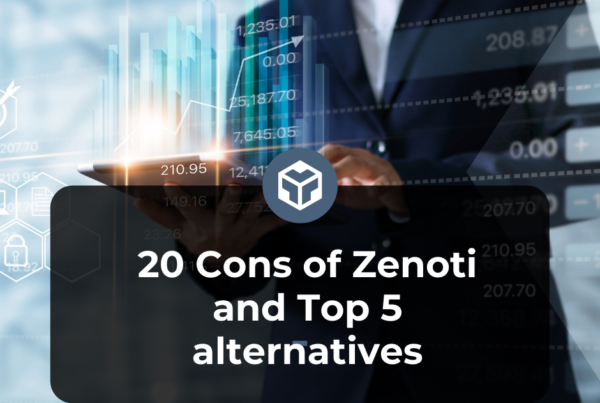What is Setmore?
Setmore is an appointment scheduling software for scheduling appointments both online and offline. It is used to schedule and manage appointments from customers, clients, partners, and colleagues.
Setmore allows your customers to book appointments which automatically updates in your calendar. It sends reminders before an appointment to clients, staff, and any other person that is booked for the appointment.
Individual booking pages can be created for each person on your team. This allows each client or customer to book an appointment with a particular staff in your organization.
It also has a customer review page where all reviews and ratings are displayed directly on your Booking Page. This allows potential customers to know more about your business and see what other people are saying about your business. This helps in having more appointments and gaining more customers.
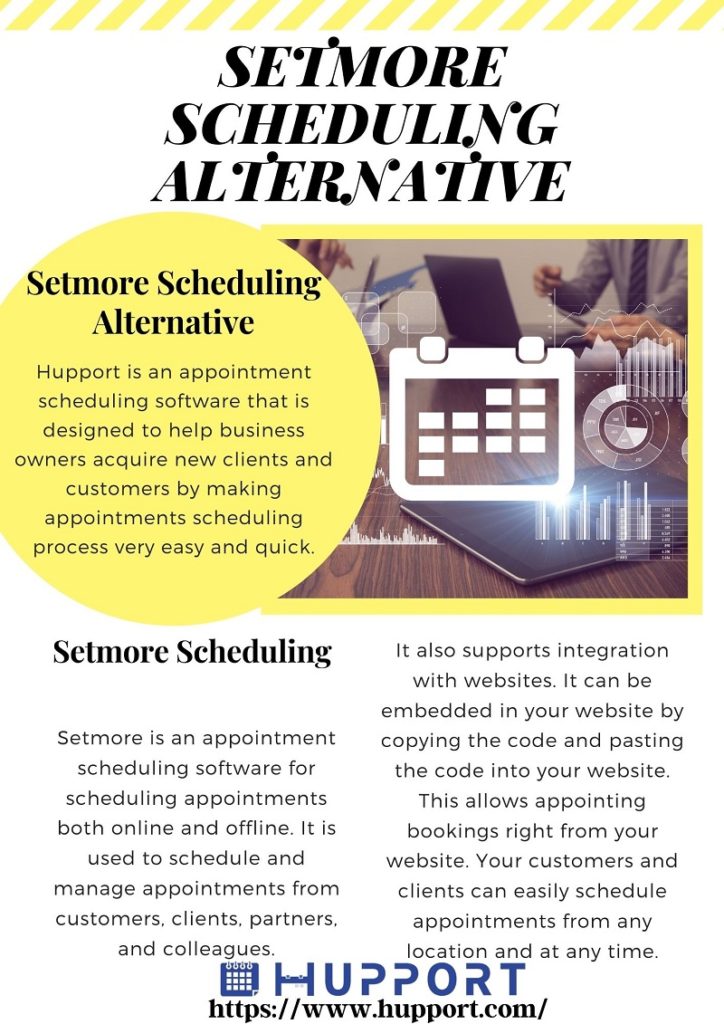
Setmore Scheduling Alternative
Setmore allows you to view your appointments even if you’re offline and it supports integrations with other tools such as MailChimp, QuickBooks, Salesforce, Zendesk, and Zoho CRM. It can also be integrated with Google Calendar, Office 365, and Outlook.
It also supports integration with websites. It can be embedded in your website by copying the code and pasting the code into your website. This allows appointing bookings right from your website. Your customers and clients can easily schedule appointments from any location and at any time.
It has copy-and-paste-ready code for Adobe Muse, Weebly, Wix, WordPress, plus sites running on Joomla and Drupal. It also has a Facebook plugin.
Setmore offers free service that includes support for 20 staff members, automated email reminders, and a booking page. The paid plan provides services where you can receive payments via Stripe, use SMS reminders, get two-way calendar sync, and offer recurring appointments.
How much is Setmore per month?
- Free plan: 1-4 staff login and calendars
- Premium plan: $25/month
- Live Booking plan: $89/month
Does Setmore work with Outlook?
Yes, Setmore works with Outlook to ensure that there are no double-bookings. Every booked appointment is added to all your calendars including Outlook and synced together to ensure that there are no double-bookings or booking irregularities.
Does Setmore work with Google Calendar?
Yes, Setmore works with Google calendar. Confirmed appointments are automatically added to Google calendar and synced with your other calendars to prevent double-bookings or booking errors.
How secure is Setmore?
Setmore follows the general industry-accepted stands to protect personally identifiable information. All credit card information is encrypted using secure socket layer technology (SSL).
However, Setmore does not guarantee any confidentiality or privacy with respect to any of your personal information or User Submissions. It also does not assume any liability to third parties whose information you include on the site or posted in any User Submissions.
How to use Setmore?
Setmore is very easy to use. It allows you to easily schedule your appointments either weekly or monthly according to your availability. Create the dates and times in a week and month when you will be available for appointments.
After you have created your availability, you can then share your schedule via your social media pages. You can also embed Setmore schedule page on your website so that everyone will have access to it. Your clients and customers can book appointments with you directly from your website.
You can set up your calendar according to your needs. With the Slot blockers, you can block out any slot to prevent anyone from booking appointments when you are not available. You can also allow multiple bookings on the same timeslot.
Setmore is flexible and you can set up your schedule page according to how you want.
Who founded Setmore?
Setmore was founded on Jul 25, 2011. The CEO of Setmore is Bryce Morrow.
Setmore alternative – Hupport best scheduling software
Hupport is an appointment scheduling software that is designed to help business owners acquire new clients and customers by making appointments scheduling process very easy and quick.
You can create your availability and share directly with your clients, customers, colleagues, or business partners. It allows you to take control of your appointments and time. You can embed the tool on your website so customers can easily book appointments directly from your website.
Your customers, clients, colleagues or business partners can easily book appointments by choosing from any of the available slots that are more convenient for them. When your customer books an appointment, it is automatically added to your calendar.
This gives you and your customers control over your time as appointments are booked on the most convenient date and time.
It is a tool that is very easy to use. It sends reminders for upcoming appointments to all parties who have been scheduled for the appointment. This is to allow everyone to get prepared before the appointed time.
It also sends notifications for any appointment that is canceled or rescheduled. This helps to prevent no-shows.
Features and Functionalities of Hupport Appointment Scheduling Software
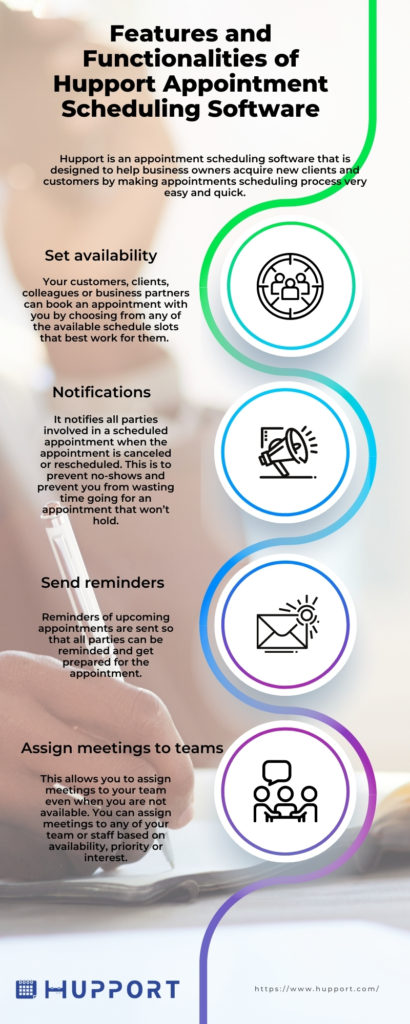
Features and Functionalities of Hupport Appointment Scheduling Software
Set availability
You can set different schedule slots for the times and dates that you are sure you will be available. This gives you control over your time and availability.
Your customers, clients, colleagues or business partners can book an appointment with you by choosing from any of the available schedule slots that best work for them. After a slot has been chosen and confirmed by the other party, the scheduled appointment automatically updates in your calendar.
This enables you and the other party to schedule and book appointments at the most convenient dates and times. It helps to eliminate back and forth phone calls or emails between you and your clients in the process of scheduling an appointment.
Notifications
It notifies you of an appointment that has been confirmed by adding it to your calendar. After an appointment is confirmed, it is automatically updated in your calendar. Similarly, when an already booked appointment is canceled, it is automatically removed from your calendar
It also sends notification email or SMS when an appointment is canceled or rescheduled.
It notifies all parties involved in a scheduled appointment when the appointment is canceled or rescheduled. This is to prevent no-shows and prevent you from wasting time going for an appointment that won’t hold.
Send reminders
Reminders of upcoming appointments are sent so that all parties can be reminded and get prepared for the appointment. You can set reminders for the dates and times you want the system to send you reminders. Reminders can be sent as emails or SMS.
It helps to send reminders to your customers and clients so that they can get prepared for an upcoming appointment and also to prevent them from forgetting about the appointment.
Most people are busy with other things and they can easily forget about an appointment. With the help of the reminder, everyone that is scheduled to attend the meeting is reminded days before the meeting is scheduled to hold.
Assign meetings to teams
This allows you to assign meetings to your team even when you are not available. You can assign meetings to any of your team or staff based on availability, priority or interest.
If you want to conduct a seminar, training or webinar with your team, you can simply assign or share meetings with them. Even when you are not available, you still have control over what is happening in the office.
Team Pages
Team pages allow clients, customers, or anybody to schedule an appointment with relevant topics, events or persons. It is a page that offers different events where invitees can choose and schedule an appointment that is most relevant to them.
Let’s assume an invitee does not know the right person to contact in your organization, he/she can choose from any of the staff that is most relevant to him/her and schedule a meeting with the staff. This helps to prevent excessive calls or emails from clients or individuals asking questions or inquiries of the right person to contact.
Allows multiple invitees schedule the same slot
Just as this software allows one-on-one individual appointment schedules, it also allows multiple appointment bookings. This means that multiple people can confirm appointments on the same date and time.
This is important if you want to schedule a group meeting. Members of a group can book their appointment on the same schedule slot.
This also helps you utilize your time effectively by attending to several people at the same time.
Website embedded
If you want to make Hupport accessible to everyone around the world, you can simply embed the booking page into your website. Customers and clients from any location can easily book an appoint from the comfort of their home via your website.
It can be accessible to everyone at any time without restrictions. Your website visitors can easily book an appointment with you without needing to make a phone call or traveling down to your office. It helps you acquire more customers and allows your customers the privilege to book appointments 24/7.
Staff Scheduling
You can empower your staff to manage their own appointment schedules and bookings. You can give your staff the privilege for them to take control of their calendars.
They will be able to set their availability so that customers can book appointments on the available dates and times.
This is important because you may not know the schedule of every of your staff members. It helps to prevent any form of irregularities or misinformation between you and your staff.
Your marketing department, sales department, accounting department, and so on can all be in control of their schedules. They can schedule one-on-one appointments with customers and attend meetings with customers while you are away. This ensures that operations in your company are not halted why you are away.
Integrations
Hupport can be integrated with other important tools such as Google calendar, Outlook, or Office 356. You can easily export your contact information from the system to other tools as needed. You can also integrate it into your CRM and sync them together for optimal functionalities. I
Online payments
Hupport allows you to receive online payment immediately after an appointment is booked. It is a way where you can receive payments directly from your customers without leaving the system.
With the Stripe and PayPal integrations, you can easily collect payments from your customers after booking an appointment. It is an effective medium of payment as it helps you take accurate records of customers who have paid for your services and the ones who have not. It helps keep an accurate payment record.