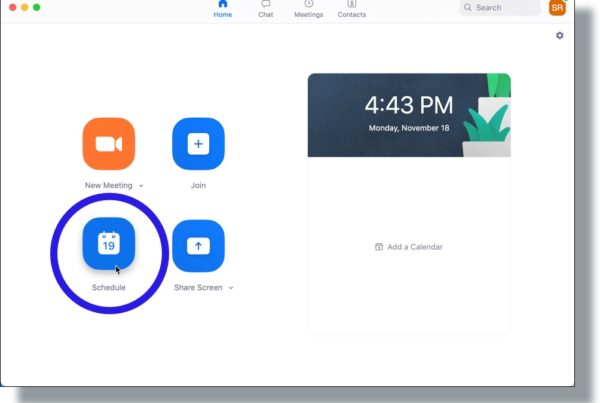Top 10 zoom meeting software alternative Video conferencing is an easy and effective way to conduct virtual face-to-face meetings with different people from any location. It is a means through which businesses have face-to-face conversations with their clients, customers, and partners.
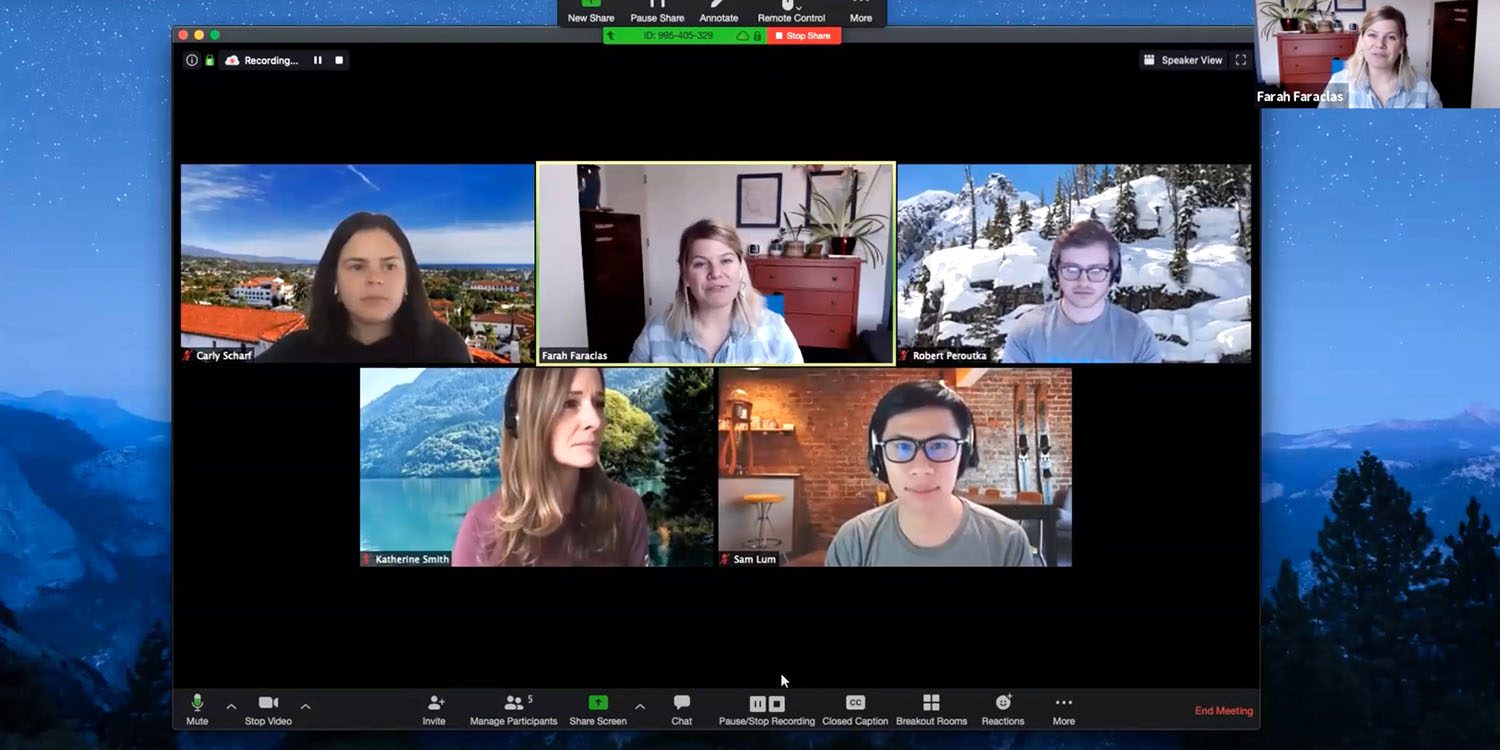
Top 10 Zoom Meeting Software Alternatives
Video conferencing has eliminated the tedious task of journeying from one location to another just to attend meetings. It allows you to conduct meetings with anyone right from the comfort of your house or office.
Through video conferencing, businesses and organizations have been able to enhance their collaborations and strengthen their relationships with clients and partners. Team members can now collaborate and brainstorm on any task by conducting video conference meetings.
Zoom meeting software
Zoom is a cloud-based video conferencing software that is designed to offer the best video conferencing features for businesses and organizations. It offers high-quality HD video and audio conferencing to provide crystal clear video and audio sessions.
It’s designed for hosting webinars, virtual conferences, teaching on-line courses, conducting on-line coaching, video demonstrations, and video conferencing.
Zoom integrates video conferencing, on-line conferences, and cluster electronic communication into one cloud-based platform. it’s very useful for little, medium and large businesses, healthcare organizations, academic establishments, enterprises, finance, government and more.
Zoom is built to host and broadcast conferences that will accommodate up to 100 interactive video participants and 10,000 view-only attendees. It offers quality video, audio, and screen-sharing capabilities.
Key features of Zoom
- Video conferencing
- Group collaboration
- Screen sharing
- Recording and transcripts
- Streamlined calendaring
- Whiteboarding
- Integrated Scheduling
Top 10 alternative of Zoom meeting

Top 10 alternative of Zoom meeting
GoToMeeting
GoToMeeting is a web conferencing solution used to conduct virtual video and audio meetings. It is a simple yet powerful web conferencing system designed with great features, making it a perfect choice for business with multiple international locations. It is a very useful tool for businesses and professionals with contracts and dealings with international clients and partners. The software has a user-friendly interface and it is easy to use. Starting a meeting can be done in few minutes.
GoToMeeting is an amazing answer for organizations that have outgrown the use of entry web video conferencing tools such as Skype and FaceTime. It is a video conferencing tool used by organizations that require an increasingly extensive and adaptable video conferencing capabilities.
It is a powerful, robust video conferencing tool that a lot of businesses prefer to use for their online video and audio meetings. It gives users that effortlessness and usefulness numerous other comparable software offer yet at a moderate cost. Users can easily host or join a meeting using GoToMeeting software.
A host can create a meeting and provide participants with a custom URL to join the meeting. Participants can join a meeting even on-the-go with their smartphones and tablets. GoToMeeting works flawlessly with PC and Mac, Android and iOS devices.
Key features of GoToMeeting
- Video conferencing
- Conference calling
- Recording and transcription
- Screen sharing
- Integrated scheduling
- Dial-in support
- File sharing
Cisco WebEx
Cisco WebEx is a flexible video and audio conferencing software that is designed to cater for businesses of all sizes and industries. It is one of the most well-known videos conferencing software for organizations. Users can easily and instantly conduct meetings with this software. It can be used to hold multiple meetings at the same time.
Cisco WebEx provides quality audio and video resolutions. It allows users to set up an effective team workspace and make conference calls in either audio or video with every member of the team. It helps to enhance effective group collaboration and brainstorming by providing a platform where group members can communicate face-to-face in real-time.
Key features of Cisco WebEx
- Video and audio conferencing
- Recording and transcription
- Screen sharing
- Cognitive collaboration
- Presentation streaming
- Private chat
me
Join.me is a cloud-based application that is used by individuals and businesses to host or join a video conference meeting. It is simple to use with a friendly user-interface that is easy to understand. Users can easily host a meeting or join a meeting in a few simple steps. This solution makes it easy for individuals and organizations to meet online for various purposes in an instant.
Join.me integrates with leading contact management and email systems to allow for contact import and facilitate effective corporate communication and workflow. It is hosted in the cloud, hence it does not require any complex installations and can be implemented with ease.
Hosting a meeting on Join.me is very easy, all you need to do is to sign in and set up your meeting in a few simple steps. Invitees can join a meeting by using a generated personalized URL that will be sent to them by the host. Invitees can also join a meeting by using the meeting code.
Key features of Join.me
- Video and audio conferencing
- One-click scheduling
- Screen sharing
- Presenter swap
- Internet calling
- Reporting
- File transfer
- Share control
- Recording
- Meeting scheduler
- Salesforce integration
Adobe Connect
Adobe Connect is a cloud-based video conferencing solution. It can be used on platforms that have Flash iOS or Android capabilities. It is used by companies and organizations for conducting online meetings, webinars and training sessions. It allows online audio and video conferencing across different devices.
If you are using a desktop, you can join meetings without having to install the software.
Key Features of Adobe Connect
- Presentation streaming
- Screen sharing
- Customizable meeting rooms
- VoIP
- Meeting recording
- Whiteboards notes and chats
- Breakout sessions in a meeting
- Multiple meeting rooms per user
- Polling
- Video and audio conferencing
Skype for Business

Skype for Business
Skype for business is a video conferencing solution used by businesses, companies and organizations for conducting video and audio conference sessions.
It allows users to communicate via text messaging, audio, and HD video. It supports collaboration through video conferencing for multiple persons using mobile phones or other internet-enabled devices. It enables users to share files and make presentations during meeting sessions.
Key Features of Skype for Business
- View members that are in a meeting, offline or available
- Screen sharing
- Ability to create a closed group
- File sharing
- Record meetings
- Redirect messages to offline users’ email addresses
- Instant messaging
Google Hangouts
Google Hangouts is a communications platform to help users initiate and engage in various communications channels which include text, voice or video chats. The solution allows for one-on-one or group communication. Hangouts are integrated into Google+ and Gmail. Mobile apps for iOS and Android devices are also available.
Google Hangouts handles the communication demands of corporate environments with ease. Hangouts integrate with popular business systems and applications such as Slack, West Unified Communications, Zendesk, Fresh Service, Sprint, and many more.
Key Features of Google Hangouts
- Intelligent muting solution
- Video conferencing
- Voice calls
- Private/instant messaging
- Auto screen focus
- Screen sharing
- Google applications integration
FaceTime
FaceTime is a video messaging application developed for Apple users. It is limited for use to Apple devices such as Mac desktop, Mac laptop, iPad, iPhone, and iPod. It allows people using Mac devices to make face-to-face video calls and audio calls with each other. Mac and iOS users can communicate virtually with each other and hold virtual meetings.
FaceTime has a high-resolution video quality and the images are crystal clear. Its video is in HD resolution. Multiple users can make a FaceTime call at the same time by starting a Group FaceTime call.
Key features of FaceTime
- Video calling
- Voice calling
ezTalks Meetings
ezTalks Meetings is a video conferencing solution that allows you to create your video conferencing room for online meetings. It provides you with the ability to host up to 100 participants all for free. You can host up to 500 participants with its pro plan. It is used for video conferencing, webinars, training and other video collaborative communications.
Key Features of ezTalks Meetings
- HD video and HD voice abilities
- Support screen sharing, file sharing and whiteboard sharing
- Meeting recordings and playback
- Host meetings in no time or schedule meetings at a fixed time
- Compatible with iOS and Android platforms
Bluejeans meeting
Bluejeans is an online video conferencing platform designed to help businesses conduct video conference meetings. The software supports meeting recording, text chat, content sharing, and multiple participants. It connects and integrates with multiple platforms such as Avaya Scopia, Cisco Jabber, Microsft Lync, Google Hangouts, and more. It enables businesses to connect to meetings from various devices including Android and IOS devices.
Key features of Bluejeans
- Video conferencing
- Live meeting monitoring and control
- Unlimited cloud recording
- Private cloud and peering
- Custom interface branding
- Historical meeting analytics
- Room system calendar support
TeamViewer
TeamViewer is an online meeting and video conferencing solution that globally connects any PC, mobile and server to each other. TeamViewer is available both in the cloud and on premise. It is suitable for businesses of all sizes. It enhances effective communication between corporate bodies and facilitates effective team collaboration.
It uses cloud-based technologies to collaborate in real-time and enables online support through a wide range of product portfolio.
Key features of TeamViewer
- Document management
- Cooperative writing
- Invitation management
- Video conferencing
- Remote control
- Screen sharing
- Instant chat and messaging
- Offline messaging
- Group chats
- Web-based chats