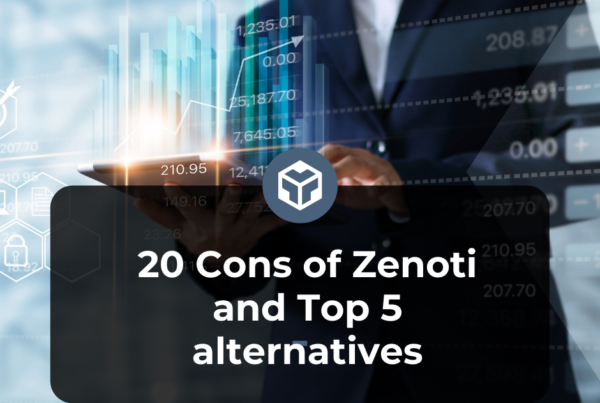What is SuperSaaS?
SuperSaas is an appointment booking tool that takes into consideration what kind of business you have and the nature of appointments you offer. Scheduling and booking appointments with SuperSaaS is easy and straightforward.
SuperSaas offers a balanced appointment booking features, including support for various payment processing services, email and SMS updates for customers. It also supports integrations with your website, Facebook, WordPress, Joomla and more.
Integrating SuperSaaS with tools such as Zapier and QuickBooks allows you to do your work more easily and faster. For example, you can simply copy clients’ information from SuperSaaS to QuickBooks.
SuperSaaS offers many features, it is flexible and allows you to adjust your appointment anyhow you want. It sends confirmation and reminders to ensure that no one forgets about a scheduled appointment.
It synchronizes with your other calendars to ensure that there are no errors or irregularities with appointment dates and times. You can link your Google calendar to it so that appointment dates and times are not double-booked or mixed up.
It is integrated with payment systems such as PayPal and Stripe to allow you to receive direct payments from your customers and clients.

SuperSaaS Alternative
SuperSaaS allows you to assign admin control to specific users when you are not available. You can assign additional management abilities to Superusers so they can take control of the system as admin.
It allows you to specify who can create, update or delete bookings and also when they can do so. You can control who can access the schedule and who can see schedule details.
It can also generate reports for a specified period of time. The report shows your booking activities and overview. You can import and export user data to and from the system.
How much is SuperSaaS per month?
- SuperSaaS offers a free plan that supports ads but does not offer calendar syncing. The free service offers a maximum number of 50 appointments and 50 registered users. It can keep 500 past reservations.
- The package A plan is for $8/month and allows a maximum of 100 appointments with unlimited registered users. It can also keep records of 1000 past reservations.
- The package B plan is for $16/month and allows a maximum of 300 appointments with unlimited registered users. It can keep records of 3000 past reservations.
- The package C plan is for $26/month and allows a maximum of 600 appointments with unlimited registered users. It can keep records of 6000 past reservations.
- The package D plan is for $36/month and allows a maximum of 900 appointments with unlimited registered users. It can keep records of 9000 past reservations.
- The package E plan is for $46/month and allows a maximum of 1500 appointments with unlimited registered users. It can keep records of 15,000 past reservations.
Does Supersaas work with Outlook?
SuperSaaS offers different ways that you can connect your appointment schedules to other online calendar solutions and Outlook is one of those calendars. You can sync your SuperSaaS calendar with Outlook calendar. Syncing your SuperSaaS calendar with Outlook calendar helps to prevent appointment irregularities or double-bookings. You can also publish your appointment information in your SuperSaaS schedule to Outlook.
Does SuperSaaS work with Google Calendar?
Google calendar is another online calendar that works with SuperSaaS. You can connect your appointment schedules to Google calendar and sync them together so that every appointment added in your SuperSaaS calendar will also be included in the Google calendar. This helps to lock out unavailability and eliminate double-bookings.
How secure is SuperSaaS?
SuperSaaS takes the security of user’s data very seriously. Its servers are located in a secure data center. Its servers are constantly monitored to prevent any issues. SuperSaaS is regularly backed up in two ways to avoid data loss. It is GDPR compliant.
How to use SuperSaaS?
You can easily set up the layout of your appointment schedule to match your business brand. You can set your schedule by day, week, month or in list format according to your booking needs.
You can also add your own custom booking fields, drop-down lists and forms to the registration process. You can specify advanced time in which customers can book or cancel an appointment. You can also specify how often your customers can book appointments. You can allow customers to make repeated reservations.
You can integrate SuperSaaS into your website or Facebook page so that it can be accessible to everyone and at any time. Your customers can book appointments directly from your website at any time. You can as well link the reservation calendar to your website.
In case you don’t have a website, you can send a reference to the schedule by email, Twitter or Facebook. If you don’t want to integrate SuperSaaS into your website, you can also use your schedule page as a standalone page.
You can assign additional management abilities to superusers if you don’t want to do all the admin work. You can as well specify who can create, update or delete reservations and also control when they can do so.
SuperSaaS is flexible and it allows you to set up your schedule page according to your preferences and business needs.
Who is the founder of SuperSaaS?
SuperSaaS was founded on Jun 1, 2007 by, Jan Maurits Faber
SuperSaaS alternative – Hupport best scheduling software
SuperSaaS alternative – Hupport best scheduling software
Hupport is an appointment scheduling tool that is intended to help business owners get new customers and clients by making appointment booking processes very simple and fast.
It offers you the privilege to take control of your availability by scheduling appointments on dates and times that are most convenient for you. It also allows your customers, clients, associates, or colleagues to take control of their availability by booking appointments with you at their most convenient time.
Your clients, customers, associates or colleagues can without much effort book appointments by looking over any of the accessible schedule slots that are most convenient for them.
It gives you and your clients control over your time management as both party schedule’s appointments at their most convenient time.
When an appointment is confirmed it is added automatically to your calendar. Your calendar is updated whenever an appointment is confirmed, canceled or rescheduled.
You can privately send your schedule link directly to your clients, colleagues or partners so that they can choose and confirm the dates and times that best work for them.
Hupport can also be embedded into your website so that your customers and clients can book appointments straight from your website with ease.
It is a tool that is exceptionally simple to utilize. It sends updates and reminders for forthcoming appointments to all parties who have been booked for an appointment. This is to remind all parties about the meeting and get them prepared on time for the appointment.
It additionally sends notifications for any appointment that is canceled or rescheduled. When an appointment is canceled or rescheduled by any of the parties, it sends notifications to the other parties informing them that the appointment has been canceled or rescheduled. This helps to prevent no-shows and a situation where one of the parties will go to a meeting and the other person won’t show up.
Features and Functionalities of Hupport appointment scheduling software
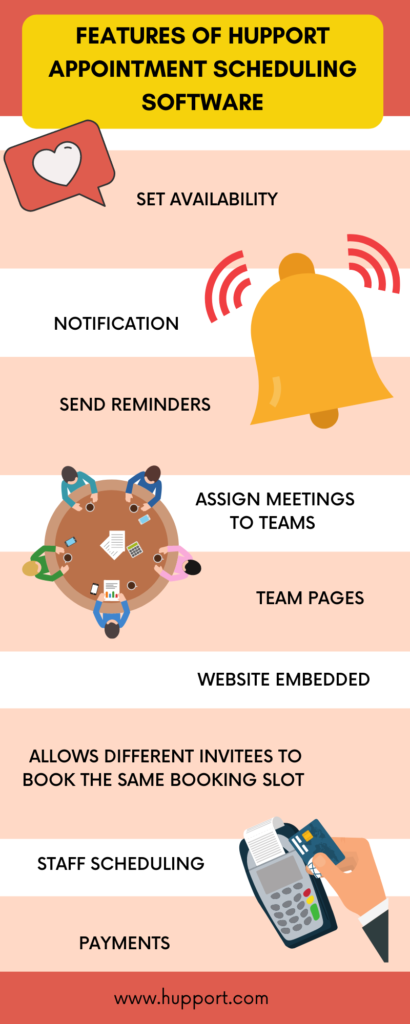
Features and Functionalities of Hupport appointment scheduling software
Set availability
You can set multiple appointment slots in respect to when you are available. This gives you control over your time and you can effectively manage your schedules without them clashing with each other.
Your clients, customers, associates or colleagues can book a meeting with you by booking appointments on any of the available slots that best work for them. After an appointment has been picked and confirmed, it is automatically added to your calendar.
It gives you and the other party the privilege to schedule appointments at the most convenient dates and times. Appointments are booked without any hassle or inconveniences.
Reminders
You can set reminders for when you want the system to remind you about an upcoming appointment. When you set the reminders, it informs you and the other parties about an upcoming appointment so that everyone can get prepared for the appointment.
This ensures that you are well-prepared for an appointment. It also ensures that you don’t forget or miss an appointment.
Notification
When an appointment is canceled or rescheduled, the system sends notifications to other parties informing them that the appointment has been canceled or rescheduled.
It sends notification email or SMS when an appointment is canceled or rescheduled. When an appointment is canceled or rescheduled, it is automatically removed from your calendar or updated accordingly.
This notification of a canceled or rescheduled appointment help to reduce or eliminate no-shows and keep you from going for an appointment that won’t hold.
Assign meetings to teams
This enables you to assign meetings to your team in an event that you are not accessible.
In the event that you need to direct a class, prepare for an online course with a group, you can basically allocate or assign the meeting a team.
Team Pages
Team page allows customers, clients, or visitors to book a meeting with important subjects, events or staff. It is a page that offers various events where invitees can pick and schedule an appointment that is most significant to them.
Allows multiple invitees book the same slot
A multiple schedule slot allows multiple individuals to book appointments on a single slot. This is significant in the event that you need to plan a group meeting. Each individual can book an appointment schedule slot.
Website embedded
Embedding the booking page of Hupport into your website makes it accessible to everyone across the globe. Clients and customers from any location can easily book appointments from the solace of their homes via your website.
There are no time restrictions. Customers and clients can book appointments at any time and any day.
Staff Scheduling
You can enable your staff the privilege to control their own personal appointments. You can give your staff the benefit for them to assume responsibility for their schedules.
Your staff will have the option to set their availability with the goal that clients can book appointments based on their availability.
This is significant in light of the fact that you may not know the schedules of all your staff. They would be responsible for their calendars. They can plan one-on-one meetings with clients and go on appointments with clients while you are away. This guarantees that operations in your organization are not halted why you are away.
Integrations
Integrating Hupport with third-party calendars and likewise integrating it with your CRM increases productivity and accuracy. Integrating Hupport with these tools forestalls double-bookings and redundancies.
Online Payments
Hupport is integrated with online payment services such as PayPal and Stripe. It allows you to get direct payment from your clients and customers.
With the Stripe and PayPal, you can get payments from your clients and customers directly after booking appointments.