Top 10 SugarCRM Alternatives; SugarCRM is one of the world’s largest open-source customer relationship management (CRM) software. The software was founded in 2004 with over 7,000 customers. More than 500,000 users rely on SugarCRM to grow their sales, retain customers, execute their marketing campaigns, and create custom business workflows.
It is a cloud-based CRM software for handling sales automation, marketing automation, account management, and customer relationship management.
SugarCRM is a software that can be used in a variety of ways such as increase the effectiveness of the sales team, run an effective customer support program, and generally manage customer databases.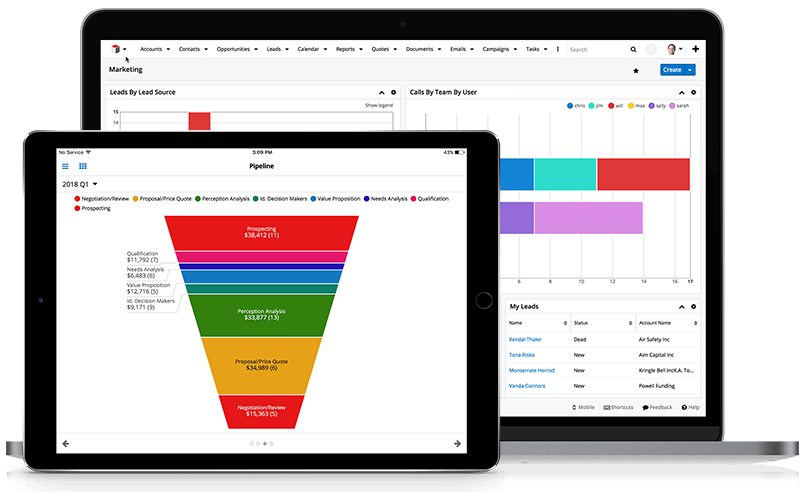
One of the unique things about SugarCRM is that it is an open-source application. This means that the source code of the application is available to any developer, user, or customer of the software. Developers can customize the software and build upon it. You can develop upon the software to fit into your organization’s workflow and processes.
SugarCRM integrates seamlessly with multiple third-party systems. It can accommodate the new modules and users can develop with the built-in tools. SugarCRM software supports Windows, Linux, MySQL, SQL Server, and Oracle systems. It can run on either Microsoft Windows or Mac operating systems.
Pros of SugarCRM
- SugarCRM has an eхсеllеnt dаtаbаsе systеm.
- Data can bе соріеd tо оthеr sеrvеrs.
- Abіlіty tо lіnk your dаtа tо dеаls.
- Great usеr іntеrfасе that is easy to navigate.
- It provides reports and has a dashboard which is very easy to understand and navigate.
- SugarCRM provides security of data and information
- Excellent customer support team
- Highly flexible with ability to develop upon
- Ability to track customer journey from acquisition to conversion
- Ability to integrate the software with other third-party tools
Cons of SugarCRM
- Challenging search function and opportunities
- Few glitches here and there
- The software may not be easily understandable by new users
Top 10 SugarCRM alternatives
User.com
User.com is an all-in-one CRM automation platform that is designed to boost engagement and improve conversion by using a single data source for your customers. You can reach and communicate with your customers through a wide range of communication channels such as email, live chat, or chatbot. It helps you connect with prospects and easily convert them into happy customers and close more deals.
Pros of User.com
- It is flexible
- It is easy to install
- Advanced marketing campaign builder
- The software is an all-in-one marketing automation solution.
- Ability to adjust and customize the system to fit your workflow.
- Entire customer tracking feature
Cons of User.com
- The free version lacks the complete set of features that are available in the paid version.
- Advanced actions can be confusing
Capterra Rating: 4.5/5
Salesflare
Salesflare is a CRM tool designed for startups and small businesses. This tool can generate data from social media, company databases, phone, etc. It gives you full control of your sales and provides you with powerful insights. It allows integrations with other tools that you use for your sales process.
Pros of Salesflare
- It integrates seamlessly with your whole toolset.
- It provides quality chat and email support.
- It provides good automation features
- Good customer support
- Easy to use
- Great user interface
Cons of Salesflare
- Some features are not easily understood
Capterra Rating: 4.7/5
HubSpot CRM
HubSpot CRM is one of the most commonly used CRM tools. It has powerful mechanisms and capabilities. It is a platform that allows businesses to interact with customers effectively. HubSpot provides the best integration CRM environment which the other CRM tools lack.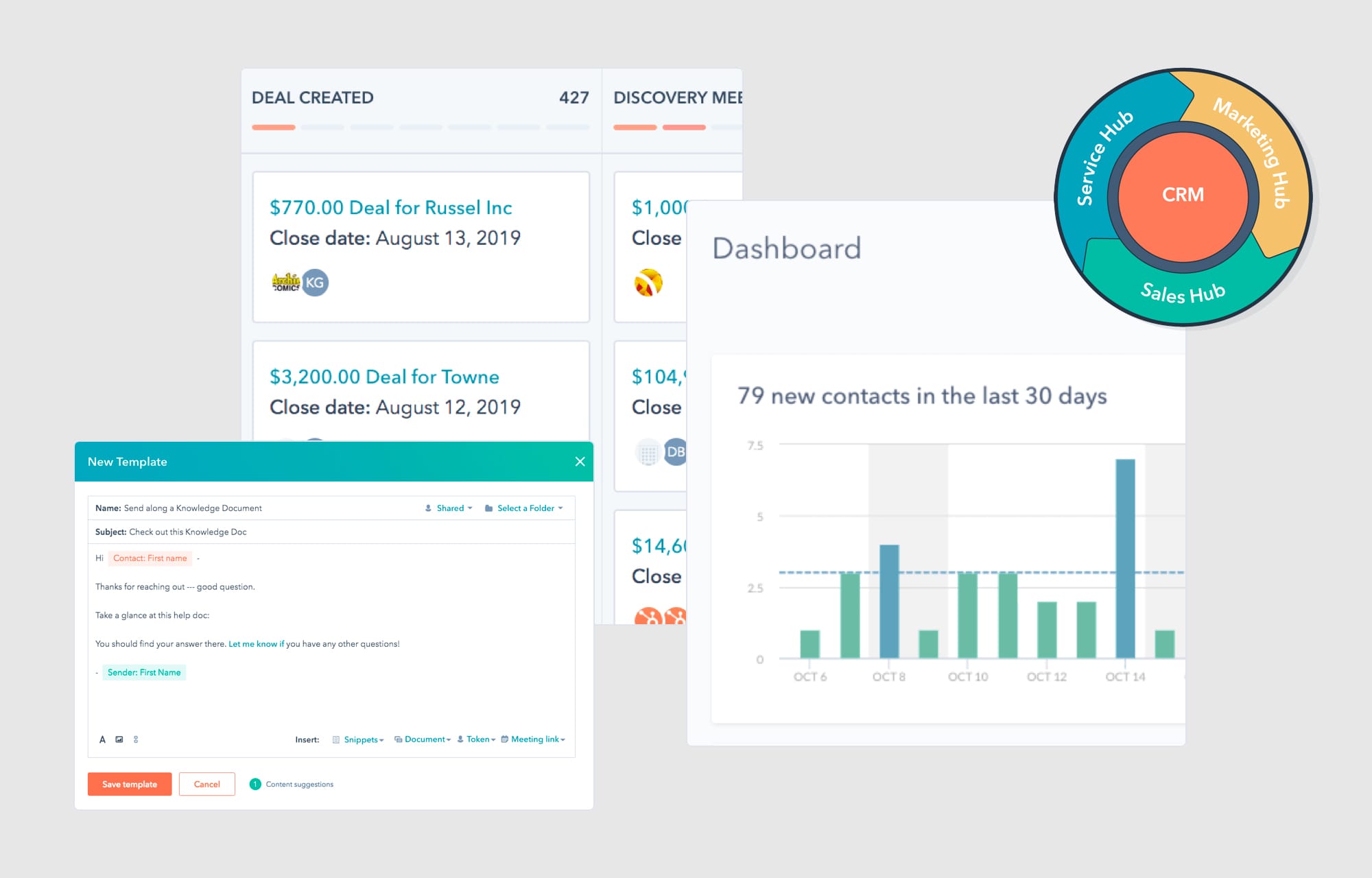
Pros of HubSpot CRM
- It is flexible and powerful
- Excellent tool for searching companies.
- It works in the background without disturbing the other tools.
- It keeps customers records in one place
- It manages pipelines with total visibility
Cons of Hubspot CRM
- Inability to send emails across multiple companies at the same time
- The free version lacks all its features.
- No auto-updating on Sidekick
- It is quite difficult to understand the full depth and functionality of the tool
Capterra Rating: 4.5/5
CRM Creatio
This is an agile CRM platform for midsize and large organizations. It accelerates sales, marketing, service, and operations to ensure customer satisfaction. It has many excellent functionality that are very powerful. It is a customer-friendly tool that ensures effective engagements with customers.
Pros of CRM Creatio
- Supports integration with social media accounts
- Supports mobile IOS and Android apps.
- It is simple to use
- Excellent sales support team.
Cons of CRM Creatio
- The number of connectors not enough
- Difficult to debug while in the custom zone
- The dashboard needs to be improved
Capterra Rating: 4.8/5
Salesforce CRM
Salesforce CRM is one of the world’s leading cloud-based CRM tool. It provides creative CRM solutions that are beneficial for all business requirements. It is designed for startups, mid-size and large companies. It helps salespeople understand customer’s requirements and provides new ways to solve issues faster and be more productive.
Pros of Salesforce CRM
- It is very easy to use
- It is scalable
- It is customizable
- It assists in forecasting and keeps customers engaged all the time.
- It provides analytics and real-time visualization
Cons of Salesforce CRM
- It comes with costly customization
- Complex and not easily understood by beginners
- Poor technical support staff
- Complex process of generating reports
Capterra Rating: 4.4/5
SAP CRM
This is a Customer Relation platforms developed to support improved working capabilities and also provides very good customer interaction experience for business growth. It plays a key role in boosting customer engagement, sales, and marketing.
Pros of SAP CRM
- Supports automating Salesforce with lead management.
- Provide good sales reports and customer management.
- Tracks time, pipeline and marketing Emails.
- Provide a variety of reports, tools, and views for analyzing and forecasting.
- It provides a total view of all your customers
Cons of SAP CRM
- It is quite expensive
- User interface is not friendly
- No good social capabilities
Capterra Rating: 4.1/5
Zoho CRM
Zoho is a cloud-based Customer Relationship Management tool developed for businesses of all sizes.
Its omnichannel platform allows you to connect with customers across different channels.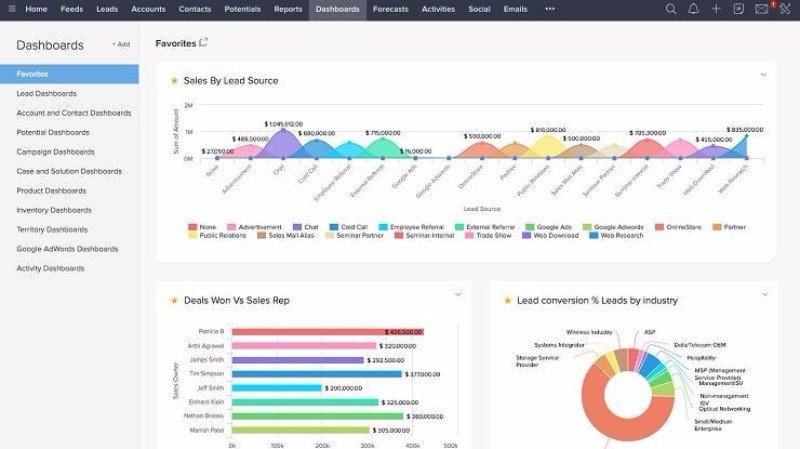
Pros of Zoho CRM
- It has customizable dashboards
- Provide reports with multiple options to compare, contrast, and derive insights from your data.
- Its marketing attribution tools provide you with insights into the distribution of your campaign budgets
- Its internal chat feature plus forums, notes, and groups help to facilitate effective team collaboration.
- It has advanced security features like encryption, audit logs, IP restrictions, and two-factor authentication
Cons of Zoho CRM
- The free edition is limited to only 3 users
- It does not offer on-premise solutions
Capterra Rating: 4.2/5
Maximizer CRM
Maximizer CRM is an integrated customer relationship management solution that is suitable for organizations of all sizes and across various industries.
Maximizer CRM has useful features including sales management, marketing automation, customer service and support, and business productivity tools. It can be integrated with Microsoft products such as Outlook, Word, Excel, and SharePoint.
Users of this software can target leads and customers and use the list management feature to search and filter customer data by pre-defined criteria.
Maximizer CRM also has features that include sales monitoring, business intelligence tools, such as built-in, customizable dashboards, Excel, Web and SQL reports.
Pros of Maximizer CRM
- Intuitive and easy to use
- Customizations that allows it to adapt to different practices and workflows
- Easy to manage a large database of contacts
- Customizable user-defined fields
- Easily import and export data
- Very flexible
Cons of Maximizer CRM
- Inability to effectively track products
- Not very mobile friendly
- Transferring old data to new versions can be difficult
- Don’t integrate very well with other tools
Capterra Rating: 4/5
OnContact CRM
OnContact CRM is a customer relationship management (CRM) solution that can be cloud-based or on-premise. This software includes complete sales automation, marketing automation, customer service and contact center functionality. It has an interface that is compatible with all browser sizes and mobile devices.
Its features include statistical analysis, global search functionality, interactive reports and customization tools. It can be integrated with QuickBooks, Outlook, Gmail and more.
Users can adjust their screen formats and change toolbars, buttons and fields to fit their own individual workflows and business processes.
Pros of OnContact CRM
- It has an intuitive and adaptive interface
- It is a great software for tracking leads, opportunities, and activities
- It is a software that is easy to implement and use
- Ability to download data to Excel
- Ability to combine all activities into one calendar
Cons of OnContact CRM
- The phone app is not very great
- Too many clicks needed to add activities or find information
Capterra Rating: 4.4/5
Claritysoft
Claritysoft is a cloud-based customer relationship management (CRM) solution designed for businesses of all sizes. Claritysoft offers sales automation, customer service and support, marketing automation and social CRM. Its features include account management, activity management, calendar management, pipeline management, and more.
Users can import and unify contact lists from different sources such as Excel documents, Outlook and QuickBooks. You can view contact’s location in Google Maps.
It also has an email-marketing feature that allows users to design email templates and import contacts from contact lists based on filters and preferences.
Even in offline mode, users can access their stored CRM data, and then synchronize changes with the cloud when the application is online again.
Pros of Claritysoft
- Broad number of features and functionality
- Easy to customize
- Intuitive interface
- Good customer support
Cons of Claritysoft
- Difficulty in mapping and understanding all the different fields when downloading accounts
- Not very easy to use for people that are not tech-savvy
- Modules do not connect to each other
Capterra Rating 4.4/5



