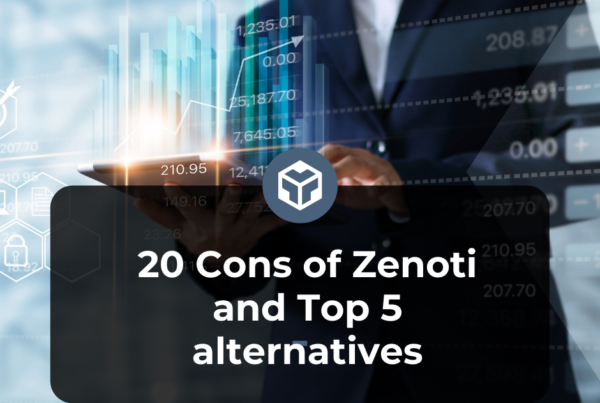ScheduleOnce Scheduling Software is a top appointment scheduling tool that helps a variety of businesses of various sizes and industries manage their online schedules and bookings.
It also helps to facilitate effective customer management. It integrates with business processes and customer touchpoints to further short time engagements
ScheduleOnce Scheduling Software is designed to manage the most demanding schedule requirements and ensure that appointment scheduling and bookings are as simple as possible.
ScheduleOnce Scheduling Software has great features that make it a powerful appointment scheduling and management tool.
It allows users to configure booking methods and assign appointments to specific staff members. Users can also choose communication channels for appointments.

ScheduleOnce alternative | Hupport is the best appointment scheduling Software
It handles automatic team member assignments, multi-participant meetings, resource pools and many more. It helps to improve your conversion rates, shorten appointment scheduling time and provide excellent customer experience.
Customers can easily book appointments and are automatically added to your calendar.
You have complete control over your availability and how time slots are offered to your customers. With the automatic booking, customers select a time and the booking is automatically created in all parties’ calendars.
Customers can request a booking and you have the privilege to review the booking to know if it works for you before accepting it. Bookings are added into your calendar according to your exact needs and preferences.
The calendar event created by ScheduleOnce can be automatically added to the customer’s calendar when a booking is made. This is regardless of the calendar used.
The content of the calendar event is fully customizable and can include system fields, custom fields, text, and links. This is a powerful way to ensure that the information you want to deliver is always at your customers’ fingertips.
You can send customers personalized links that allow them to book appointments very fast without having to fill in their personal details.
You can ensure that your clients don’t miss an appointment by creating reminders that are sent at different times before the appointment. Reminders are sent as emails or text messages.
ScheduleOnce Scheduling Software offers your customers a choice of meeting channels. Each channel can have its own meeting settings, availability, and location.
Different physical locations, virtual locations, or meeting types that are offered at different times in a day or week can represent a channel.
ScheduleOnce Scheduling Software integrates with various third-party solutions such as Salesforce, Infusionsoft, GoToMeeting, WebEx, PayPal, and other applications through Zapier.
It also offers users APIs for website integration. It allows you to seamlessly integrate your booking pages onto your website and offers multiple publishing options.
Pricing
- Basic plan at $9/month
- Professional plan at $19/month
- Enterprise plan at 39/month
Hupport: Best alternative appointment scheduling software
Hupport takes total control and management of your online schedules and appointments. It is an appointment scheduling solution that ensures the efficiency of appointment bookings.
Hupport is particularly easy for appointment bookings as it allows you and your clients to book appointments on the dates and times that best works for everyone. It prevents a situation whereby appointments are booked without proper considerations.
You can schedule your appointments in accordance with your availability. You can create multiple appointment schedule slots and send your schedule link to your clients so that they can confirm appointments on the slots that work best for them. When an appointment is confirmed, it is automatically included in your calendar.
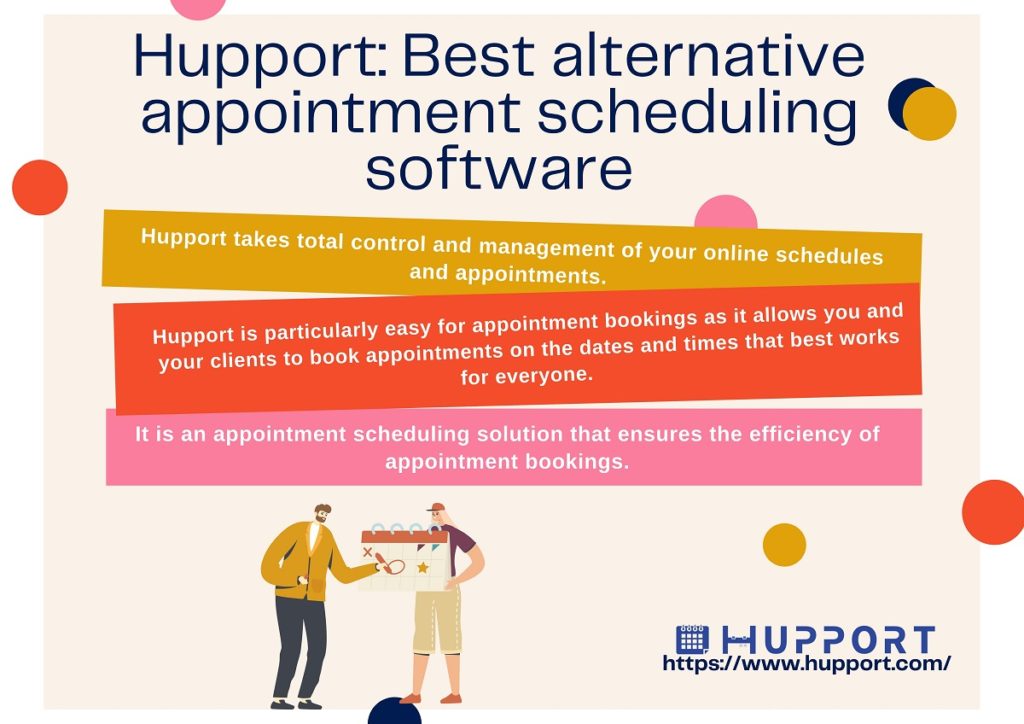
Hupport: Best alternative appointment scheduling software
You can set reminders for when you want the system to remind you about an upcoming appointment or meeting. You and the other parties will be reminded via emails and text messages.
With its notification function, you will also be notified in case an appointment is canceled or rescheduled. You will be informed via email and text message. It ensures that users are updated on any changes and also ensure that they don’t miss appointments.
You can embed the scheduling page on your website so that it is accessible to anyone and from any location. You can also send your schedule link privately to your clients via email. They will be able to confirm their appointments by choosing from any of the available schedule slots that work best for them.
Hupport integrates seamlessly with third-party tools such as Google Calendar, Outlook, Office 365, and some other CRM solutions for better productivity.
It also integrates with PayPal and Stripe which allow you to receive payments directly from customers after booking appointments.
It is a tool that not only ensures effective online appointment management but also facilitates the growth of your business.
Features and functionalities of Hupport appointment scheduling software
1. Set availability
Hupport enables you to set dates and times for when you are available. You can set distinctive calendar openings for when you are available. This gives you authority over your time and availability.
Your clients, customers, associates or colleagues can book a meeting with you by browsing any of the accessible calendar openings that best work for them. After an appointment slot has been picked and affirmed by the other party, it is automatically added to your calendar.
This empowers you and the other party to calendar and book arrangements at the most advantageous dates and times. It wipes out to and fro telephone calls or messages among you and your customers during the time spent scheduling and booking an appointment.
2. Notification
It informs you of an appointment that has been affirmed by adding it to your schedule. At the point when an appointment is affirmed, it naturally updates your schedule.
It likewise sends notice email or SMS when an appointment is canceled or rescheduled. At the point when an appointment is canceled, it is consequently removed from your schedule.
It informs all parties involved with a scheduled appointment in a case whereby the appointment is canceled or rescheduled. This is to prevent no-shows and keep you from going for an appointment that won’t hold.
3. Send reminders
Hupport sends reminders with the goal to keep everyone reminded and prepared for an upcoming appointment. You can set reminders for the dates and times you need the system to remind you. Reminders can be sent as emails or SMS.
It sends reminders to your clients and customers with the goal that they can get prepared for a forthcoming appointment and furthermore to keep them from reminded about the appointment.
4. Assign meetings to teams
You can assign meetings to any of your team. Meetings can be assigned dependent on availability, need or value.
This is important especially if you want to conduct a webinar, event, or online classes with a group of people. In any event, when you are not available, your team can take charge of the meeting.
5. Team Pages
Team page is a page that comprises different topics, events, or employees. Customers, clients, or anyone can book a meeting with any of the topic, events, or employees according to their preference.
If an invitee doesn’t have a clue about the correct individual to contact in your organization, he/she can look over any of the staff that is most pertinent to him/her and book a meeting with the staff.
6. Allows different invitees to book the same booking slot
Hupport doesn’t just permit one-on-one individual appointment booking, it likewise permits multiple appointment booking. This implies that multiple individuals can book appointments on the same date and time.
This is significant on the off chance that you need to plan a group meeting. The different Individuals in the group can book appointments on the same date and time.
It likewise encourages you to use your time viably by taking care of multiple people simultaneously.
7. Website embedded
Apart from sending your schedule link to your invitees, you can make Hupport accessible to everybody around the world by embedding it into your website. Clients and customers from any location can easily book appointments from the comfort of their homes through your website.
It is open to everybody whenever and wherever without limitations. Your website visitors can straightforwardly book a meeting with you without making numerous phone calls or sending multiple emails back and forth. It causes you to acquire more clients and gives your clients the privilege to book appointments any time they like and from any location they are.
8. Staff Scheduling
Hupport enables you to give your staff control over their own schedules and appointments. You can give your staff the control to assume responsibility for their schedules.
They will have the option to set their availability with the goal that clients can book appointments based on their availability. The importance of this is to allow your staff to take control of their availability because you will most likely not know the schedules of every staff member. It prevents any type of anomalies or deception among you and your staff.
The different departments in your organization would all be able to be responsible for their calendars. They can plan one-on-one meetings with clients and go to meetings with clients while you are away. This guarantees tasks in your organization are not stopped why you are away.
9. Integrations
Hupport can be integrated with different tools such as Google Calendar, Outlook, or Office 356. It flawlessly works with these devices to guarantee proficiency. When an appointment is confirmed, it is automatically added to your Google Calendar. It ensures that there are no double-bookings.
You can likewise incorporate it into your CRM and match them together for ideal functionalities. Coordinating Hupport with different work tools avoids inconsistencies and errors.
10. Payments
You can receive payments directly from customers after appointments have been booked through PayPal or Stripe.