Calendly Alternative Scheduling softwares for Office365: Calendly is a simple solution for automating appointment scheduling and bookings. With Calendly, you can set your appointments dates and times so that potential clients and clients can book appointments at the dates and times that are most convenient for them.
Calendly may be a popular appointment scheduling software out there but there are other better alternatives that you can try out.
If you’re not satisfied with Calendly or you want appointment scheduling software with more advanced features, we are going to show you some very great alternatives that can help you gain more clients.
Hupport

Calendly Alternative Scheduling softwares for Office365
Hupport is an excellent appointment scheduling software that provides great and advanced features that are lacking in Calendly. Though Hupport is a comprehensive appointment scheduling software, it is easy to set up and use.
Hupport is the very best when it comes to creating different appointment schedule slots. It allows you to create different appointment slots on various days of the week according to your availability.
Hupport can be integrated with Office 365 for a better experience. If you’re an Office 365 user, you can integrate Hupport into your workflow for better efficiency.
Features of Hupport Appointment scheduling software
Set availability
Hupport allows you to create different appointment slots so that your customers, clients, or business partners so that can book appointments on their preferred slots.

Features of Hupport Appointment scheduling software
Create and share scheduling link
You can create and share your scheduling link with your contacts for private bookings.
Embed booking page on your website
You can embed your booking page on your website for public bookings. This allows website visitors to book appointments on your website.
Email and SMS Reminders
You can set reminders for upcoming appointments to remind your clients of upcoming appointments so that they don’t forget. Email or SMS messages are sent as reminders.
Notifications
Hupport notifies users when appointments are canceled or rescheduled.
Multiple people can book the same slot
For group events or meetings, multiple persons can book appointments on a single appointment slot.
Customizations
You can customize your scheduling page with your brand’s logo and color. You can customize your profile according to your business branding.
Daily limits
Hupport allows you to set the maximum number of bookings per day. When the maximum number of bookings is completed, new bookings cannot be made.
Assign meetings to your team
Hupport enables you to assigns meetings to any of your team or employees so that they can host a meeting or appointment when you’re not available.
Record-keeping and reporting
Hupport stores all records of appointment bookings and keep detailed reports for future reference.
Integrations
Hupport allows third-party integrations with other solutions for better workflow and efficiency. Third-party calendars such as Google, Outlook, and Office 356 calendars can be integrated with Hupport. You can also integrate it with your CRM.
Appointlet
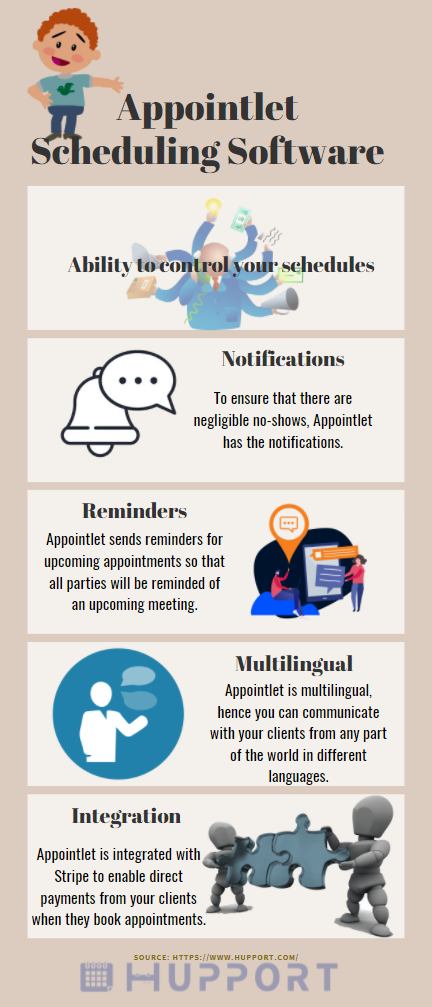
Appointlet Scheduling softwares for Office365
Appointlet is a useful appointment software that helps businesses manage their appointments and bookings in an efficient and easy way. Appointlet manages your bookings on your behalf. It allows your clients to book appointments without any difficulties. It allows you valuable time to attend to other important things while the software takes control of your appointment bookings.
Features of Appointlet
Ability to control your schedules
Appointlet allows you to set up your schedules on the times and dates that you will be available.
Notifications
To ensure that there are negligible no-shows, Appointlet has the notifications. When an appointment is booked, it sends confirmation emails to inform all parties of the scheduled meeting so that all parties will be aware of the meeting.
Reminders
Appointlet sends reminders for upcoming appointments so that all parties will be reminded of an upcoming meeting.
Multilingual
Appointlet is multilingual, hence you can communicate with your clients from any part of the world in different languages.
Integration
Appointlet is integrated with Stripe to enable direct payments from your clients when they book appointments.
Embed scheduling page onto your website
You can embed the schedule page onto your website so website visitors can book appointments right from your website.
Integrations
Appointlet seamlessly integrates with Google Calendar and Office 365.
TimeTap
TimeTap appointment scheduling software manages the appointment bookings of an organization. It effectively manages all the appointment scheduling and booking workflow of an organization.
Features of TimeTap
Updates in real-time
TimeTap updates in real-time with the goal that all parties that have been booked for an appointment are informed of the date, time, and any changes made.
Customization
TimeTap allows users to customize their calendars for better personalized experience. You can increase the number of appointments that you want for a day. You can as well create a waitlist for new customers.
Multiple time zone support
Multiple time zones allow users to manage bookings from any part of the world.
Tracking
TimeTap can track and monitor team performance. It allows you to know how well your employees are performing.
You can set parameters
TimeTap allows you to set parameters and add as many verification fields as you want to your schedules. These parameters set the qualifications for clients who want to book appointments.
Customization
You can customize your booking form so that you can get the necessary information you need from your clients when they book appointments.
Embed booking page onto your website
You can embed the booking page on your website or social media page.
Confirmation message
TimeTap sends automated emails and SMS to confirm appointments when an appointment is booked.
Reminders
TimeTap sends reminders and follow-up emails for booked appointments.
Integrations
TimeTap integrates and sync with other calendars such as iCal, Google, Outlook, Office 365, and Live Exchange. Users have an overview of their schedules and keep track of their schedules more accurately.
Staff booking pages
TimeTap has personal staff booking pages where each staff member can add their account to create a private booking page that they can customize and also manage their clients privately
Stores and export data
TimeTap stores all appointments booking data. You can export these data to Excel for report keeping.
Microsoft Office Bookings
Microsoft Office Bookings is an online scheduling and booking solution that is designed for small businesses. Microsoft Office Bookings is a feature available in Microsoft Office 365. It is an online and mobile appointment booking solution for small businesses that are involved in providing services to customers on a regular appointment basis.
Features of Microsoft Office Bookings
Confirmation message
After an appointment is booked, a confirmation email or SMS will be sent to the customer. The confirmation message contains appointment details.
Ability to cancel or reschedule appointments
Microsoft Office Bookings allows users to cancel or reschedule their appointments whenever they want.
Unique appointment booking webpage
Microsoft Bookings provides a unique appointment booking webpage that allows users to select the services they want, appointment dates and times, as well as the particular staff they wish to see.
Updates availability in real-time
Microsoft Office Bookings updates your availability in real-time so that your customers can book appointments with you according to your availability and at the same time on the booking slots that work best for them.
Reminders
It sends automated reminders to remind users of an upcoming appointment. It also sends notifications to users when an appointment is canceled or rescheduled.
Appointments are automatically added to your calendar
When an appointment is booked, it is automatically added to your calendar. The calendar gives you an overview of all your bookings within the month, week, and day.
Automatically store client’s data
When a client books an appointment, the details of the client are automatically stored. This allows you to generate the information of your clients and their booking history.
Calendly

Calendly Alternative Scheduling softwares for Office365
Calendly is an appointment scheduling software that is specifically designed for small businesses. Calendly helps small businesses to grow and increase revenue by providing an easy and efficient platform that makes scheduling and booking appointments very easy and fast.
Features of Calendly
Create your availability
You can create your availability by creating different schedule slots. Create schedules on dates and times that you know you will be available. Calendly allows you to be in control of your time and schedules.
Share schedule link with clients or Embed booking page on your website
You can share your schedule link directly with clients through emails for private bookings and you can also embed the booking page on your website for public bookings.
Round robin
Automatically delegate meetings to your team based on team availability, priority and equity.
Collective
Enable a client to schedule a meeting with multiple team members at the same time.
Group
Schedule a meeting with multiple persons. This is useful if you want to conduct a seminar, workshop, training, webinar or any event with multiple persons.
Daily limits
You can set the maximum number of bookings that you want to have in a day.
Notifications
The system notifies you and the other parties when an appointment is canceled or rescheduled.
Reminders
Calendly sends reminders as emails or SMS, informing everyone booked for a meeting of the upcoming meeting so they don’t forget.
Customizations
You can customize your scheduling page and profile with your brand’s logo, color, and designs to promote your brand.
Metrics and reporting
Calendly analyzes and tracks campaign scheduling activities so that you can gain insights on how well your campaigns are going.
Integrations
You can integrate Calendly with Google, Outlook, Office 365, or iCloud calendars. You can also integrate Calendly with your work tools such as Salesforce and GoToMeeting. You can connect many other apps with Calendly via Zapier.

