How to Integrate Calendly and Office 365 via Zapier: Calendly is a simple scheduling tool for businesses. It helps save time by eliminating back and forth emails. It makes scheduling and booking appointments very efficient and easy.
Calendly and Zapier will automatically update your information in other apps such as Microsoft Office 365 whenever an appointment is booked and someone is added to a meeting.
Zapier is a solution that allows users to integrate the web applications that they use at work. You can integrate thousands of apps together to make your workflow seamless, faster, and easier.
Microsoft Office 365
Microsoft Office 365 is a complete office suite. It provides all the standard Microsoft Office products such as Excel, Outlook, Word, SharePoint,and more.
Zapier lets you connect Microsoft Office 365 with thousands of popular apps. This connection allows you to automate your work and be more efficient and productive.
Zapier does not currently support Outlook.com addresses or Microsoft Office Home 365 accounts. Zapier only supports Microsoft Office 365 business or Enterprise.
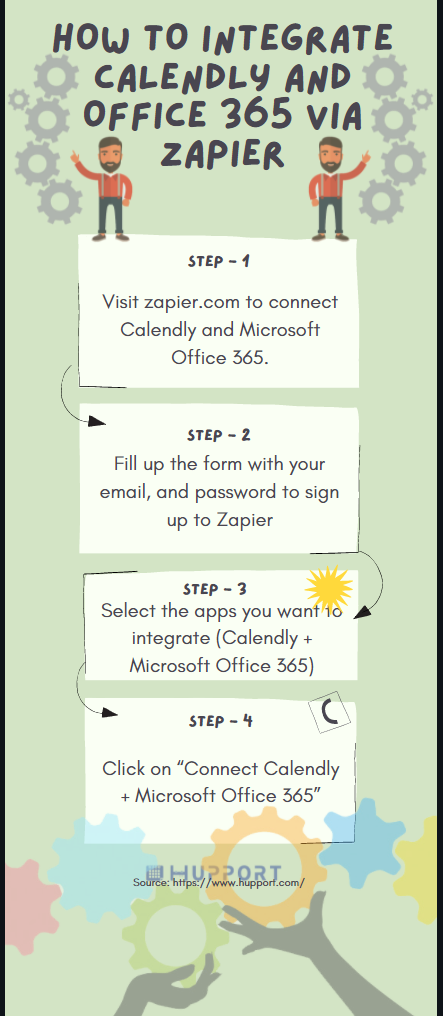
How to Integrate Calendly and Office 365 via Zapier
Your Microsoft Office 365 calendar and emails keep you updated on time. You can use Zapier to connect Microsoft Office 365 to other apps you use at work.
We are going to show you how you can integrate Calendly and Office 365 via Zapier
Step 1:
Visit zapier.com to connect Calendly and Microsoft Office 365.
Step 2:
Fill up the form with your email, and password to sign up to Zapier
Step 3:
Select the apps you want to integrate (Calendly + Microsoft Office 365)
Step 4:
Click on “Connect Calendly + Microsoft Office 365”
After connecting Calendly and Microsoft Office 365, you can start setting up your account and perform other actions and integrations you want. You can select the data you want to send from one app to the other.



