Below are some of the cons of Acuity that have been observed and recorded by users
Here We Discussed about 15 Cons of Acuity Scheduling Software
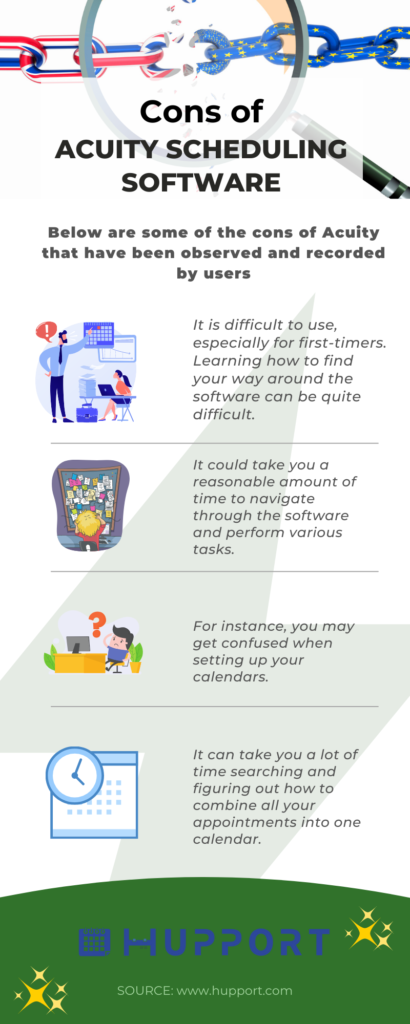
Cons of Acuity Scheduling Software
1. It is difficult to use, especially for first-timers. Learning how to find your way around the software can be quite difficult. It could take you a reasonable amount of time to navigate through the software and perform various tasks. For instance, you may get confused when setting up your calendars. It can take you a lot of time searching and figuring out how to combine all your appointments into one calendar.
2. The calendar views are poorly formatted. They are also difficult to navigate and inconsistent across various platforms. The calendar may not display all the days of the week, it may also skip a week when navigating to the following week. Calendars are aligned consistently in columns in the daily view, resulting in confusion when searching for availability.
3. Lots of booking errors. There are a lot of booking errors in the system. This projects unprofessionalism and results in a tedious user experience for customers who want to make bookings. This is very bad as it can make businesses lose their customers. Acuity should work more on this to reduce or stop booking errors.
4. The app is filled with bugs. The acuity app is bug-ridden with poorly designed views that are unusable. The iPad app frequently displays no customers and most times require users to log out of their account and log back in to use it. The app may just stop working without any notifications, making users start all over again with what they were doing. The app requires more user acceptance testing and bugs need to be fixed.
5. Unavailability of multi-login. Acuity scheduling software does not have multi-login where a user can have more than one accounts and log in into the different accounts. For instance, those who manage diaries for other clients should be able to login to the different counts. They shouldn’t have to keep logging out from one account and logging into another account. The ability to toggle into different accounts should be made available so as to prevent users opting for other scheduling providers.
6. Its user interface is not so great. Acuity has a little clunky user interface that makes it difficult for users to learn and use the software. First-time users find it difficult to navigate through the software and perform various tasks. The default design of the appointment pages is not so great. They need to work on their user interface to make it much easier for users – particularly first-timers, use the software.
7. Inability to integrate with multiple calendars. The software is unable to connect to multiple calendars and check for availability. Users with multiple calendars used for different businesses are not able to synchronize their calendars with the Acuity calendar. This makes their work more difficult and time-consuming.
8. Difficulty in finding settings on the admin side. Being able to figure out where to find settings on the admin side can be very difficult. To figure out where to set your business hours can also be a daunting task. Getting a new client “on board” with their own account to edit or cancel their own appointments is also very difficult. All these are drawbacks that could cause businesses to lose clients.
9. Unavailability of live chat for help. This is one of the weakest points in the Acuity software. There is no availability of live chat where users can chat with customer support for immediate response. If a user has an issue or a problem, he or she will have to send email to their customer support which will take a minimum of three days before a response is given. The only online help from Acuity is available to the Admin. Users will have to write and send an email to the Admin about issues they’re facing and hope for a response. You can’t get immediate help or response from Acuity customer support. This is because there is no live help. There is also no chat or phone call, you only can contact them through email and you will need to wait for days to get a response.
10. There is no option to approve appointments. When clients send booking requests, there is no option to approve their booking requests. This means that clients can just book appointments at any slot without approval. There is also no option to allow booking at certain times of the day. Clients can book appointments at any time slot without approval from the admin. This limits the power of the admin and can make bookings not favorable for business owners.
11. Inability for clients to make bookings via all social media platforms on the app. With the Acuity app, clients are only allowed to make bookings via Instagram using the link and the business owner must be using a paid plan. Business owners using a free plan can’t receive bookings from clients on the app. It will be better if clients can make bookings through all social media platforms using a link whether the business owner has paid plan or free plan.
12. Very bad user interface. The user interface is not intuitive and should be improved. There are many issues that can arise from the poor user interface. For instance, find when a user clicks on a link to make changes for example ‘Availability’, the user can’t find it in the menu because it is not available. The user will have to go all the way back to the home screen to search through the respective menus. Going through this process becomes annoying and time-consuming. It will be better if Acuity can improve on its interface by either adding drop-down menus or leaving the entire navigation menu visible in each section to make it easy for users to make changes and perform tasks.
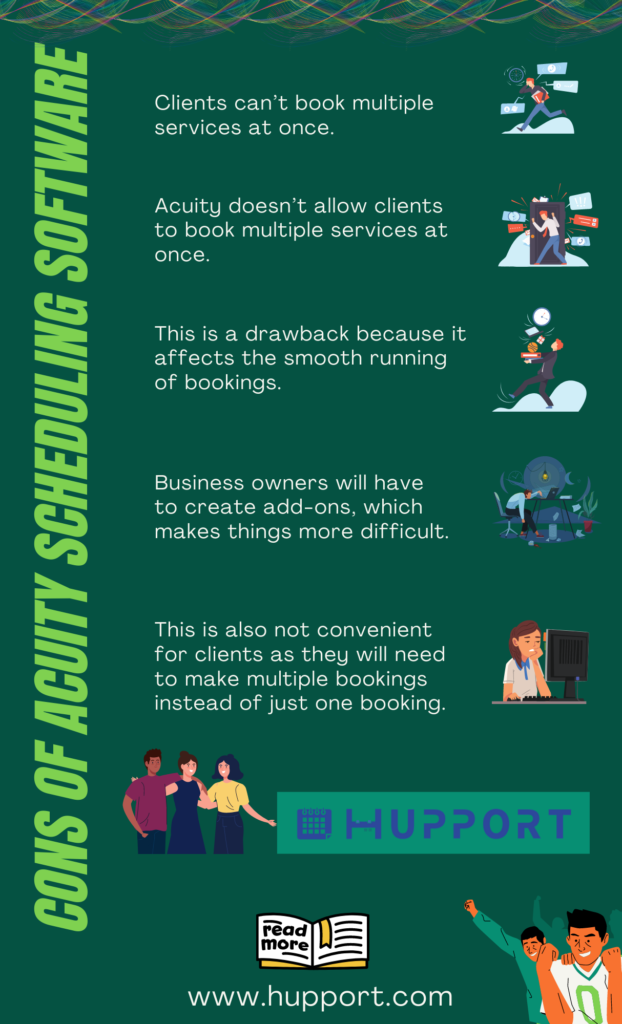
Cons of Acuity Scheduling Software
13. Clients can’t book multiple services at once. Acuity doesn’t allow clients to book multiple services at once. This is a drawback because it affects the smooth running of bookings. Business owners will have to create add-ons, which makes things more difficult. This is also not convenient for clients as they will need to make multiple bookings instead of just one booking.
14. You can’t stop or block bookings. You can’t specify the number of bookings you want per week. For example, if you have appointments time available from 10 am – 5 pm, Monday – Friday, anyone can book an appointment without restrictions. You want to limit bookings to 10 appointments per week so that after the 10th appointment is booked, the whole week becomes unavailable. This is not possible as Acuity doesn’t allow you to block or limit bookings for the week. This is a major drawback that should be worked on.
15. Difficult to use, especially for first-timers. The learning curve for this software is quite tasking. First-timers and even people with IT experience do find this software difficult to use. This is because the interface is not intuitive and it takes several steps to perform simple tasks. For example, users experience difficulty when creating appointments. There seem to be a couple of ways to set a particular setting, such as the start time of the appointment and the number of clients who can book the same appointment. Both can actually be set in the calendar availability and specific appointment type availability instead of making users do more when they could’ve done less to perform the same task.

