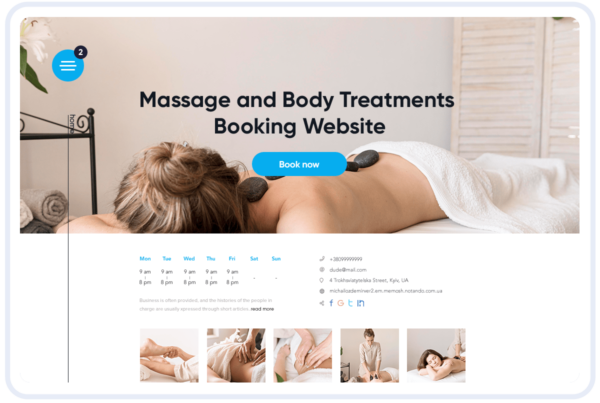Acuity Scheduling Software
What does Acuity Scheduling Software mean?
Acuity Scheduling Software is an online assistant platform, working 24/7 to fill your schedule. It makes your business different from others in the following ways:
- You can easily share your calendar via Facebook, Twitter, Google+, or email.
- You can sell gift certificates & subscriptions by setting up packages, memberships, and even offer in groups.
- You can customize everything to match the existing look & feel of your business and integrate with other tools.
- Make you feel confident knowing client information through an ethical way.
Is Acuity Scheduling free?
You can try the free version namely ‘Freebie’. It is simple & user-friendly but with limitations. But the paid versions are having many more advantages and listed below.
Emerging Entrepreneur – USD15.00 per month
- 7 days of the free trial
- 1 calendar (just you at one location)
Growing Business – USD 25.00 per month
- 7 days of the free trial
- Most Popular!
- 6 calendars included (staff/locations)
- Advanced Features: Text Messaging, Offer Subscriptions / Memberships, Sell Appointment Packages and Gift Certificates
Powerhouse Player – USD 50.00 per month
- 7 days of the free trial
- 36 calendars included (staff/locations
- Advanced Features: Here user can find everything namely, Text Messaging, Sell Appointment Packages and Gift Certificates, Offer Subscriptions / Memberships, Remove ‘Powered by Acuity Scheduling’, Custom API & CSS, and Sign BAA for HIPAA Compliance.
The details of the advanced features are listed for all paid plans:
- Embed scheduler into your website
- Syncing with Outlook.com, Exchange, and Office 365
- Syncing with iCloud
- Syncing with Google Calendar
- me, GoToMeeting, and Zoom integrations for online meetings
- QuickBooks, Freshbooks, and Xero integrations for invoicing and accounting
- MailChimp, Constant Contact, ConvertKit, AWeber, and MadMimi integration for a bulk of e-mailing
- Pipedrive integration for sales/CRM
- Integrate with 500+ other apps through Zapier
- Accept payments as well as deposits through Square, PayPal, or Stripe
- Vault credit cards for charging clients later
- Optionally let clients tip you
- Offer coupons and vouchers for discounts
- Offer classes, workshops, or group events
- Easy upsell clients with check-out add-ons
- Additional reporting about appointments, performance, and no shows
|
Features v/s Plans |
Freebie (Free) | Emerging Entrepreneur | Growing Business | Powerhouse Player | |
| Sl. No. | Pricing Model > | Nil | USD 15 | USD 25 | USD 50 |
| 1 | Client self-scheduling | * | * | * | * |
| 2 | Offer unlimited services and appointments | * | * | * | * |
| 3 | Reminder e-mails | * | * | * | |
| 4 | Text message reminders, worldwide | * | * | ||
| 5 | Sell appointment packages and gift certificates | * | * | ||
| 6 | Memberships, Sell subscriptions or offer payment plans for packages | * | * | ||
| 7 | Automatic time zone conversion for the clients | * | * | * | |
| 8 | Multiple time zones for your different locations/ staff | * | |||
| 9 | Display Company logo | * | * | * | |
| 10 | Customize with your company choice colors | * | * | * | |
| 11 | Edit all app text so it sounds just like you | * | * | * | |
| 12 | Eliminate “Powered by Acuity” on your scheduler | * | |||
| 13 | Sign BAA for compliance as per HIPAA | * | |||
| 14 | Custom API and CSS for Developers | * | |||
How does acuity scheduling work?

How does acuity scheduling work?
When clients are given appointments to schedule on your ‘Client’s Scheduling Page’, many entities are working together to make sure there are appointments for your clients to schedule.
- Availability: You are available.
- Availability can be set as at different ranges. For example: 10am-1pm, 2pm-5pm),
- As specific start times (ex: 10am, 11am, 12pm),
- or a combination of both (ex: 9am-12pm, 2:30pm, 5pm etc.).
- Appointment Time – Duration is the length of time the appointment takes.
- For example, if you need a 60-minute appointment duration, that can’t be scheduled if you have available for only 30 minutes.
- Start Time and Interval: The start time appointments indicated when a client schedules an appointment.
- For instance, you may set the start time interval to be every 20 minutes, which would look something like this for availability starting at 10am: (10:00am, 10:20am, 10:40am, 11:00am and so on…. )
- Similarly, the last available start time is scheduled by the duration of the appointment. For example, if you are interested to schedule a 20 – minute appointment and your availability is set for 10 am -11 am, the available appointments would be offered at these start times only : (10:00am, 10:20am, and 10:40am)
- Since 10:40am is the last point at which a 20 – minute appointment could be scheduled, that’s the last start time that will display on your scheduling page.
- You may also choose “auto” for start time intervals, which automatically calculates start times based on all of the appointment. For instance, if you have a 10, 30, 45, and 60 minute appointments, “auto” will automatically offer start times accordingly to accommodate all these four durations.
Apart from these, you also do have power over your “Scheduling Limits” on how long in advance you can plan, cancel or reschedule an appointment start date.
Does Acuity Scheduling have an app?
Yes, Acuity Scheduling have a Mobile Apps both for Apple iOS and Android to allow you to edit your availability, view and manage appointments at any time and any where.
- Download the Acuity Scheduling App
- Android users can download from the Play store https://help.acuityscheduling.com/hc/en-us/articles/219149487-Using-Our-Mobile-App
- Appleusers can download from the Play store @ https://apps.apple.com/us/app/acuity-scheduling/id1179146771?ls=1#
But most important is that someone have to access acuityscheduling.com from his/her phone’s browser to customize his/her account settings.
How to schedule an appointment in acuity scheduling?
It is so simple and user friendly guidelines are available. The following steps may be followed to schedule an appointment:
- Scheduling Appointments & Blocking Off Time:
- User can edit, reschedule, or cancel an appointment by clicking at the‘PLUS (+)’ sign in the lower right-hand corner of the screen.
- Edit, Reschedule, or Cancel an Appointment:
- To cancel, edit, or reschedule an scheduled appointment, the‘pencil icon’ in the lower right-hand corner of the screen may be clicked.
- Set Your Availability:
- One can edit his/her availability in the mobile app by clicking the‘three horizontal bars’ in the upper left-hand corner of the screen, followed by ‘Set Availability’:
If you are facing issues to manage more settings for your account then you may fetch the ‘AcuityScheduling.com’ on your phone’s browser itself. Acuity Scheduling’s website is mobile-responsive and will guide you to access all admin settings from your phone.
How to embed the acuity scheduling in my website?
The steps are also simple. To embed a “Schedule Appointment” button on your website, you have to visit Acuity Scheduling’s Scheduling and scroll down to the bottom of the page. You are requested to ‘Copy and paste the HTML embed code’ to your website. Once done your clients will be able to see a ‘clickable’ button. The preview of the ‘clickable’ button may look like a 3-D box: [Schedule Appointment].
Customizing the Scheduling Button: The color of the scheduling button as mentioned above can also be changed and to this, please do visit Customize Appearance where you may find an option called to change the ‘Button/Accent color’ with drop-down options.
The dedicated team of Acuity Scheduling is always ready to help their clients. There are also Video Tutorials and sufficient literature available on their side. Thus, subscribe ‘Acuity Scheduling’ and integrate with your business model and find the difference over your competitors.