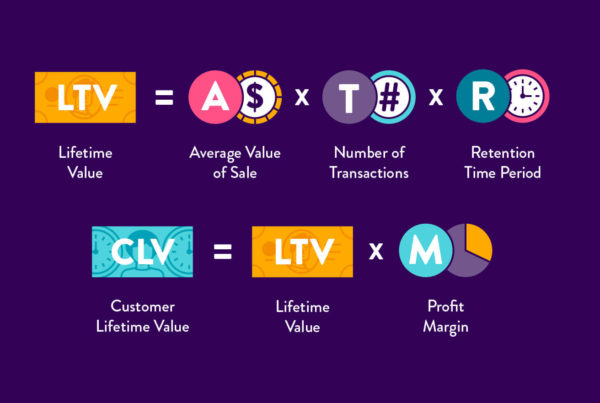An email workflow is a series of automated emails that are sent to a lead based on the behavior of the lead or information about the lead.
As a salesperson or a marketer, you might have encountered situations whereby you have been able to attract visitors to your website, increase traffic to your website and convert them into leads.
You have been able to increase your mailing list, social media, and also increase your leads via your blog but you have got a major problem which is the inability to convert these leads into customers.
The ability to convert your leads into customers is the most important thing because sales are made through customers.
Leads that are not ready to make purchases are of no benefit to you. They might have increased your mailing list but they are not increasing your revenue.
You might be experiencing this kind of situation because you are not sending the right emails to the right leads.
You have not identified your valuable leads.
You have not studied your lead’s behavior and you do not have enough information about your lead.
Now, you have a long list of leads, how do you convert them into customers?
This is where you need to apply an email workflow.
Benefits of email workflow
Let’s have a look at the benefits of email workflow;
It helps you to identify valuable leads from your list
Not all leads are valuable.
From data collected from HubSpot, 79% of leads never end up converting.
This means that only 21% of the leads you have on your list will end up converting to customers.
To better give you a clear understanding, only 21% of your total leads will end up buying your product.
With the use of email workflow, you will be able to identify these 21% of valuable leads and focus on them.
It helps to reduce your workload and time
If you have 500,000 of leads on your list, you have more work to do compared to if you have just 100,000 leads.
With email workflow, you will be able to focus on the leads that are of importance to you.
By identifying your valuable leads, you will be able to reduce your contact list and this will also reduce the time spent in sending emails.
You will not need to send emails to leads that will not yield any revenue.
This will greatly reduce your workload and reduce time.
It helps you to research on your leads behavior and know what they want
The reason you are sending the wrong emails to your leads is because you have not studied them very well and you do not know what exactly they want and need.
As a marketer or salesperson, the first most important thing you should do is to research extensively on your leads.
Know the behavior of your leads, know what they are searching for, what they want and what they need.
When you know all these things, you will be able to send the right emails with the right content to the right people.
You cannot send a sales email of footballs, jerseys and kits to an I.T person. An I.T person is interested in software and tech products.
Footballs, jerseys, and kits are of no interested to him/her, hence you will be sending a wrong email to the wrong lead.
Make thorough research and have adequate information about your leads.
It helps to convert leads to customers in a relatively short time
When you have a lead that does not have a genuine interest in your product, it will take you a longer time to convince the lead to make a purchase.
But, when you have a lead that is genuinely interested in your product, you don’t need to waste so much time in convincing the lead to make a purchase.
It may take you one month to convince a lead that does not have genuine interests in your product but take you just a week to convince a lead that has genuine interests in your product to make a purchase.
It increases sales and revenue
Leads that are not valuable will not make purchase from you, only valuable leads will be converted to customers.
You will only have succeeded in wasting your time and resources on non-valuable leads but in the end, you have not made any sales.
With email workflow, you will be able to focus on valuable leads that are sure to make purchases.
This will increase the number of sales and also increase revenue.
10 email workflows that you need to use in your email marketing automation
To set up your email workflows, you need to use an email marketing automation software.
These workflows are triggered in different ways.
It can be triggered when someone views a page on a website or blog, when a form is filled, when a contact is added to a list, when someone clicks on AdWords, clicks on a link, or when a lead becomes a marketing qualified lead.
Email workflow can also be set up based on information gathered about a contact such as the content that the contact downloads, social media clicks and activities, page views, interests, and other vital information.
We are going to take a look at some email workflows in email marketing automation;
Engaged Contact Workflow
Triggers: Visits, Clicks or Form Submissions
In your email marketing campaign, you can create an email workflow of leads that visit your website, clicks on links or submit forms.
Creating these triggers will automatically update contacts who engage with your platforms.
The email workflow of these kinds of leads will help in promoting your content by sharing and publicizing your content to more audience.
Anyone who visits your website, click on your links or submits forms will automatically receive a particular email workflow.
Topic Workflow
Triggers: Page Views or Content Downloads
Here, you need to create a topic workflow for page views or content downloads of different topics.
Offer ebooks, journals, webinars, and so on for different topics. Based on the pages that are viewed, you can suggest content for your leads to download.
Create an email workflow for each topic and blog posts. Once someone views a page or pages of any of the topics, it automatically triggers the email workflow.
If there is any download of your contents, it also automatically triggers an email workflow.
With this, you are able to know what topics are of interest to your leads, automatically suggest eBooks and webinars and other helpful contents to them based on the page they view and contents they download.
Subscriber Workflow
Triggers: Subscription to your Blog
You can create an email workflow that is automatically triggered when you have a new subscriber.
First, welcome your new subscriber to your blog and thank your subscriber for subscribing to your blog.
You can then send emails of important contents or notifications of new updates.
A subscriber is already a good lead; you only need to provide interesting contents that are of importance to your subscriber.
Lead Nurturing Workflow
Trigger: Multiple Top Contents Conversion Events
If you have a contact that has downloaded several of your top contents such as ebooks, webinars or other of your top contents, it is a sign that the contact is a valuable lead and is sure going to download more important contents if available.
In this kind of situation, you need to set up an email workflow that is triggered by multiple top contents downloads.
This will automatically suggest more important contents for your contact by sending them emails of other important contents which the contact might be interested in.
This kind of lead can easily be nurtured and converted into customer because he or she already has a great interest in what you are offering.
In case you have product demos, free trial offers or subscription plans, this is an opportunity to suggest them to the lead.
A lead such as this could easily make purchases and increase your sales when you provide products that are of interest and importance.
Event Workflow
Trigger: Registration
When a contact registers for an event or attends an event, you can also set you a trigger that will automatically send event workflow emails.
Or on the other hand possibly an online event, similar to an online course, use email work processes to mechanize your correspondence to occasion registrants and participants previously, amid, and after the event.
For instance, make a work process that conveys imperative data registrants should realize paving the way to the occasion, for example, inn housing and plan data for live occasions, or online class sign-in data for online occasions.
At the point when the occasion closes, set up a work process that gives participants online access to session slides and keeps on supporting them with extra substance or advancement for future occasions.
Customer Success and Engagement Workflow
Trigger: Product Usage or Success Metrics
When you monitor product usage and success metrics of a customer, you can set up a trigger to automatically send customer success and engagement workflow emails.
In the event that you monitor client achievement measurements, you have a prime work process opportunity staring you in the face.
For instance, in case you’re endeavoring to develop your stockpile of client contextual analyses, you could consequently trigger an email that inquires as to whether they’d enthusiasm for being highlighted as an example of success stories once certain client achievement measurements were met.
In case you monitor client’s product usage, you could trigger a work process for clients who are showing low item commitment, giving assets that teach and train them on the best way to utilize the item.
Abandoned Shopping Cart Workflow
Trigger: Shopping Cart Abandonment
As an e-commerce website owner, you might have experienced situations whereby someone adds an item to their online shopping cart but does not complete the purchase.
You can set up an email workflow that is triggered by shopping cart abandonment to remind online shoppers who abandon their purchases and motivate them into completing their purchase.
You can motivate them by explaining more of the benefits of the products or offering some incentives when they make purchases.
Re-Engagement Workflow
Trigger: Inactive Contacts
There are situations whereby contacts that have been active suddenly goes mute and inactive.
You need to re-engage these contacts and you can do this by sending them emails to re-engage them.
Contacts that have not visited your website after a particular period of time, contacts that have not submitted any forms for a long period of time, contacts that have not have any communication with you for a long period of time, and so on.
Set up a re-engaging email workflow that is triggered by all these criteria so you can re-engage these contacts.
These contacts may have gone mute because they are not satisfied with what you are offering.
Ask them in your email workflow what exactly is the reason why they went mute. Provide what they need and offer incentives to get them back on track.
Upsell Workflow
Trigger: Past Purchases
When you have customers that have made purchased before, you need to keep them engaged and recommend other similar products to them.
Set up an email workflow that is triggered by past purchases aimed at recommending other products to customers who has made purchases before.
This is an opportunity for you to sell more products to your already existing customers.
Upcoming Purchase Reminder Workflow
Trigger: Purchases made on a Cycle
Do you have customers that buy certain products at a particular point in time?
Let’s take, for example, you have a customer that purchases a product every 3 months, you can set up an email workflow to remind the customer to make a purchase at the next cycle.
The email workflow is triggered based on purchases made on a cycle.
This means the customer will receive the email at the beginning of the next 3 months.