Features to Look in MedSpa Scheduling Software before Signing up
There is a lot that goes into operating a successful MedSpa. You have to keep track of client appointments, process payments, keep relationships with clients, etc. If you’re still using an outdated system or you’re yet to use scheduling software to automate your MedSpa operations, you are actually doing more harm to your business than good. Not using a MedSpa scheduling software or using an outdated one can lead to operational deficiencies, low client acquisitions, unhappy clients, and lost revenue.
If this is you, it is time to use a new MedSpa scheduling software that alleviates any operational constraints while keeping your MedSpa business running efficiently and profitably. You need to ensure that the MedSpa scheduling software that you’re using has all the important features to ensure productivity and profitability of your MedSpa business.
Before choosing a MedSpa scheduling software, there are some important features to look out for before signing up. In this article,
We are going to look at those must-have features that MedSpa scheduling software should have before signing up.
1. Set availability

Set availability
A foremost feature that MedSpa scheduling software should have is the ability to set your schedules according to your availability. A MedSpa scheduling software should be flexible and allow you to set your daily and weekly schedules accordingly. You should be able to create different appointment slots for each day of the week according to your availability.
On the other hand, clients can also book appointments by first going through your schedules and then booking their appointments on the days and times that are most convenient for them. Since you have created many different appointment slots for each day of the week, your clients have the liberty to choose any of the available appointment slots to book their appointments.
A scheduling software should be flexible and allow you and your clients to fix appointments on the dates and times that are most convenient. This is the foremost feature to look out for before signing up.
2. Email, SMS, and Voicedrop Reminders
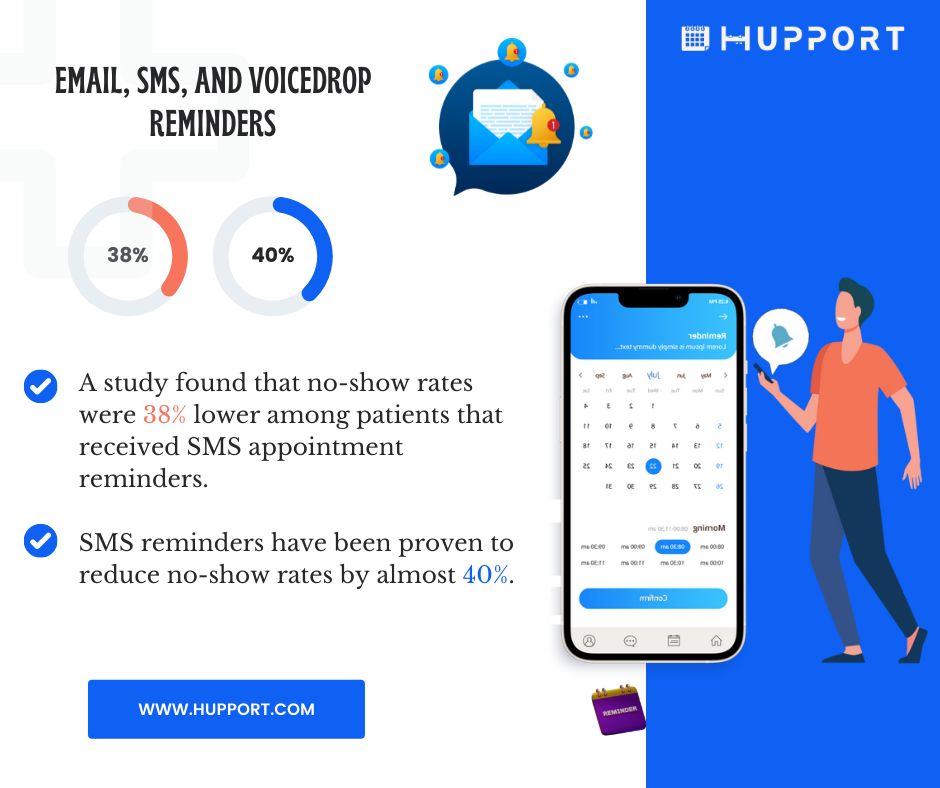
Email, SMS, and Voicedrop Reminders
Other features to look out for before signing up are email, SMS, and voice drop reminders. Reminders are very important when it comes to MedSpa appointment bookings. If scheduling software doesn’t have a reminder feature, your clients may forget to show up for their appointments.
MedSpa scheduling software should have email, SMS, and voice drop reminders. This means that the software can send emails, SMS, and voice reminders to clients to inform them of upcoming appointments.
A study found that no-show rates were 38% lower among patients that received SMS appointment reminders. SMS reminders have been proven to reduce no-show rates by almost 40%.
Before signing up, ensure that the software has at least email and SMS reminder features. The software should be able to send reminders automatically to clients who are booked for appointments to remind them of their upcoming appointments. SMS reminders are particularly important for clients that don’t have data on their devices. Even if they’re not online, they can receive text messages on their phones.
With the availability of email, SMS, and voice drop reminders, you’re sure that your clients will show up for their appointments.
3. Notifications
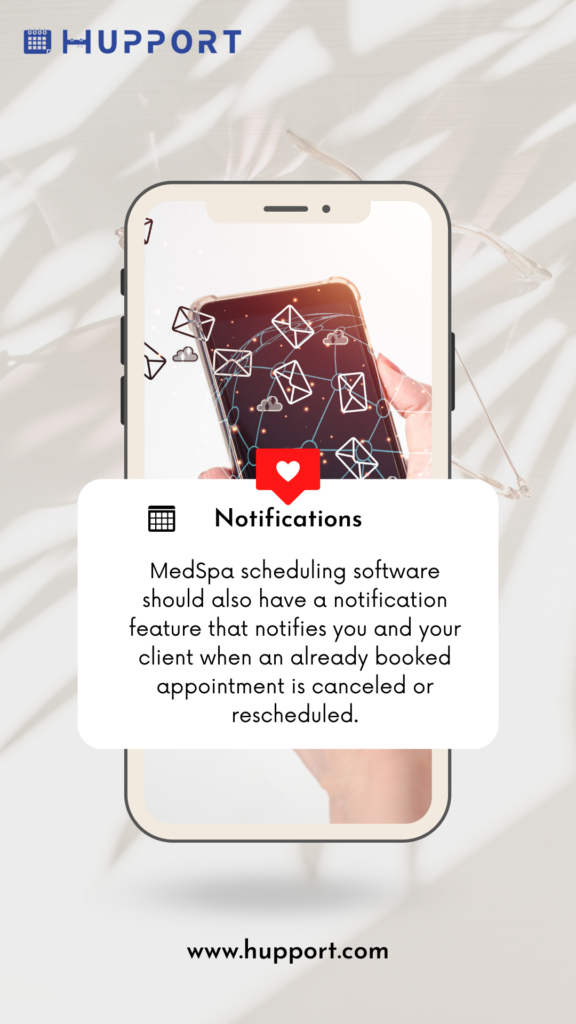
Notifications
MedSpa scheduling software should also have a notification feature that notifies you and your client when an already booked appointment is canceled or rescheduled.
When an appointment is booked, it can be canceled or rescheduled if you or your client won’t be able to make the appointment. In such a case, the system should be able to notify the other party that the appointment has been canceled or rescheduled to keep them notified.
This is important for both you and your clients to prevent the other party from wasting their time to honor an appointment that has already been canceled or rescheduled.
4. Multiple calendars synchronization

Multiple calendars synchronization
Multiple calendars synchronization is another important feature to look at before signing up. Multiple calendars’ synchronization helps to prevent double booking and overlapping.
The scheduling software should allow third-party calendars integration. Integrating other third-party calendars such as Google calendar, Outlook calendar, Office 365 calendar, or any other calendars into the software can help prevent double bookings. By synchronizing your primary calendar with these third-party calendars, the system will ensure that there are no double bookings or overlapping. You can also view all your bookings from any calendar that you may be using at any given time.
5. Embed option
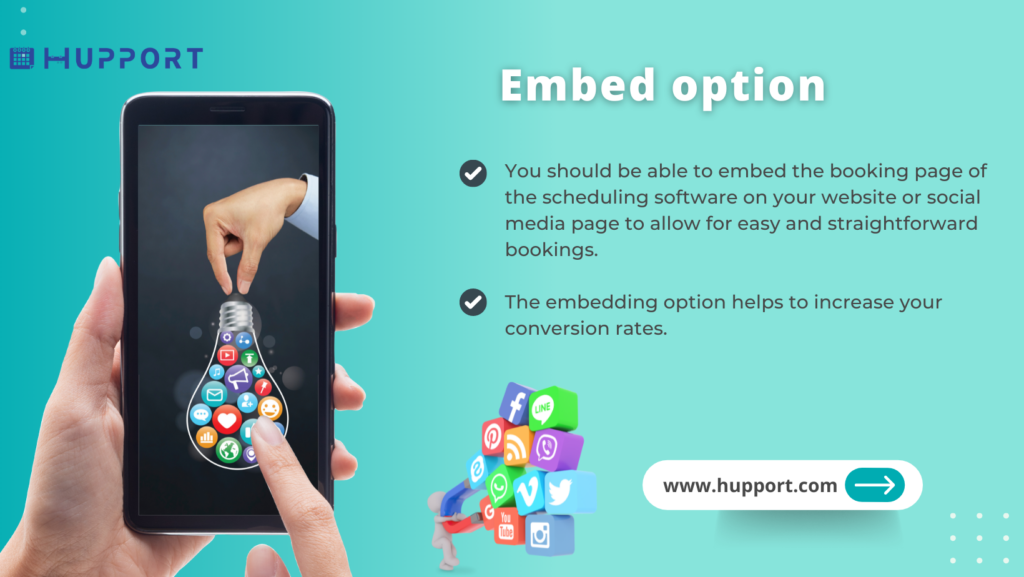
Embed option
The ability to embed the booking page of the MedSpa software on the social media page is another important feature to look out for.
You should be able to embed the booking page of the scheduling software on your website or social media page to allow for easy and straightforward bookings. Your website visitors who want to schedule appointments can simply book their appointments on the booking page without leaving your website.
The embedding option helps to increase your conversion rates. You will be able to acquire more clients because they can book appointments easily without having to leave your website.
6. Review generation
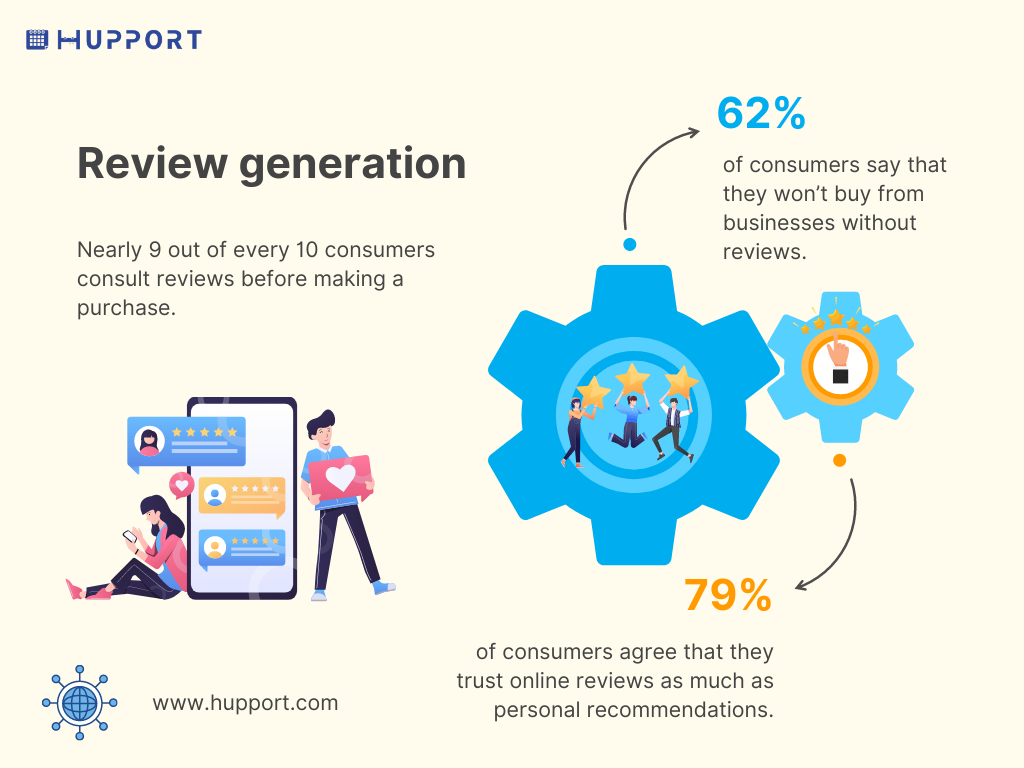
Review generation
By now, you must know the importance of reviews to your MedSpa business. Stats on reviews have shown that reviews can help businesses gain more customers.
Nearly 9 out of every 10 consumers consult reviews before making a purchase.
62% of consumers say that they won’t buy from businesses without reviews.
79% of consumers agree that they trust online reviews as much as personal recommendations.
A lot of consumers read reviews before deciding whether or not to buy a product or service.
The importance of reviews to your MedSpa business can’t be overemphasized. Potential clients will want to read reviews about your MedSpa services before deciding whether or not to book appointments with you.
You should ensure that the scheduling software you intend to sign up for has a review generation feature. The software should be able to request reviews from your clients using email and SMS. After providing a service to a client, the software should automatically send an email or SMS requesting the client to leave a review. Clients should be able to write and send in reviews on a single page to make it easy for them.
7. Reserve with Google
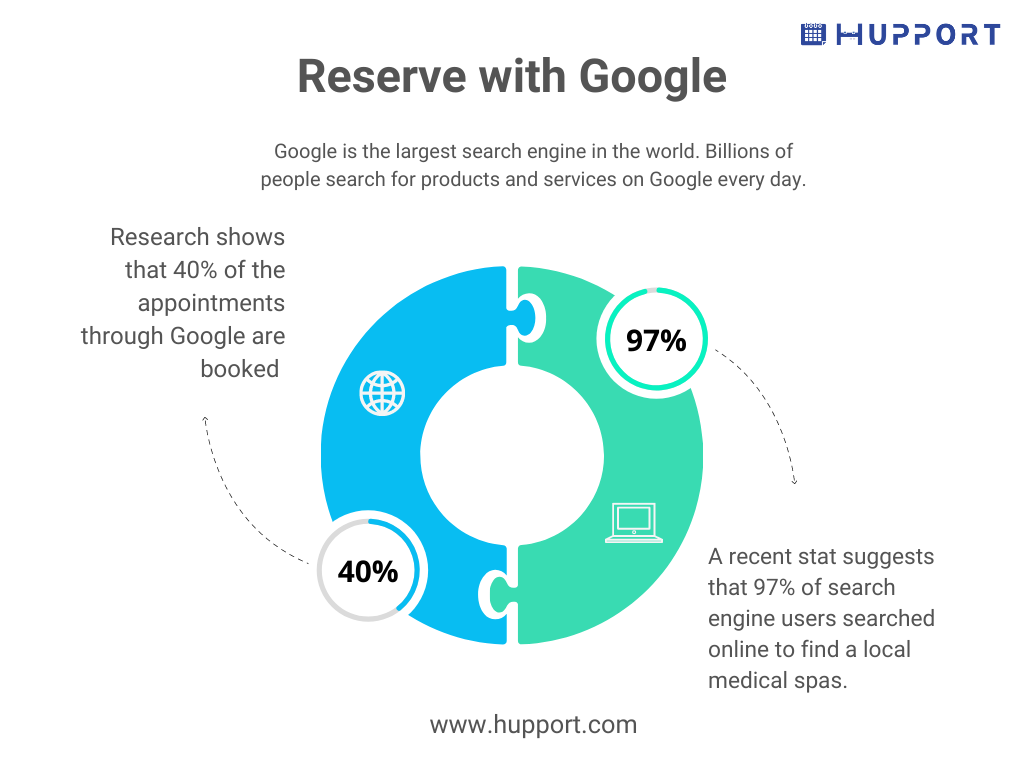
Reserve with Google
Another important feature to look out for before signing up is Reserve with Google. Reserve with Google is a new innovation by Google that allows people to make bookings directly from search results.
Google is the largest search engine in the world. Billions of people search for products and services on Google every day. Google processes over 8.5 billion searches per day. This means that tons of people will be searching for medical spa services on Google each day.
By having Reserve with Google integrated on your MedSpa scheduling software, you’re sure to get more appointment bookings from potential clients. When potential clients search Google for MedSpa services and find your MedSpa on search results, they can straightforward make appointments using Reserve with Google.
Reserve with Google is integrated into MedSpa scheduling software to simplify the process of booking appointments as well as reduce appointment booking time. It also helps to make your MedSpa services more visible to potential clients on Google searches.
8. Allow multiple bookings

Allow multiple bookings
You also need to look out for scheduling software that allows multiple bookings on the same schedule slot. This is important when you want to have an appointment on the same date and time with two or more people. With this feature, they will be able to book appointments on the same schedule slot, thereby streamlining the scheduling process.
9. Upfront payment
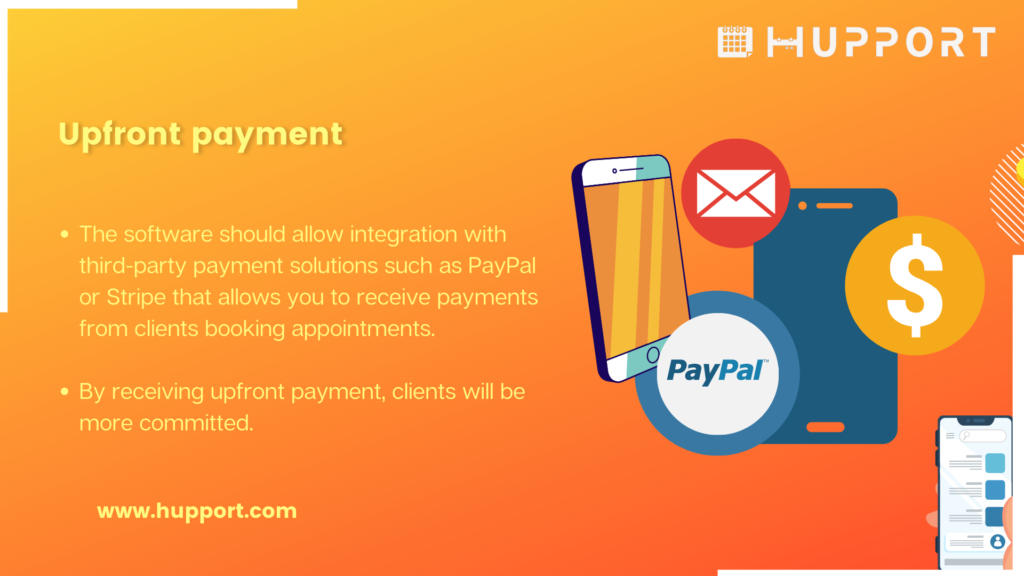
Upfront payment
Another important feature to look out for is whether you can receive upfront payments from clients. The software should allow integration with third-party payment solutions such as PayPal or Stripe that allows you to receive payments from clients booking appointments.
When a client books an appointment, the system should make it possible for the client to make an upfront payment before the booking is finalized. By receiving upfront payment, clients will be more committed. They will be more willing to show up for their appointments since they have made financial commitments and wouldn’t want to lose their money.
10. Assign meetings to staff
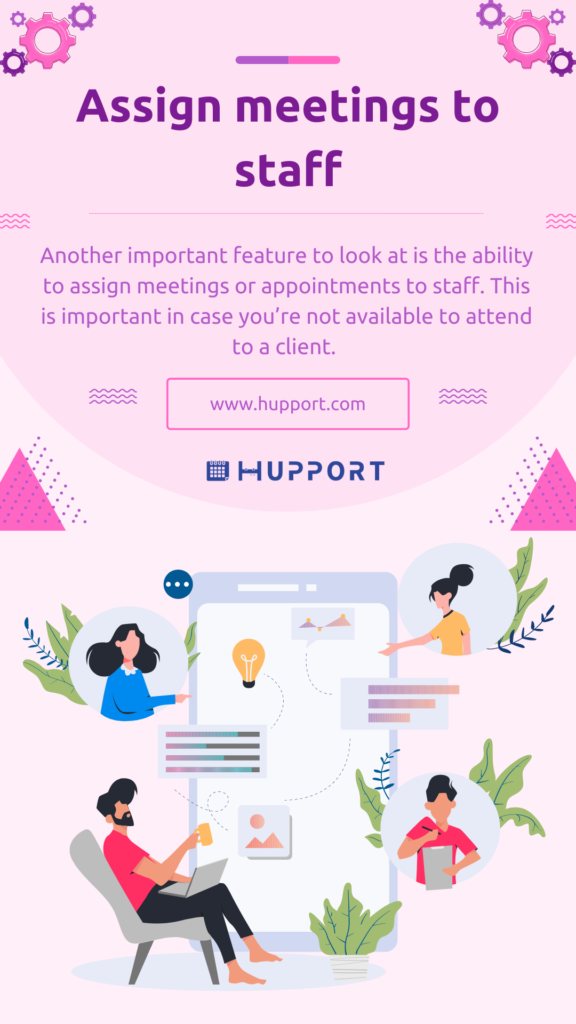
Assign meetings to staff
Another important feature to look at is the ability to assign meetings or appointments to staff. This is important in case you’re not available to attend to a client. Instead of canceling or rescheduling the appointment, you can simply assign the appointment to a staff. The staff will then attend to the client on your behalf. This way, you’re still able to serve the client. This feature helps to ensure that you don’t lose your clients.
11. Flexibility
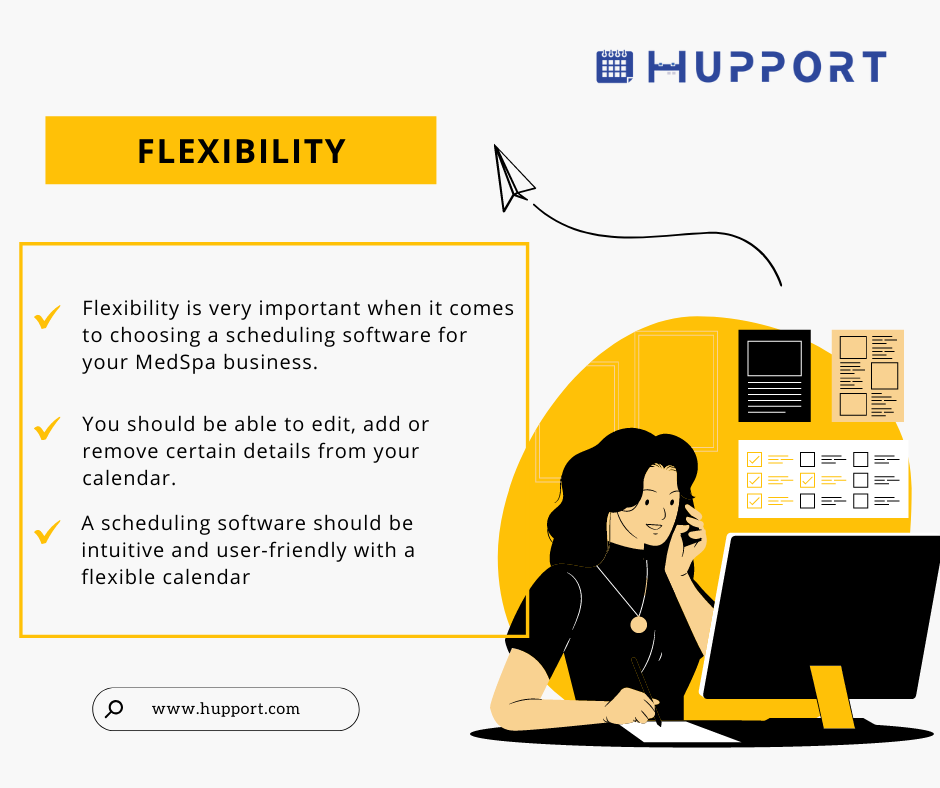
Flexibility
Flexibility is very important when it comes to choosing a scheduling software for your MedSpa business. You should be able to edit, add or remove certain details from your calendar.
A scheduling software should be intuitive and user-friendly with a flexible calendar. You should be able to add new appointments and edit existing ones. You should be able to view client details, cancel and mark no-shows all from a single dashboard.
The software should be easy to navigate and use. Even as a newbie, you should be able to find your way through the software without sweating or stressing out.
12. Trial period
Before signing up, you also need to check if the software has a trial period before you can decide whether to make commitments by subscribing to a plan. The trial period is a limited period that you can use the software for free.
During the trial period, you get to know more about the software and its functionalities. You will be able to know if the software meets your business needs or not. You can then decide if to subscribe to a payment plan to continue using the software or not.
13. Mobile compatibility

Mobile compatibility
Most people now use their mobile devices, particularly their mobile phones to assess the internet. You need to check to make sure that the software is compatible with mobile devices, particularly mobile phones.
Clients should be able to make bookings using their mobile phones. You should be able to schedule appointments using your mobile phone and perform all other tasks using your mobile phone. You and your clients should be able to use the software from any location and at any time with mobile phones.
14. Excellent customer service

Excellent customer service
Excellent customer service is important to every business. You’re going to be using new software for the first time, hence you will be needing assistance from time to time.
It is critical that the software’s customer service team is on top of their game and are always available. They should be available 24/7 so that you can reach them whenever you’re stuck. Their customer service should offer phone, email, and live chat where you can reach them immediately. They should be able to provide immediate help whenever you’re stuck or you’re facing a problem with the software.
15. Easy to set up

Easy to set up
Since you’re using new software, you need to check if the software is easy to set up before signing up. You don’t want to sign up and then find out that you can’t even set up the software to use. You also need to check if they offer assistance to set up the software. You also be able to input all details and schedule your appointments without stress.
16. Check the pricing plan
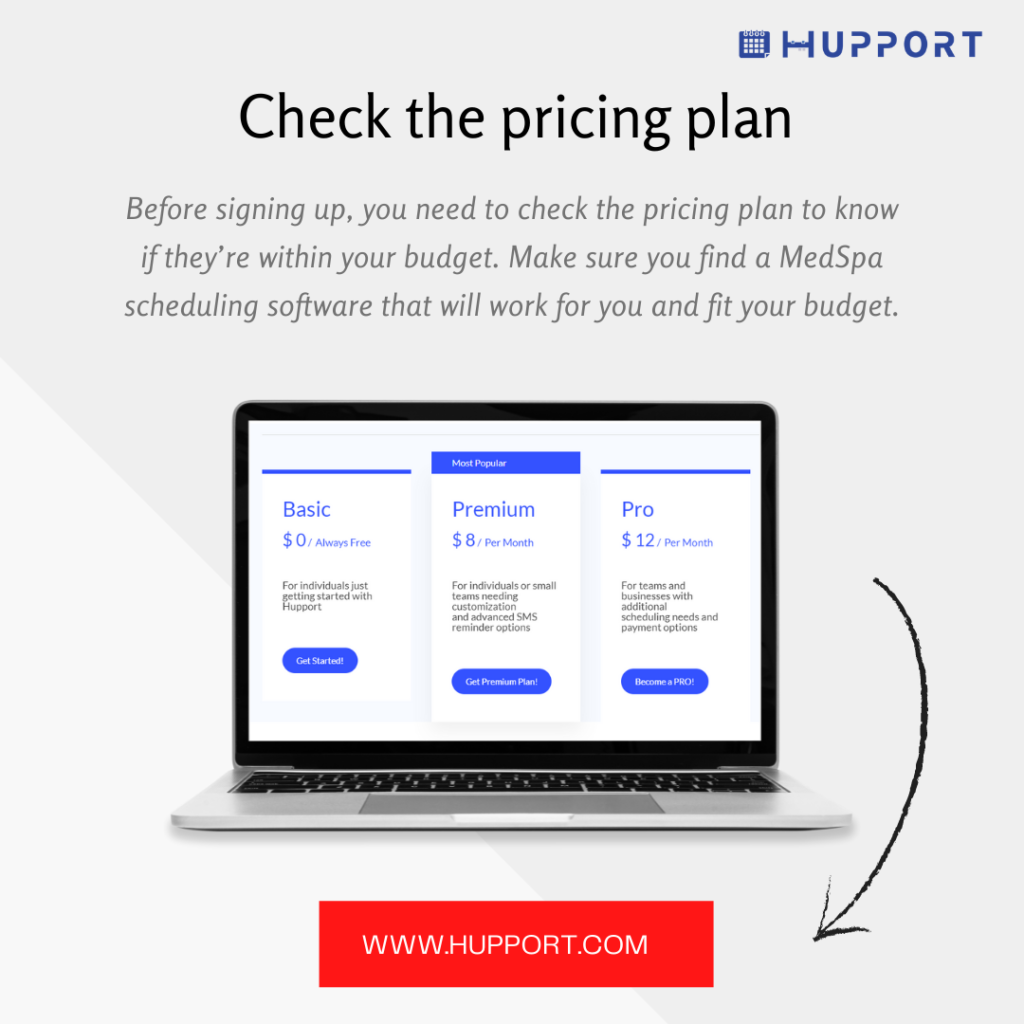
Check the pricing plan
Before signing up, you need to check the pricing plan to know if they’re within your budget. Make sure you find a MedSpa scheduling software that will work for you and fit your budget. Many scheduling software has different pricing plans, so you need to consider your budget when looking for all the features you need.
17. Display different services for bookings
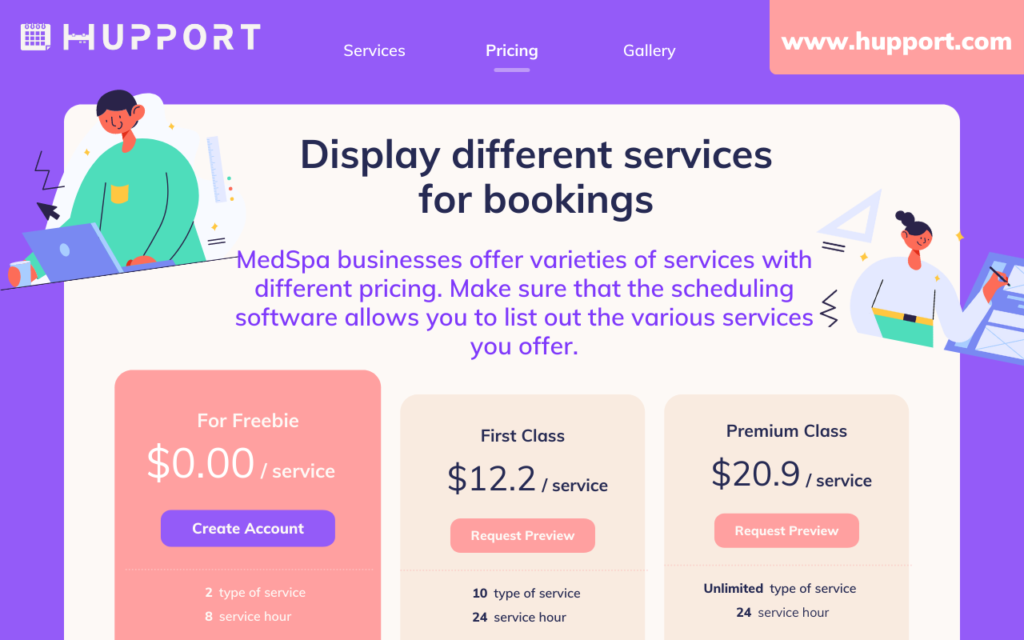
Display different services for bookings
MedSpa businesses offer varieties of services with different pricing. Make sure that the scheduling software allows you to list out the various services you offer, so clients can book one specific service from the booking page. This makes it easier for you and your clients.
18. Online virtual meetings
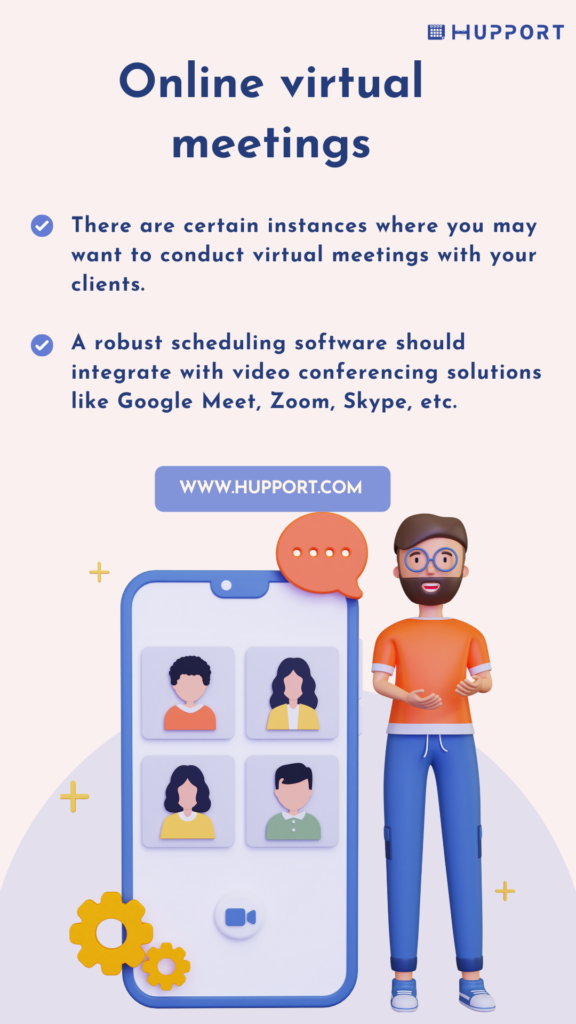
Online virtual meetings
There are certain instances where you may want to conduct virtual meetings with your clients. Also, some clients may not be able to come to your office and may require you to provide certain services via video conference calls.
A robust scheduling software should integrate with video conferencing solutions like Google Meet, Zoom, Skype, etc. Any client that wants a virtual meeting can select the option and the system will automatically send the meeting URL to the client after booking.
19. User experience
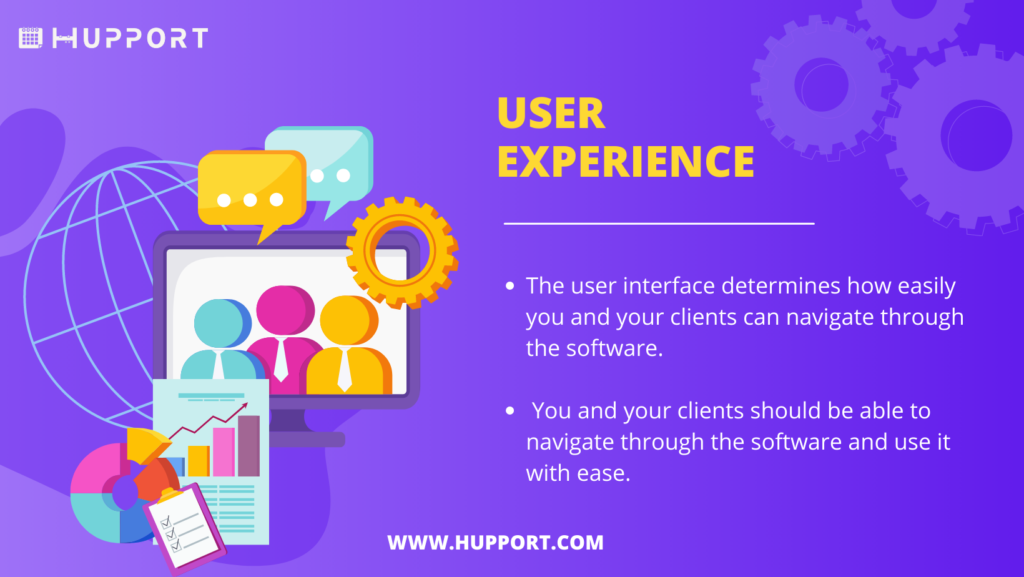
User experience
A high-quality user interface and user experience are essential to MedSpa scheduling software. The user interface determines how easily you and your clients can navigate through the software. You and your clients should be able to navigate through the software and use it with ease. The user interface should also be colorful and nicely designed.
20. Analytics
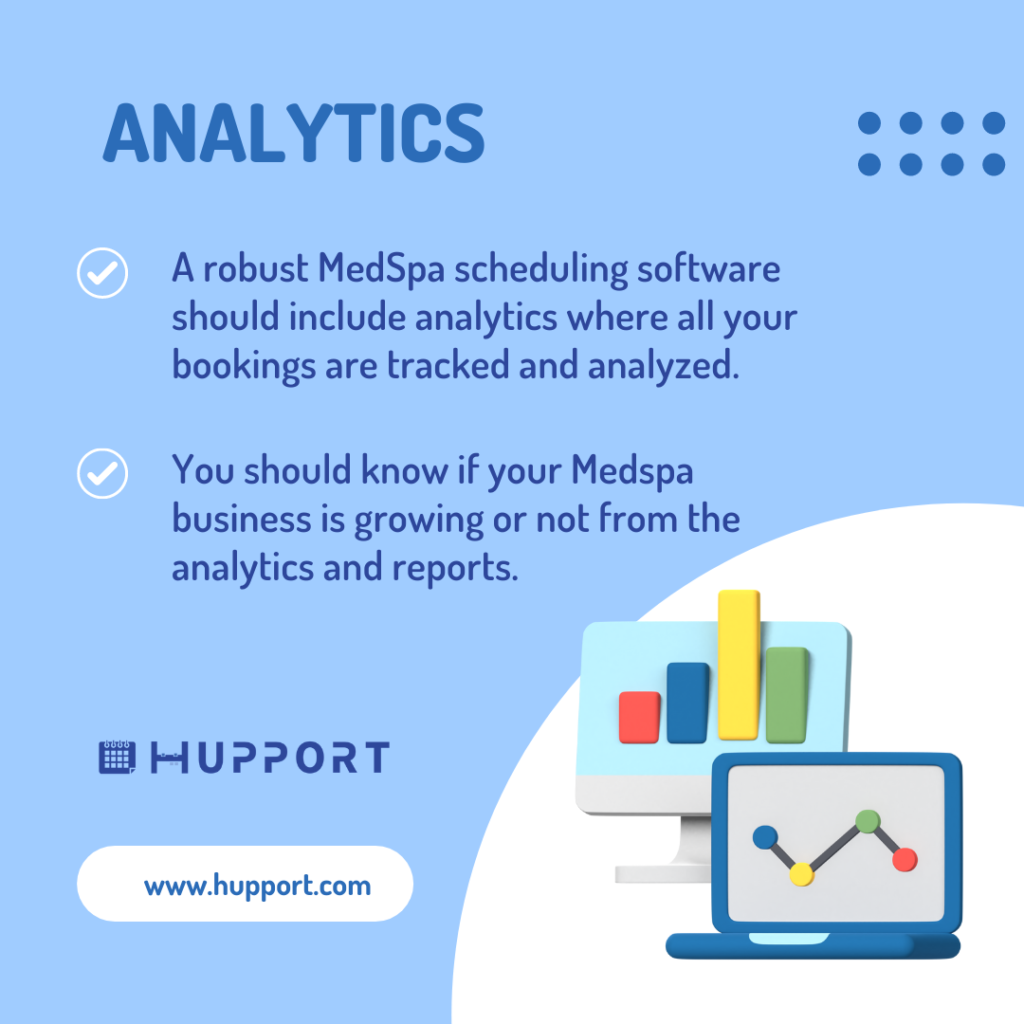
Analytics
A robust MedSpa scheduling software should include analytics where all your bookings are tracked and analyzed. You should be able to view daily and monthly appointments on your calendar dashboard. You should be able to identify growth opportunities from revenue and appointment reports. You should know if your Medspa business is growing or not from the analytics and reports.



