20 Calendly cons and lacking features : Calendly is a meeting scheduling software. It is mainly for used for professional meeting schedules. It works in sending meeting links and showing availability to the clients. It can fix meeting on the nature of your workflow given in the app. Thus it works as a simple and basic featured meeting scheduling app.As the app claims to ensure modern scheduling, it lacks to reach invitees often. User professionals find it lacking to cope up with their professional updates.
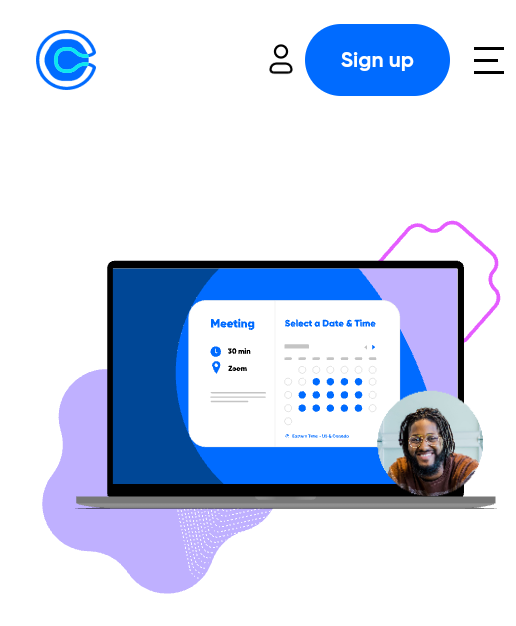
20 Calendly cons and lacking features
Calendly has got its rating as 3.5/5. It has got wide range of users but is in need of modern features installation. Some of the essential features that Calendly lacks are,
- Integration with other digital platforms
- UI upgradation (User Interface)
- Meet among multiple parties
- Very limited connection of accounts
- Miss to notify meetings
- Limited service and support
- Support in android and desktops
- Advanced features and settings
- Customized features
- Supporting big business organization
Calendly lacks to support the users in all theses advanced grounds. It also fails to listen to the users’ feedback and reviews. So, often the users find it hard to use Calendly to fix meetings.
Here given 20 cons stated by the long terms users of Calendly.
Unable to manage multiple accounts

Unable to manage multiple accounts
This is the one main repetitive charge against this app. Calendly claims to support meetings for small to medium business organization. But when the entrepreneur has more than one business, he/she cannot access Calendly for all his/her needs. This software lacks managing multiple tasks at the same time. It cannot support more than one organization. Thus it proves helpless in terms of handling meetings of multiple business platforms.
Limited profile settings
Regarding the profile settings, the given features are so limited. The user cannot upload the logo or the color in relevance of the business theme. It is so lacking behind in this feature. It cannot be considered as an advanced modern feature. Profile includes in the basic and common feature of any software. But this limitation is something shows the software very basic and unattractive. So, the profile settings options and features can be atleast updated. It may include brand logos, and color codes in addition.
Lacks supporting in virtual meeting platforms
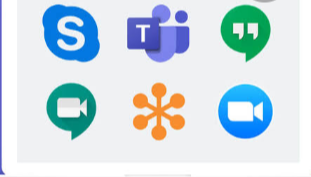
Lacks supporting in virtual meeting platforms
Calendly arranges meetings in Google meet, zoom and Go To. It is not sure that the clients will also have the save meeting apps downloaded in their device. Calendly fixes meeting by sharing links of the online meeting zone. In that case, the clients or invitees do not find specific meeting app ready at their device. Only at the time of meeting, they may find out it. Then the plan and meeting will go in vain. Integration with all the other online meeting zones can help the users. Integration with join.me and such other meeting apps will take Calendly to a step higher to serve better.
Meeting confirmation
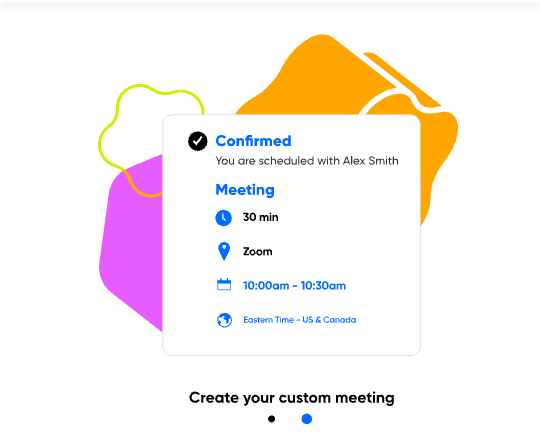
Meeting confirmation
Calendly lacks in confirming the meetings scheduled. User may think that he ends the meeting schedules successfully. But often the meetings are not confirmed. It does not go well as you think. You may have so many preparations for the meetings; but the unconfirmed meeting will spoil the day. You have to check at all times after fixing meetings. It seems like it does not helps by easing the user instead burdening double the work.
Slow
Calendly sometimes process very slow. It takes too long to respond the user often. It crash in the middle of meeting schedules. It is like refreshing the page and proceeding from the initial process. It will be very tedious for the user. Digital upgradation to fix meeting schedules is for easy access. But when it is too slow and long process, then it will be of no use in switching over to this software.
Gmail integration

Gmail integration
Calendly may have integration with Gmail. This app is to send notifications to the clients about the business meetings. It is not sure that the people at the receiving end also using this software. If it is not so, then there must be an alternate way to send notifications. All the clients must have their Gmail account. So, it will be more effective to have integrated support with Gmail. It helps the clients not to miss any information and notification regarding business meetings. It can help reaching clients using all the other digital platforms.
Missing meetings
As Calendly fails confirming meetings, it is so obvious to miss meetings. Users have complained about this error of Calendly. Though it is meant for small and medium level business, the clients will be irritated to miss meetings. It may create a wrong impression about you to your clients. Calendly misses confirming meetings. It continues miss notifying the clients. Thus it does not serve the purpose to the users as it claims. There may be loss of money and reliability in missing business meetings.
Notifying clients
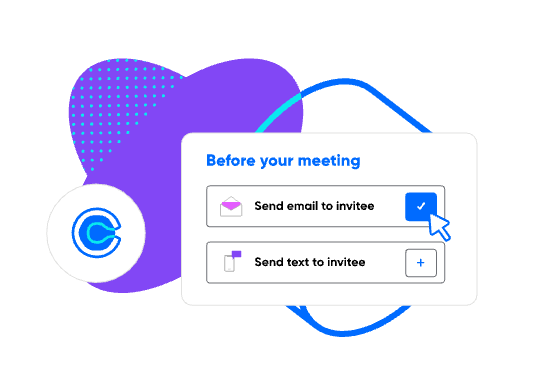
Notifying clients
Calendly does not send notifications properly to the clients. It is claimed that this software prevents back to back mails. But it works in reverse. Users have to send notifications on their own inspite of using this software. Often the clients will not receive business meeting notifications. If it sends, then it will not reach clients using various digital platforms. Thus it lacks meeting the need of the user.
Basic
Many liked the basic featured Calendly. When there is a need to have advance features, there must be an upgrade in features. There is an option of using Calendly pro on subscription basis. But it cannot benefit all range of users. If you have signed up for free, you will be able to use very limited services and features of this software. It is like pushing the user to go for using pro by paying. Offering basic features for free seems like forcing the users to go for pro version. This is merely a sort of commercial marketing.
Not simple
Calendly is basic but it is not simple for using. Any app should ease the user. Calendly is not so. It makes things tricky. Users cannot find the settings as easy for accessing it. At every step of fixing meeting schedules, users are in need of either the support service or the fellow user. Thus it is not simple to access. May be the long time users find it simple as they are accustomed to it.
Manual intervention
Digital upgradation is to ease the work tasks. Calendly often needs manual intervention in the mid of fixing meeting schedules. User should give permission and access it all the while to fix appointments. In that case, the meetings schedules can be manually done.
Limited meetings
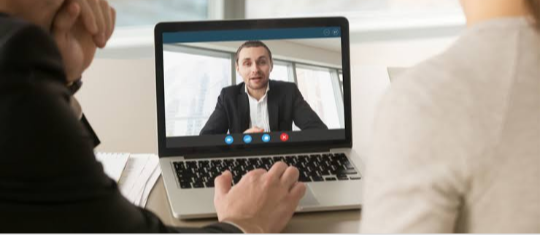
Limited meetings
Meetings scheduled in Calendly are so limited. It allows only limited number of participants in it. Often the number of clients is only two. This is very difficult. If the meeting is only among two parties, then it can be done in Calendly. Otherwise you need to find best alternate for this software. This will not help in anyways to have meetings with many people.
Difficulty in creating meeting schedules
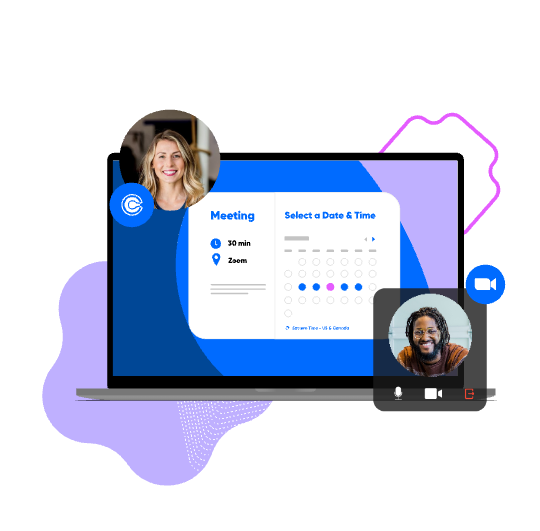
Difficulty in creating meeting schedules
Users find it very difficult to fix meetings in Calendly. Often the problem lies in confirming and notifying clients. Rarely it is difficult to create meeting schedules too. It may rather slow or time consuming. If all goes well, then it needs the user to go and fix meeting in slots. This is really a frustrating thing in the time of urgency.
Pricing

Pricing
Many of the users of Calendly signed in for free account. Free sign up can help to a certain extent. Then for some essential features, the users have to pay $10. If you need advanced features, then you have to go for the pro version by paying $15 as monthly subscription. This also finds as providing partial services. Rather the software may demand minimal charge and can give better service.
Poor customer support

Poor customer support
Calendly is having a very poor support service. Their team can help you in fixing limited problems. They can guide about the process but never talk about the facing problems. Thus they never give solutions to the customers need. If the customer is asking queries, it may be answered after a long term. Or in most of the cases, it left unanswered.
Help services
Calendly has help in setting options. But it never helps. The subheadings of the help option never load sometimes. It will be of no use to have one such option in setting area. It is highly disappointing aspect of this software.
Not supporting in devices

Not supporting in devices
Most of the users need meeting scheduling software installation in their mobile phones. Calendly does not support in androids and any other devices. It can support only in desktops and some limited devices. So, the service of Calendly is so limited that certain users can find it better for them.
Not user friendly
Calendly is not user friendly. Many users ask for upgradation in features and customized tools. But the service provider never finds such plea as worth considering. Thus they never show any interest in giving better versions and features.
Lots of click

Lots of click
Meetings can be schedules after so many clicks. The process is tedious. It can be made simple for the users need. They cannot spend time by clicking all the while and throughout the scheduling process. It is like the software needs human assistance to give permission at every step of scheduling.
Integration with other software

Integration with other software
Calendly can combine with other software to know the available digital meeting rooms in apps. This can prevent from fixing problems.
With all these cons, there is a common charge that Calendly software never asks the opinion and feedback of the users. If it does so, then it can ensure good service with advanced features to cope up with the users need.



