A Guide to Choosing the Best POS System for Restaurants

Choosing the Best POS System for Restaurants
Gone are the days when a restaurant POS system would only create bills manually and that was about it.
In today’s fast-paced world, POS systems are doing everything from creating bills and calculating taxes to scheduling your tasks and reporting important data such as food and labor costs.
With so many great POS to choose from in the market, what’s the one that will suit your setup perfectly?
We have prepared a handy guide to help you choose the best POS system for your establishment in your respective budget. Read on to know more.
A guide to choosing the Best POS System for restaurants
Restaurant POS systems are Point of Scale or Point purchase systems consisting of both software and hardware that process monetary transactions in your establishment. Whenever a customer makes a purchase online or physically at your restaurant, the POS helps your make that sale.
A POS today performs many more functions than just facilitating a sale, such as keeping track of sales, scheduling tasks, processing relevant data, etc. There are many kinds of POS available like computer-based POS, mobile ones, and ones that run on the cloud.
If you are planning to get a POS system for your dining establishment, here is how you can pick the best one suited to your needs.
1. Evaluate your requirements

Evaluate your requirements
As a business, you should strive to use the right tools to ensure the smooth functioning of day-to-day operations and eventual success. POS systems are no different. There are plenty of systems available in the market, you should pick the one best suited to your needs.
To do that, you will first have to evaluate what your requirements are. A complete hardware-based system would be great only if you have the space for it. If you struggle for space, a cloud-based system may be the best option for you.
Similarly, if you are a fine dining establishment, you would want the feature of Table Billing in your system so that your patrons can pay from their tables. If you are a bakery, you would maybe prefer a system that gives you a comprehensive counter checkout that is user-friendly for the customers.
Evaluate all your needs in and around your restaurant and list them out in the manner of importance. This helps to keep your goals in check and make sure that you don’t miss out on anything crucial in the buying process.
2. Set up a checklist
Once you have all your requirements jotted down, it is time to translate them into a checklist of things you would require in your POS. Taking the example from above, if you don’t have much space, your checklist for the POS would include it being cloud-based.
You would certainly want one to enable sales though there are many other tools to help you achieve that. In that case, you can maybe focus on other features. Whatever prerequisites you go for, here is a basic rundown of some requirements you should definitely consider in your POS checklist.
a) Features
There are some basic features you should be looking for such as payment processing. A good POS will have as many options for payments as possible. These options could be cash, credit and debit cards, and eWallets.
You should have a preference for cashless payments but including cash options makes it more inclusive for people who are familiar with digital payments. You should also look for inventory management and employee management as must-haves.
b) Performance
You would want a POS that processes information fast, given that it will be used in real-time to process multiple payments. Other than that, it would also be recording data side-by-side. Live data tracking and mobile tracking are both features that can slow down the overall performance.
Look for systems that either have good storage in their own setup or are cloud-based. This will help keep the systems running smoothly. A POS that provides regular reports also helps you perform better by course-correcting.
c) Customizable
Companies produce POS systems based on various industries and subsets within industries to cover all sorts of business needs. However, you should look for a customizable POS. This is simply because every business is unique. A POS should be flexible to incorporate your unique business. It increases its utility to a great degree.
d) Ease of use
Not everyone is tech-savvy. Choose a POS that is easy to use for everyone from your customers to your employees. That being said, you should still provide basic training to help your employees truly understand the system and use it to its full potential.
e) Scalable
Always keep the growth of your establishment in mind when going for a POS. It should be able to process and incorporate data of a growing establishment. Always assume that your clientele and employee strength will increase with time.
And your POS should be able to incorporate that well into its performance. It should also be able to keep up with the trends and incorporate them into its performance from time to time.
3. Set a budget

Set a budget
Once you have your requirements and corresponding checklist of features ready, it is time to set a reasonable budget. You should decide on a budget based on how much you are willing to spend as well as your business goals.
Cloud-based POS generally costs less than traditional systems that include hefty costs of installation and maintenance though the latter can be long-lasting in performance. All in al, you should definitely have a budget in mind to avoid overspending.
4. Lead the hunt
Now is the time to finally go POS hunting. And the search should go similar to looking for any product of need. You may search online, ask your friends and family, or ask around your community.
The abundance of options may feel overwhelming at first, but this is where setting your expectations and budgets beforehand comes in handy. You will always know what features you cannot compromise with or the kind of system that will best suit you.
a) Ask around
Asking around your community would be extremely beneficial as these people are using the system on a regular basis and they operate in the same industry as you. They can give you the most accurate advice and recommendations.
Ask pointed questions to truly get an idea before you finalize a POS. You may also ask your friends and family for recommendations to cover all bases.
b) Search online
Next up, search online. Go through advice, lists, and review sites to get a hang of all the options you have available. Make a note of their features and flexibility. And most importantly, make sure the options you consider correspond to your budget.
c) Read reviews
Something people often overlook when looking for products online is checking reviews. Always read reviews of people who have used the system for themselves. However, even more, important is to look for the sample size of ratings and reviews.
For example, if a POS has been rated five out of five stars by two customers, and another POS has been rated 4.5 stars out of five by 2000 customers, the latter is the better option. A significantly large number of people have had a positive experience with it.
5. Zero in

After you have gone through a number of options, you would have zeroed in on a few POS that would suit your setup the best. You may weigh their pros and cons to see which will be the best out of them.
This is a good time to ask around your community again to know their thoughts on your shortlisted POS. If you can, always opt for demos and trials to fully understand the working of a system.
6. Ordering & delivery
Upon weighing every pro and con of a system, you may arrive at the decision to finally purchase the best POS out of all the alternatives. In that case, you may go ahead and place the order for the system of your choice.
Plan around the delivery and availability of your POS system. Don’t start using it right away. Install it properly with care, understand its mechanics, and train your staff to use the system. Customize it your needs and then start using it in cycles first before going all in.
Monitor its performance for the first month. See how it can be tweaked to perform even better and ask your employees about their experience working with the system to ensure a long-lasting performance from it.
Conclusion
POS systems can aid you excellently in running your restaurant. They go over and above just facilitating sales and helping customers.
They also help you organize crucial data and schedule tasks. Remember to look for a comprehensive package that offers a decent amount of features.
Keep your requirements in check when finalizing a POS. If you have the option, go for a demo or trial to test out the compatibility of the system with your existing setups.
Let us know in the comments what you look for in a POS system and what are your considerations when purchasing one.

