Can you unsend iMessage? How to unsend iMessage?
No. You cannot unsend iMessage. There is no way to unsend iMessage except when you cancel the message before getting delivered. But there are some tricks to delay sending and unsend iMessage. Still, it is very unsure that you can unsend iMessage.
 iMessage takes few minutes to deliver the text, image or audio messages. However, iOS is built to send an iMessage within 1 minute. iMessage can be sent between iphone/ipads/iPod. You cannot even send iMessage when there is one android user in a group. It gets delivered only as a normal SMS or text message. iMessages are green in color worked between Apple users. It does not get delivered when you go offline or disconnected to internet.
iMessage takes few minutes to deliver the text, image or audio messages. However, iOS is built to send an iMessage within 1 minute. iMessage can be sent between iphone/ipads/iPod. You cannot even send iMessage when there is one android user in a group. It gets delivered only as a normal SMS or text message. iMessages are green in color worked between Apple users. It does not get delivered when you go offline or disconnected to internet.
What is iMessage?

iMessage is an Instant messaging system designed and developed by Apple. It uses its own Instant Messaging Service. Users can send messages using data over Internet. But iMessage works only on Apple platforms like MacOS, iOS, ipadOS and watchOS. It does not function as normal messaging system. It is far different as it needs to connect to internet or use data to deliver messages. But the resolution of the message is higher than android and other messaging system.
At times, you may try to unsend imessage. When there is some typographical error in important business messages, at times when you fail to include details of important data, you think to unsend iMessage before it gets delivered. Unfortunately, you cannot unsend imessage you send to the receiver.
Here you get to know how you can unsend iMessages before delivered.
Via Airplane mode
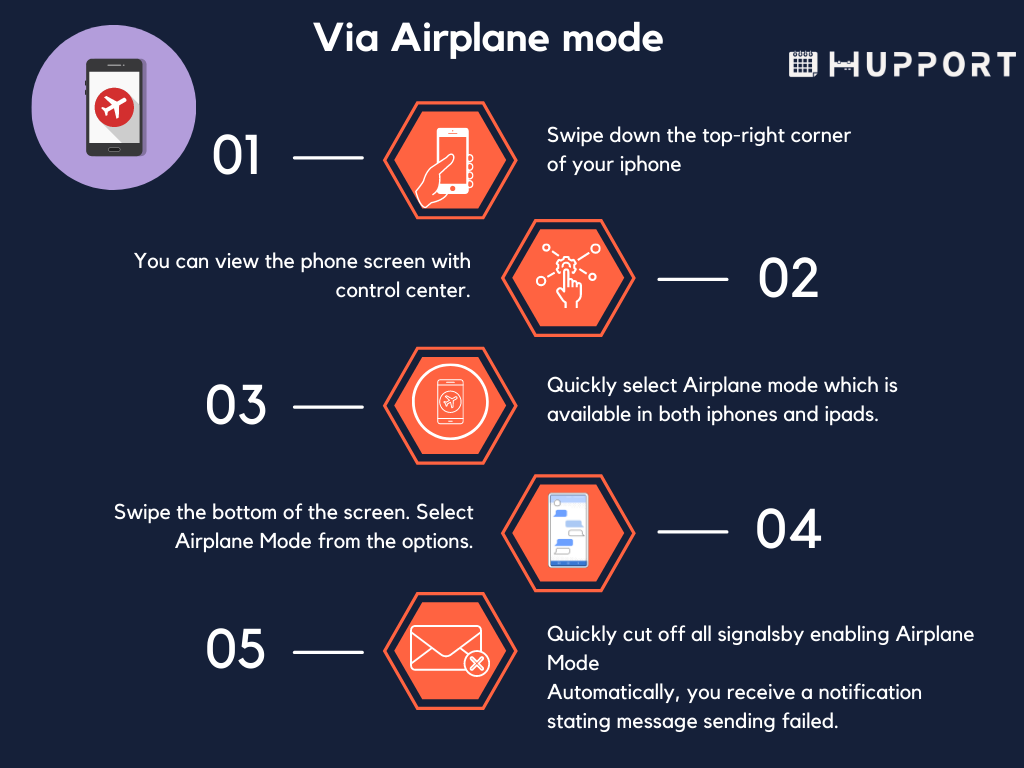
Via Airplane mode
Simple text messages or iMessages are easy to send. It takes only 2 seconds to reach the receiver’s device. It is easy and quick to send and deliver iMessage. To unsend iMessage, you can delay the sending process swiftly. To do this,
- Swipe down the top-right corner of your iphone
- You can view the phone screen with control center
- Quickly select Airplane modewhich is available in both iphones and ipads.
- (This step varies in iphone 8 and few older versions)
- Swipe the bottom of the screen
- Select Airplane Mode from the options
- Quickly cut off all signalsby enabling Airplane Mode
- Automatically, you receive a notification stating message sending failed.
- You should be very quick to unsend a message without getting delivered. Otherwise, you cannot unsend an iMessage.
- Then you must delete the message.
- Anyhow, you receive red exclamation markbesides unsent iMessage with “Not Delivered” tag
- Now, tap and hold down the unsent message
- Select More
- Hit the trash can icon to delete the message once forever
You must delete the message in Airplane Mode. When you fail to do so, it tries to resend the message once the signal comes again. Deleting the message physically will help you unsend the message. But this will not happen every time you try to unsend the message. Most of the times, errant iMessage gets delivered.
Why you cannot unsend iMessage?
Technically, there is no such retracting feature in any Apple product to delete iMessage without getting delivered. Due to certain privacy reasons, iOS 13 and the other older versions never include deleting iMessage option. There is a rumor spreading widely that iOS 14 will come with the upgradation. But the audience gets disappointed when iOS 14 version gets released. Apple is the brand secures users privacy. It does not give features that play fool around with the privacy of users.
Whatsapp and Facebook have given permissions to prevent messages before delivered. Delivering a message has controversial meaning in it. Delivering a message means sending a message as a sender or it completes when the receiver reads the message. Most of the applications avails permissions to delete messages preventing before the receiver reading it. Still, normal SMS and iMessage are not available to users. To put precisely, it is impossible to unsend a delivered message. There is a possibility when you use loopholes of message format. It is a misconception that Apple gives options to remove sent messages.
As Apple ensures users’ privacy the best, it never compromises the following three things about iMessage.
- When you send SMS, MMS or iMessage once, it is delivered and sent forever
- iOS develops technology in a way that the user cannot remove sent message from both sender and receiver device after sending.
- However, user can remove the sent or received text messages from his/her own device. The changes will never affect or make changes on recipient device.
How to stop iMessage from delivering?
Anyhow, technical limitations are there in Apple’s instant messaging system. Using the loopholes, users can stop iMessages texts (above 1KB), videos and images to receiver’s device. Talking about loopholes, delaying the server response time and creating signal difference are the existing ways to prevent iMessage from delivering. Otherwise, sometimes, images take time to compress and deliver to desire receiver. There are cases, Apple users have made a query like “why it takes 4 hours to send iMessage?”
Apple server may work slowly and it can only delay the sending process. You cannot do anything with that. But using that chance, you can make it unsend. Again, it is not sure that you can unsend iMessage.
Try the following trick to prevent iMessage from getting delivered:
- Send texts, images or videos through iMessage from your iOS device.
- Swipe the screen from your right corner
- From control panel see to the availability of Airplane Mode
- If you cannot see that there, then go to quick settings
- Select or tap on Airplane Mode option from the panel
- This temporarily stopsyour iMessage from sending
- It remainsin your device unsent till the device gets signal again
With this step, you should not stop. It is necessary to delete the message after stopping it from sending. To remove or permanently delete iMessage, do the following steps in addition.
- Select “More”option and hold it
- Either you choose “Delete All”option or drag the message to the trash can at the bottom left corner.
- “Delete All” option removes entire conversationwith the sender in your contact.
- Double tap on the particular message and put in trash canto remove the errant message alone.
Thus successfully you unsend the iMessage. It is not applicable to plain text messages as it gets sent within 2 seconds. Mostly, texts contain 1KB or below file size. So, it is not possible. Images and videos take time to compress. It takes atleast 1 minute to send iMessage. Within the available time limit, you can try this trick and prevent from delivering message. Especially, when you have poor internet connection, it gets delayed further.
Frequently asked questions
Does iOS 14 has retracting iMessage feature?

Does iOS 14 has retracting iMessage feature
No. It is expected to have such retracting iMessage feature in iOS 14 version. Users using iOS 13 and older versions believed to have this feature in upcoming version. But it is only a rumor. Users get disappointed when the version gets released. It is purely a misconception to believe that you can unsend iMessage from Apple device.
Can I prevent iMessage by deleting it from my device?
No. you cannot prevent iMessage from sending it just by deleting it from your device. The changes you made in your device will never reflect in the receiver’s device. It is impossible to prevent an iMessage from getting delivered to the desired receiver’s device.
Can text messages be stopped from sending?
No. Even images and videos through iMessages can be delayed. It is because; images and videos get compressed before getting sent. Plain text messages are sent within a matter of 2 seconds. You cannot do anything within this short span to unsend the message. It is possible when your device is disconnected with internet or server problems getting unfixed for a longer while.
Is there any technical trick to unsend iMessage?

Is there any technical trick to unsend iMessage?
No. Unfortunately, Apple secures privacy of users. It never allows such tricks to be performed on user devices to unsend iMessage. All you can try is delaying the sending message by signal changes and deleting it once and forever.
How one can unsend the iMessage?
Just by using the loopholes like signal and server limitations, one can unsend iMessage. This again is very unsure. But some of the users and technical experts make it happen in their Apple devices. To do this, you should quickly enable Airplane mode right after sending iMessage. Then by deleting it, you can unsend iMessage permanently.



