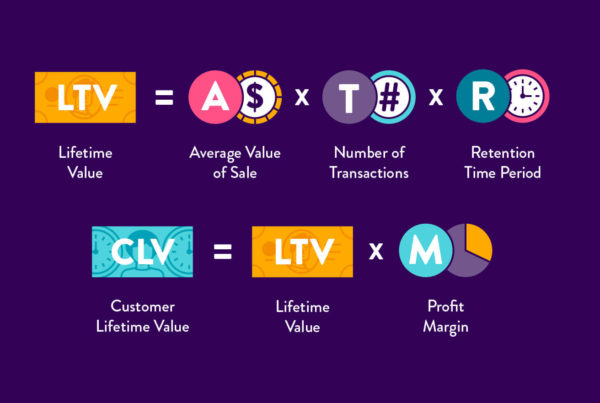LinkedIn is the largest and leading professional networking and job posting platform in the world today. LinkedIn is beneficial for people who are searching for jobs and also beneficial for recruiters who are seeking to hire potential talents and make professional connections.
Recruiters are on LinkedIn to search for talents and qualified individuals to hire. As a person hunting for a job or a person who wishes to get a better-paying job, you will likely receive lots of messages from recruiters if you got what recruiters are looking for.
The job of a recruiter is to search for talents and qualified candidates to fill available positions in the company or organization. Your job as a job seeker or candidate is to have the required qualifications and skills that the recruiter needs for the available job or position.
 The way you respond to a recruiter’s InMail message will largely determine if you will be considered or not. Your profile or resume may catch the attention of recruiters but it is the way and manner you respond to a recruiter that will largely determine if you will be considered for the job.
The way you respond to a recruiter’s InMail message will largely determine if you will be considered or not. Your profile or resume may catch the attention of recruiters but it is the way and manner you respond to a recruiter that will largely determine if you will be considered for the job.
There are certain ways to respond to recruiters once you receive an InMail message. You need to understand that you’re making a professional connection; hence you have to respond professionally and promptly.
What does recruiter InMail mean on LinkedIn?
Recruiters use InMails to contact talented and qualified candidates or job seekers on LinkedIn. InMail messages are private messages that allow recruiters, hiring managers to contact other people on LinkedIn even if they are not in their connections.
How many InMails do you get with LinkedIn recruiter?
You will get different numbers of InMails every month depending on your account type. You will get 150 InMails with the Recruiter account, 100 InMails with Recruiter Professional Services, and 30 InMails with Recruiter Lite.
How do I send InMail to LinkedIn recruiter?
The way you send InMail to anybody on LinkedIn is the same way you send InMail to recruiters. Before sending InMail to a recruiter, ensure that your profile and resume are updated. Also, ensure that you have the skills and qualifications needed for the job.
Below are the steps to send an InMail:
Step 1: Find the LinkedIn recruiter that you want to contact. You can use the search tool at the top left-hand corner of the Home page to search for the recruiter that you want to contact.
Step 2: When you see the recruiter profile, click on the “Profile”.
Step 3: Click the “Message” button underneath their headshot and headline of the person.
Step 4: Write your InMail message and attach your resume along with the InMail.
Step 5: Click on “Send”.
Should you email recruiters on LinkedIn?
Yes. You can email recruiters that you found on LinkedIn. Most recruiters attach their email addresses on LinkedIn. You can send recruiters private emails both on LinkedIn and via other email providers such as Gmail and YahooMail.
What should I say in an email to a recruiter?
When you want to send an email to a recruiter, ensure that you keep your message brief and direct. Show that you have a specific reason for messaging the recruiter.
You can start your email by saying something like, “Hello NAME. I read through your profile and I saw you recruit in the XYZ industry in “State the location.”
Next, tell the recruiter a bit about yourself, your qualifications, and your skills. Tell the recruiter what you want.
You can say, “I’m a Marketing Director at XYZ Company, with over 10 years of working experience. I’m looking for a change and better opportunities in the next couple of months. I thought to reach out to you to see if there is any new opportunity that may be available for me.
Next, end the email by asking the recruiter for a time to talk to discuss further on the job. Also, tell the recruiter that you can provide more info if needed.
For example, “Do you have a few minutes for a brief phone call this Friday? I will be happy to send a copy of my resume. Here is my phone number ……..”
Best regards,
Your Name
This type of email is short and straightforward. You have higher chances of getting a reply when you write this type of email to a recruiter.
What should you not say to a recruiter?
Every interaction you have with a recruiter should be professional. Your conversation should dictate that you are purposeful and thoughtful about everything that comes out of your mouth. Choose your words wisely and ensure that you don’t say the wrong things to increase your chances of being hired.
Here are phrases that you should never say to a recruiter:
- “I will accept any role or position that you’re offering”
When you say something like this, it smells desperation. It can make a recruiter feel that you don’t know what you want or what you specialize in. Avoid telling a recruiter that you will accept anything he or she is offering.
This is because you’re selling yourself and your skills short. You may be given a role or position that is far lower than your standard if you give a recruiter the chance to give you anything. It shows that you will settle for anything.
You also appear uninformed and you appear like you have not properly researched the positions available. It appears like you haven’t thought deeply about the job and you haven’t made a decision. It makes you appear unprofessional.
- “My previous company was horrible”
Never complain about your previous company to a recruiter. Complaining about your previous company can make a recruiter see you as someone that is not to be trusted. Complaining about your previous company can hinder the success of your interview.
Even if you were not happy in your previous company, do not tell the recruiter. You can share useful tips on how you coped despite the challenges that you faced.
- “I’m not available now, can we reschedule?”
Canceling an interview is almost saying you do not want the job. A recruiter may never schedule another interview if you cancel your interview. Even in critical or emergency situations, you only have slim chances of getting your interview rescheduled. Ensure that you do everything that you want to do before the day of your interview. It is better to be late for an interview than to cancel the interview.
- “My former boss is wicked”
Never tell a recruiter that your formal boss is wicked. This may signal a negative sign to the recruiter about you. Recruiters don’t care about the relationships you had with your formal boss. This shouldn’t even come up in your discussion with the recruiter.
- “I will accept any salary that you’re offering”
This is a common mistake that most job seekers make. Never tell a recruiter that you will accept any salary offered to you. It shows that you don’t know your worth or what you can offer. Do not accept an offer that you know doesn’t meet your skills or qualifications. Be able to negotiate salary with the recruiter until you’re satisfied with what you’re offered.
- “I’m desperate for a job”
Do not make a recruiter know that you’re desperate for a job even if you’re actually desperate to get a job. When you tell a recruiter that you’re desperate to get a job, you make yourself vulnerable to the recruiter. You will be at the mercy of the recruiter. Don’t appear desperate and always remain calm at all times.
Does LinkedIn InMail really work?
Yes. LinkedIn is the largest and leading professional networking site. Hundreds of thousands of recruiters are on LinkedIn. LinkedIn Inmail is a messaging feature on LinkedIn that allows you to send messages to recruiters that are not in your connection. You can send InMails to just about anyone on LinkedIn as a Premium user. When you send an InMail, it goes straight into the inbox of your recipient. There is no spam folder on LinkedIn; hence your recipient will most likely read your message whenever he or she is online.
Does LinkedIn InMail go to email?
When someone sends an InMail to you on LinkedIn, you will get a notification of a message on the email you used in registering your LinkedIn account. When you click on the message link in your email, it takes you directly to your LinkedIn account. You can then view the message from your LinkedIn account.
Is it worth it to get LinkedIn premium?
Yes. LinkedIn premium offers more features that are not available in the Basic LinkedIn account. For example, you can’t send InMails to people that are not in your connections if you are using the Basic LinkedIn, but you can send InMails to people that are not in your connections if you’re using LinkedIn premium. This means you can contact more people on LinkedIn premium than on LinkedIn basic.