Let’s discuss all the details of IMAP, SMTP and POP Servers in Yahoo Mail
POP access settings and instructions for Yahoo Mail
POP stands for Post Office Protocol. With its help, you can have Yahoo Mail in your desktop as well as the mobile application.
POP helps by downloading copies of the users’ email. As a result, they can relocate or delete the same in the application itself but the original emails would remain intact. Let’s check out Yahoo Mail’s POP settings.
For Incoming Mail (POP) Server, the instructions are as follows:
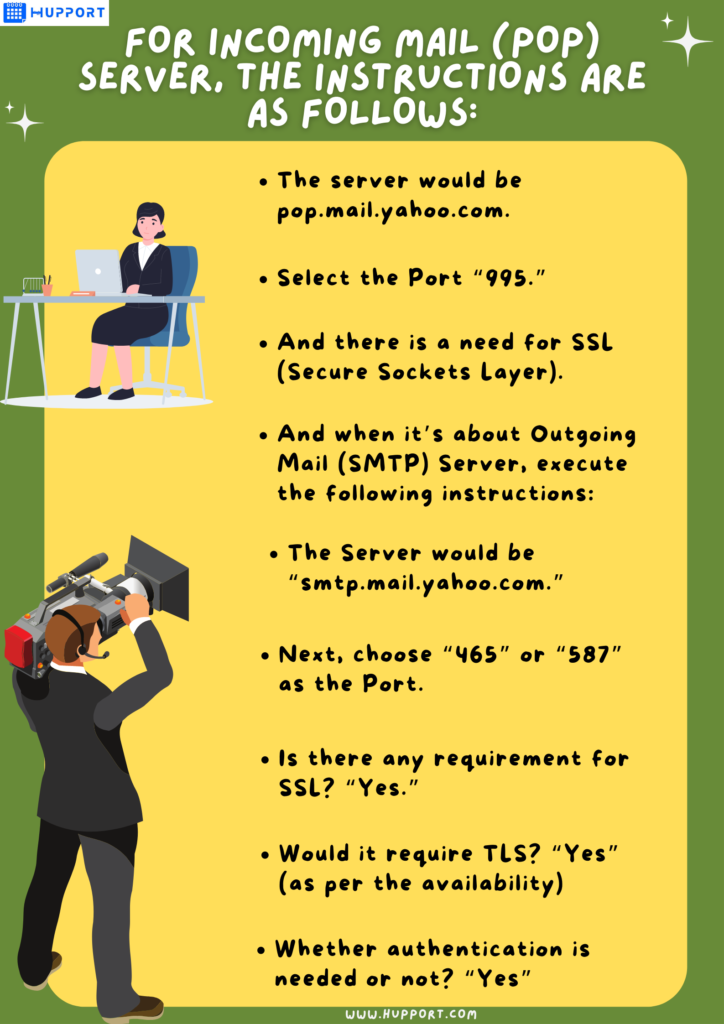
- The server would be pop.mail.yahoo.com.
- Select the Port “995.”
- And there is a need for SSL (Secure Sockets Layer).
- And when it’s about Outgoing Mail (SMTP) Server, execute the following instructions:
- The Server would be “smtp.mail.yahoo.com.”
- Next, choose “465” or “587” as the Port.
- Is there any requirement for SSL? “Yes.”
- Would it require TLS? “Yes” (as per the availability).
- Whether authentication is needed or not? “Yes”
Note Down Your Login Information Below:
Email Address: It will be your full email address. You must know the format as name@domain.com.
Password: Enter the password of your account.
The Requirement of Authentication: “Yes,” required.
Now, if you want to discontinue the POP access, you need to remove the POP settings of the respective Yahoo Mail account from the application (whichever you’re using). But, your Yahoo Mail account will need no changes.
Remember, POP and IMAP are different. IMAP stands for Internet Message Access Protocol. It is not an age-old protocol. Owing to IMAP, users can access and control their email remotely. However, the actions in the applications will affect the email, present on the respective email server.
What is the IMAP and SMTP server for Yahoo Mail?
IMAP
IMAP stands for Internet Message Access Protocol. As per the name suggests, you can access the email messages, owing to this protocol. IMAP and POP3 are different. POP3 helps to transfer or relocate messages.
What it’s about using IMAP?
The users’ email program will make use of this protocol to mirror the email that’s stored on their device’s or desktop’s email server.
Let’s take a look at the IMAP configuration guidelines for Yahoo!.
- The Server is “imap.mail.yahoo.com.”
- The Port will be “993.”
- What is the Encrypted Connection? It is SSL.
- What about the Username and Password? Enter your email id as well as your password.
Thanks to IMAP that you can access emails throughout more than one device and computer in an effortless manner. It’s due to that IMAP synchronizes all of them. However, a stable internet connection is needed to have the desired experience.
SMTP
SMTP stands for Simple Mail Transfer Protocol. This popular protocol is there to keep on transferring emails from one computer to another as long as the destination is reached. SMTP is simply meant for sending email messages.
Let’s check out the SMTP configuration rules for Yahoo!.
- What is the Server? smtp.mail.yahoo.com
- What about the Port? 465 or 587
- Whether Authentication is needed? “Yes.” It is the “Password.”
- What is the Encrypted Connection? SSL.
- What are the Username and Password? It will be your email id and password.
Once you configure following the above parameters correctly, you can start sending emails from the respective desktop email program by making use of Yahoo! Mail.
How do I find the name of my SMTP server?
Are you trying to configure an IMAP, SMTP, POP Servers in Yahoo Mail program? Then, you might need to check the SMTP server settings. So, you should know about the strategies of finding this setting and entering the required information. As a result, you can expect to save your time and energy.
Step: 1
Start the process by opening Internet Explorer followed by clicking on “Tools” and then the “Internet Options.”
It’s time for clicking on “Programs.” Don’t forget to note down the email program whichever you’re using.
Now, just start checking the email manufacturer’s website to get proper instructions for finding out the SMTP server.
Step: 2
Now, it’s time for finding out the SMTP server. You need to open a DOS window. And to do open it, your task will be clicking on the specific “Start” button.
Next, do select the “Run” from the available menu followed by typing “CMD” within the box. It’s time to click on “OK” for opening the DOS window.
Once it opens, just start typing “ping.smtp.mysite.com.” Else, you can also type “ping mail.mysite.com.”
The server will start responding to that request and then you need to note down the server’s name.
Step: 3
It’s time to click on “Tools” followed by “Accounts” and then “Mail,” in case you’re making use of the Outlook Express program for the email.
Choosing the “Default” account followed by choosing “Properties” from the specific menu will be your next tasks.
Next, do select the “Server” tab followed by selecting the “Outgoing Mail” option. And it will be your SMTP server’s name.
What is the SMTP server for ATT net?
Do you know Att.net supports SMTP? That’s true! That means you won’t need to make use of the webmail interface of Att.net. As a result, you can start checking your email and also sending emails by making use of other email programs, such as Apple Mail, Outlook Express, Mailspring, etc.
Remember, desktop email applications can boost the workflow. Moreover, such applications have come with more options. Also, your email would be still there on the computer when the internet connection is absent. The SMTP server for Att.net (AT&T) is smtp.mail.yahoo.com.
What is POP3server for Yahoo Mail?
POP3 stands for Post Office Protocol version 3. It works as the key communications protocol when it comes to receiving email messages from an email provider or email server.
Do you know an email program makes use of the POP3 protocol for downloading email messages from the server of the email service provider? Let’s find out the POP3 configuration guidelines for Yahoo!.
- What is the Server? pop.mail.yahoo.com
- What is Port? 995
- What about the Encrypted Connection? SSL.
- What are the Username and Password? It will be your email id as well as the password.
How to Set Up Yahoo SMTP Servers?
Owing to Yahoo, you’ll get SMTP servers’ addresses that you can start using on your computer’s or device’s email application.
Whenever a Yahoo SMTP server has been set up as the outgoing server within the email application, it’s possible to start sending messages from the respective program directly.
Thanks to Yahoo that you’ll get the facility of various SMTP servers with standard Yahoo Mail accounts. The users of Yahoo Business Email will also get this benefit.
Moreover, it’s also possible to configure a POP3 or IMAP server for receiving Yahoo Mail in the inbox of the email application.
Just follow the steps below and you can configure the Yahoo SMTP Servers:
- First, you need to open the email application followed by creating a new account.
- Next, it’s time for configuring the account (same as the usual process) and then start filling in your full name as well as Yahoo email address.
- Now, just type “smtp.mail.yahoo.com” in the available text field. It’s targeted to the outgoing mail or the SMTP server. Do you have a Yahoo Business Email account? Then, you need to make use of “smtp.bizmail.yahoo.com.”
- Now, it comes to entering the port number for the SMTP server. Use “465.” And next, it’s time for enabling the SSL authentication for that SMTP connection.
- Now, just enter your complete Yahoo email address to the specific username box. The format is you@yahoo.com.
- Are you using Yahoo Business Email? Do you have an email id at your site and not at yahoo.com? Then, you need to type you@example.com. Remember, you must your email account’s name in the place of “you.” Replace “example.com” with your site’s domain name.
- Do enter the password of your Yahoo account followed by saving all the settings.
What are Yahoo’s IMAP, POP3, and SMTP settings?
Whenever you start configuring an email program, you’d be configuring one or multiple email accounts. An account comprises of the email address, the username of the account. Sometimes, the username is the same as the email address or it can also be sourced from the email address. The account password is a key part in this regard.
Once you’ll start entering these information pieces, the email program might also start asking for the protocols. These protocols will communicate with the email service provider’s servers. Now, let’s discuss IMAP, POP3, and SMTP settings for Yahoo.
IMAP
You already know that IMAP is an Internet Message Access Protocol. It’s all about accessing emails. Moreover, IMAP and POP3 are different. The email programs make use of this protocol in copying email messages, which are stored on the desktop or device’s email server.
However, you need to take a note of the parameters of IMAP configuration for Yahoo!. Do enter “imap.mail.yahoo.com” when it comes to the server. And then, enter “993” for the port. The Encrypted Connection is SSL. The username and password in this configuration would be your email id as well as your password.
You can easily access emails throughout a lot of devices and computers with the help of IMAP. It’s because this protocol can synchronize all of them. However, a consistent internet connection will be required for the entire process and having the perfect experience.
POP3
The full form of POP3 is Post Office Protocol version 3. When it comes to downloading email messages from the server of the user’s email service, the email program makes use of the POP3 protocol. To configure POP3 for Yahoo!, you need to enter the correct parameters.
For Server, do enter “pop.mail.yahoo.com.” Moreover, “995” would be the port. When it comes to the Encrypted Connection, remember it’s “SSL.” For username and password, you need to use your email id and password.
SMTP
SMTP stands for Simple Mail Transfer Protocol. It keeps on transferring emails as long as they reach a specific destination. Particular parameters are there for SMTP configuration.
The server for SMTP is “smtp.mail.yahoo.com.” When it’s about port, do enter “465” or “587.” Password is needed for the authentication. The Encrypted Connection is SSL. Use your email id and password in place of the username and password.
Make the configuration as per the above specifications and you can start sending email messages from the desktop email program by making use of IMAP, SMTP, POP Servers in Yahoo Mail.
Yahoo mail plus configuration for Outlook – SMTP and POP3
It’s time to take a look at the Yahoo mail plus configuration for Outlook in terms of SMTP and POP3.
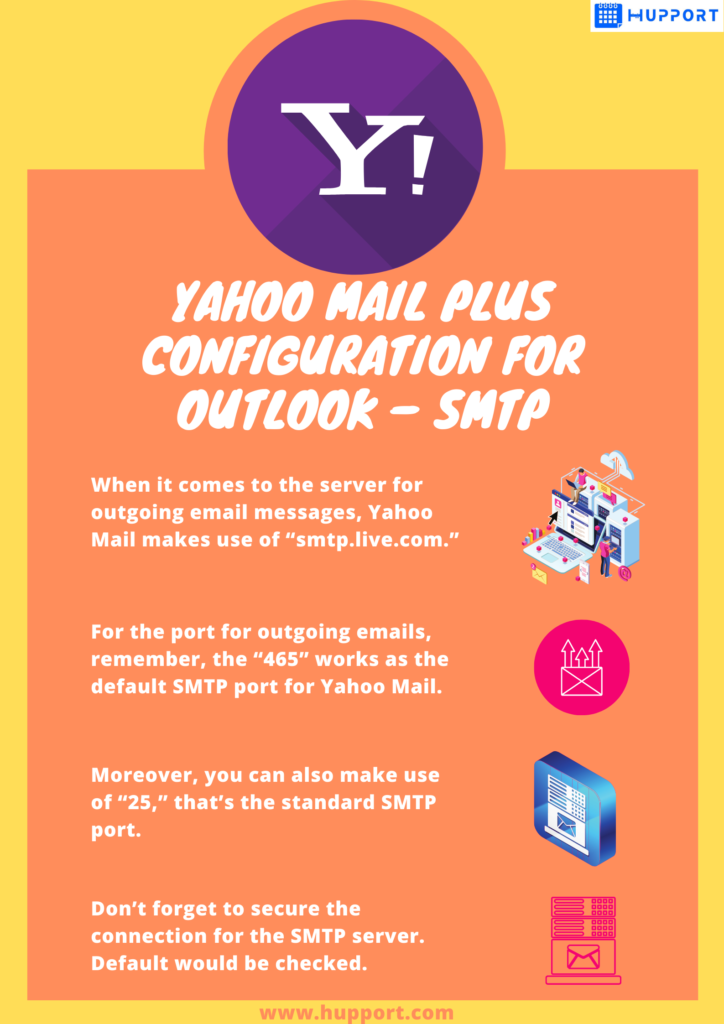
SMTP
When it comes to the server for outgoing email messages, Yahoo Mail makes use of “smtp.live.com.”
For the port for outgoing emails, remember, the “465” works as the default SMTP port for Yahoo Mail. Moreover, you can also make use of “25,” that’s the standard SMTP port.
Don’t forget to secure the connection for the SMTP server. Default would be checked.
POP3
When it’s about incoming mail server for Post Office Protocol version 3, Yahoo Mail makes use of “pop3.live.com.”
Moreover, “IP port” will be there for POP3 communication. What is the Yahoo Mail’s default SMTP port? It is “995.”
You’d also need to enter the login information for SMTP and POP3. Login name or Account name would be the same as the Yahoo mail address
How to access your Yahoo.co.in email account using IMAP?
The IMAP settings make sure the accessing of email messages in each of the Yahoo folders in both browser and email program. Moreover, you also need to set up SMTP when it comes to sending emails using a particular account.
Do you want to access Yahoo Mail effortlessly in a particular email program? Yes? You need to open the new-account wizard of the program. Start entering the settings below.
“imap.mail.yahoo.com” will be the Yahoo Mail IMAP server. You need to enter “993” for the port of Internet Message Access Protocol. Is there any need for IMAP TLS/SSL? The answer is “Yes.” What is your IMAP username? It will be the complete Yahoo Mail address. And for the IMAP password, you need to enter your app or Yahoo Mail password.
Many people experience account-access issues and it’s simply due to that they forget that they configured their account using two-factor authentication. Have you already configured two-factor? Then, first, you must log onto the Yahoo account for generating an application password. And it’s necessary for all mobile devices and computers that will be used for email.
I hope you’re now clear with the IMAP, SMTP, POP Servers in Yahoo Mail. It’s time to execute the same.

